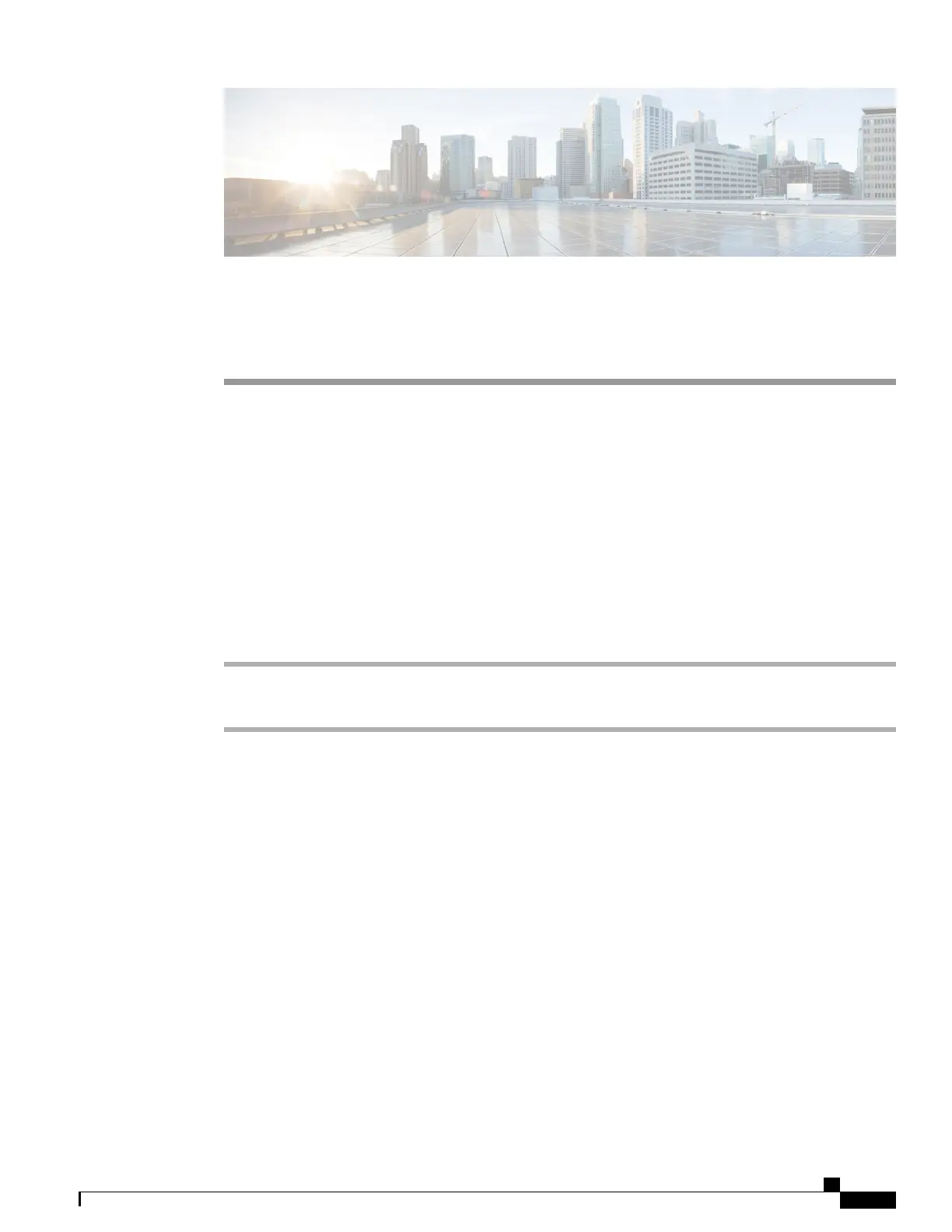CHAPTER 6
Voicemail
•
Access Voicemail, page 69
•
Check for Voice Messages, page 69
•
Listen to Voice Messages, page 70
•
Visual Voicemail, page 70
Access Voicemail
Procedure
Step 1
Press Messages.
Step 2
Follow the voice prompts.
Check for Voice Messages
Procedure
Check for voice messages in any of these ways:
•
Look for a solid red light on your handset.
You can set up the visual message waiting lamp using the Self Care Portal.
•
Look for a colored box beside the line button.
The colored background indicates that there are new voice messages and the number of missed calls
and voice mail messages displays in the box.
On the Cisco IP Phone 8811, the box is
gray.
Note
Cisco IP Phone 8811, 8841, 8845, 8851, 8851NR, 8861, and 8865 User Guide for Cisco Unified Communications Manager
11.0
69
