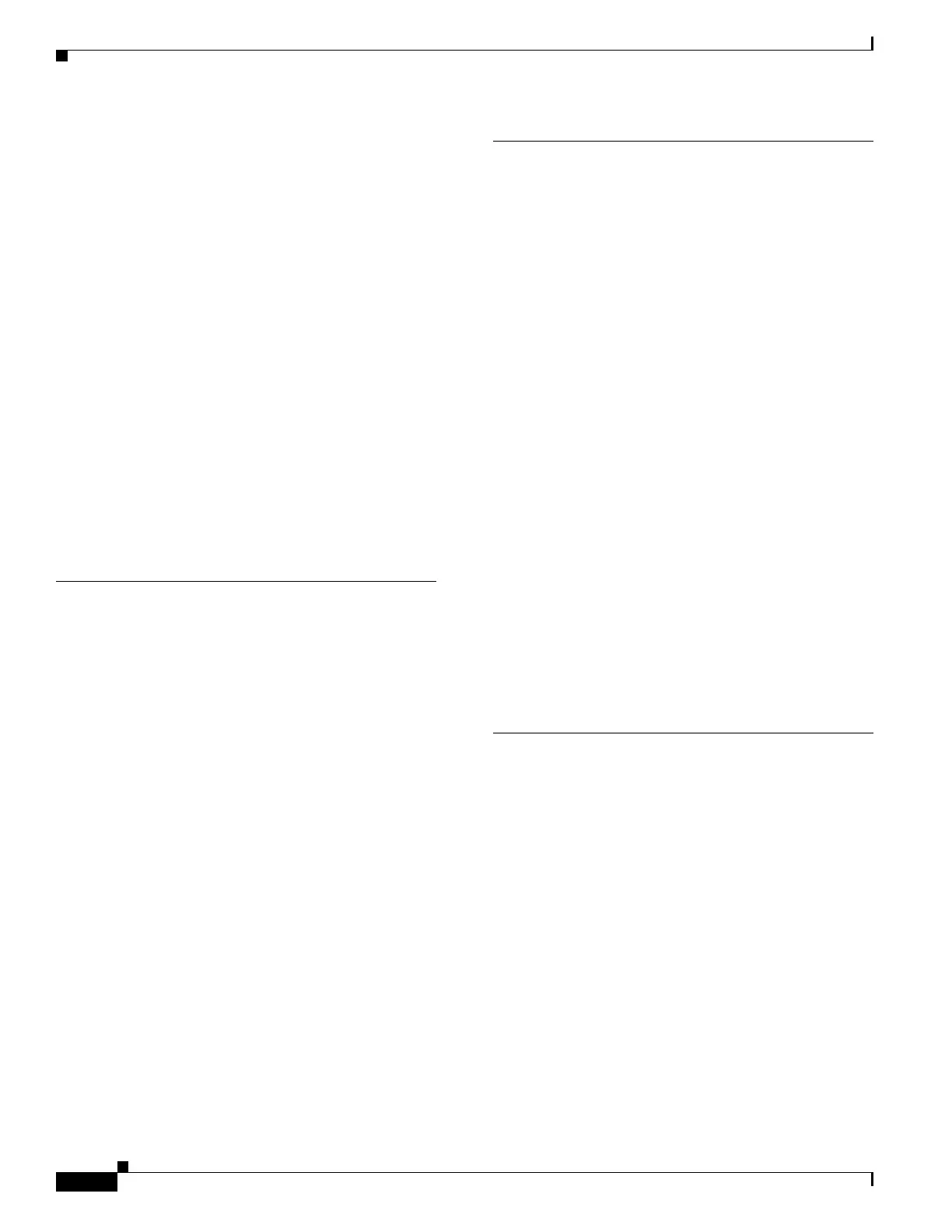Index
IN-2
Cisco PIX Firewall Hardware Installation Guide
78-15170-01
PIX 520 5-11
PIX 525 6-11
circuit boards
PIX 515
4-17
PIX 520 5-15
PIX 525 6-14
PIX 535 7-13
circuit breaker for DC unit 1-3
Cisco warranty 1-2
clear flashfs command
PIX 520
5-18
PIX 525 4-7, 6-5
PIX 535 7-6
connecting a grounding lug 7-21
console port 3-2, 4-3
copper standard barrel grounding lug 6-27
D
DB-15 failover connector 6-3
DB-9 connector and DB-25 connector
PIX 506E
3-3
PIX 515 4-5
PIX 525 6-4
PIX 535 7-6
DC
circuit
6-19, 6-28
see aslo
power supplies
DC PIX 520
5-21
DC PIX 535 7-20
depress tab 6-25
DIMM 4-16, 5-13
installing
PIX 515
4-16
PIX 520 5-13
PIX 525 6-13
DIMM strip 7-12
DIMM strips 6-13
E
electrostatic discharge
see ESD
equipment racks
PIX 520
5-4
PIX 525 6-3
tips 1-5
ESD
preventing
1-3
ETHERNET 4-3, 6-4
ETHERNET 0
PIX 506E
3-3
PIX 515 4-3
PIX 525 6-4
ETHERNET 1
PIX 506E
3-3
PIX 515 4-3
PIX 525 6-4
ethernet circuit boards
PIX 515
4-6
PIX 520 5-2
F
failover
LAN-based
PIX 515
4-11, 5-8, 6-8, 7-9
failover connections
installing
1-1
PIX 520 5-7
PIX 525 6-6
PIX 535 7-7
fans
removing
PIX 525
6-25
ventilation 1-5
wiring
PIX 525
6-24
