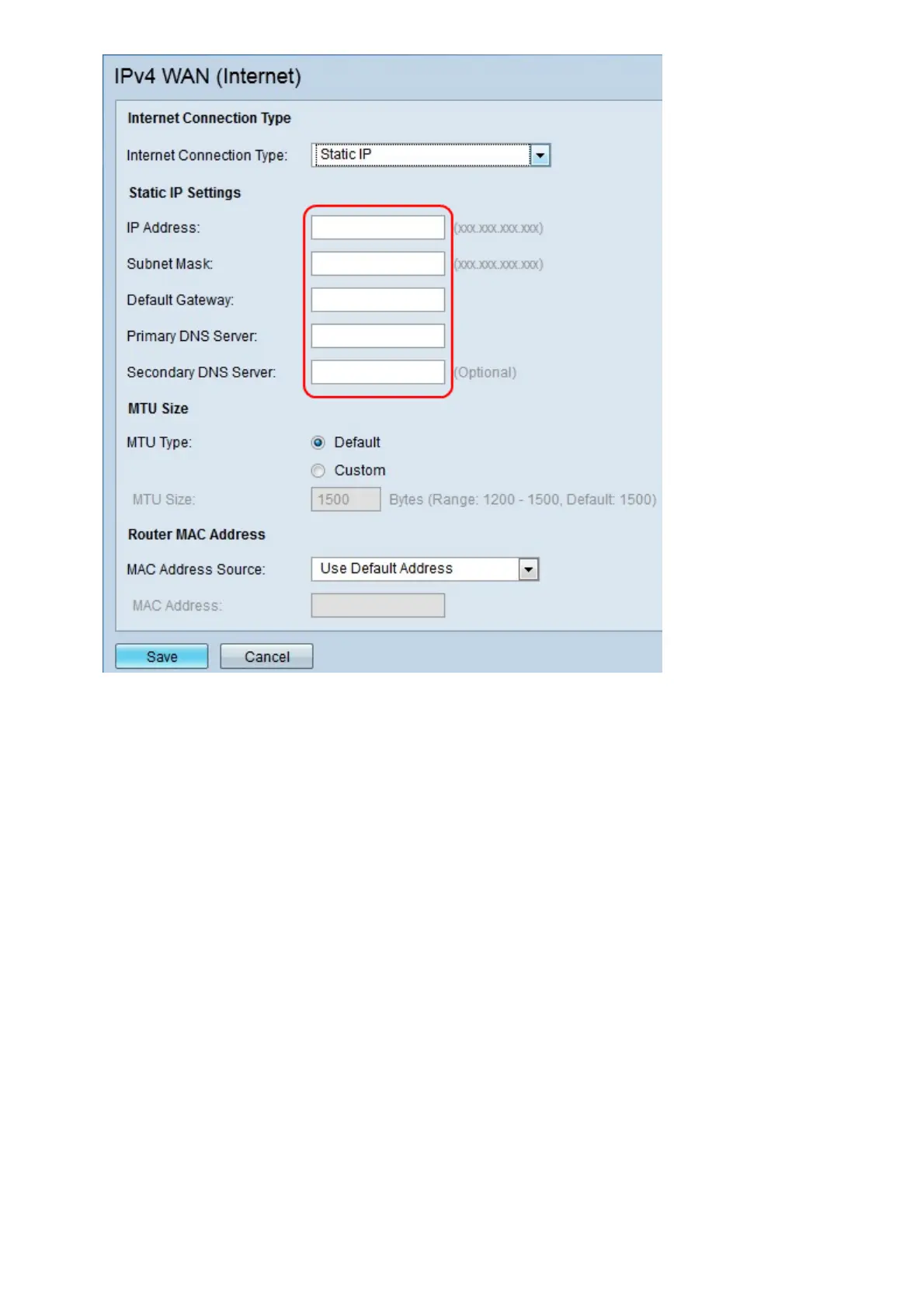Step 3. Enter the information in the corresponding fields.
• IP Address— The IP address used by the WAN port.
• Subnet Mask— The sub-net mask used by the WAN port.
• Default Gateway
• Primary DNS Server
• Secondary DNS Server— (Optional) For use if you have a secondary DNS server in
place.
Step 3. Choose the MTU Type.
• Default— Default value is 1500 Bytes.
• Custom— Custom enable you to enter a custom MTU size(bytes) value in the MTU Size
field
