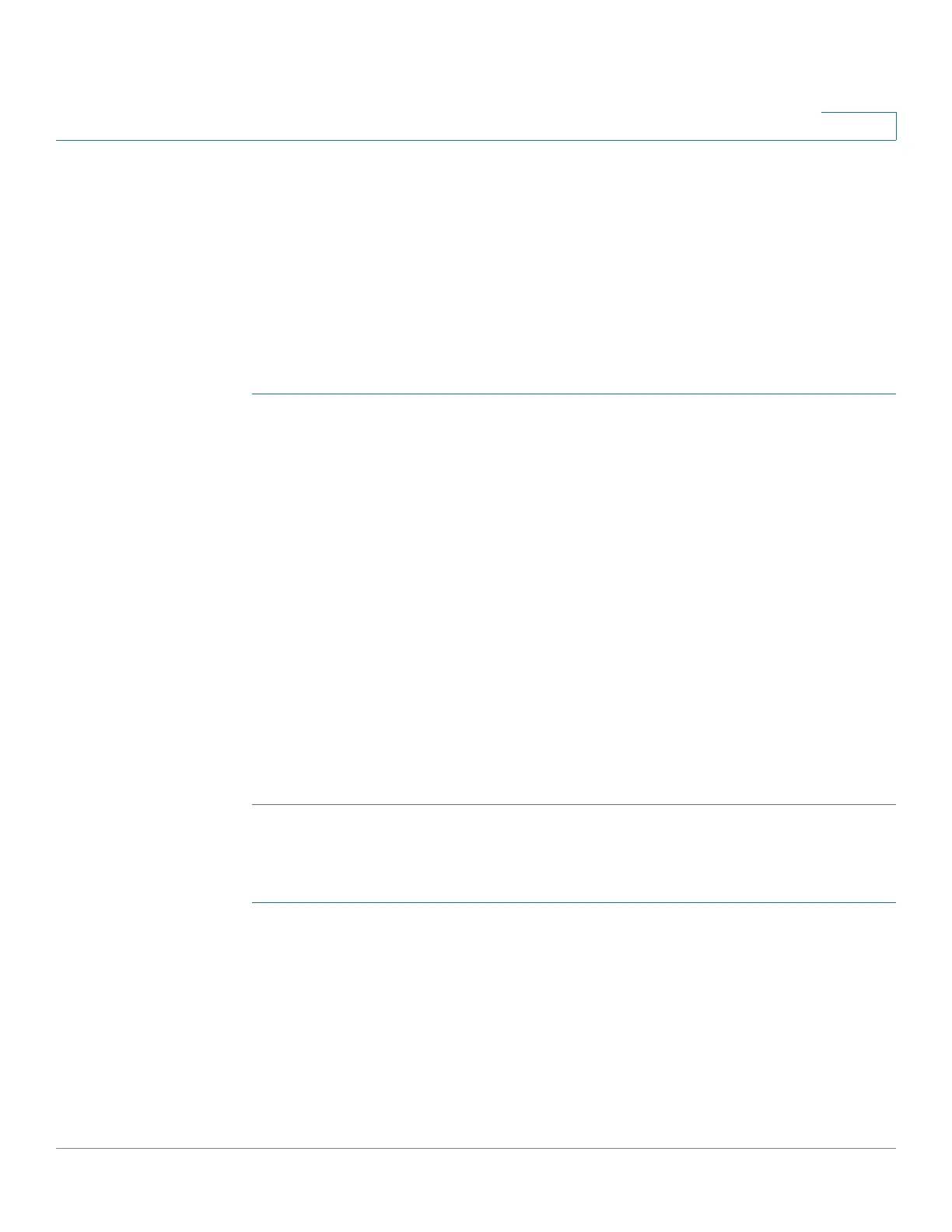Configuring Security
TACACS+ Configuration
Cisco Small Business 300 Series Managed Switch Administration Guide 196
16
Configuring Default TACACS+ Parameters
The
TAC AC S + Pa ge enables adding, removing, and editing the TACACS+ servers.
You can define the default parameters, such as the key string used to encrypt
communications with the TACACS+ server. A user must be configured on the
TACACS+ to have privilege level 15 to be granted permission to administer the
switch.
To define a TACACS+ server and default TACACS+ server authentication
parameters:
STEP 1 Click Security > TACACS+. The TAC AC S + P a ge displays.
The TACACS+ Server Table displays the default parameters and the previously-
defined TACACS+ servers.
STEP 2 Enter the default Key String. This is the authentication and encryption key used for
communicating with the TACACS+ servers. The switch can be configured to use
this key or to use a key for an individual server (described in the Adding a
TACAC S+ S er ver section). If you do not enter a key string in this field, the key
individual server key must match the encryption key used by the TACACS+ server.
If you enter a key string here and a key string for an individual TACACS+ server, the
key string configured for the individual TACACS+ server takes precedence.
STEP 3 In the Timeout for Reply field, enter the amount of time that passes before the
connection between the switch and the TACACS+ server times out. If a value is
not entered in the Add TACACS+ Server Page for a specific server, the value is
taken from this field.
STEP 4 Click Apply. The TACACS+ settings and the switch are updated.
Adding a TACACS+ Server
STEP 1 Click Security > TACACS+. The TAC AC S + P a ge displays.
STEP 2 Click Add. The Add TACACS+ Server Page displays.
STEP 3 Enter the parameters.
