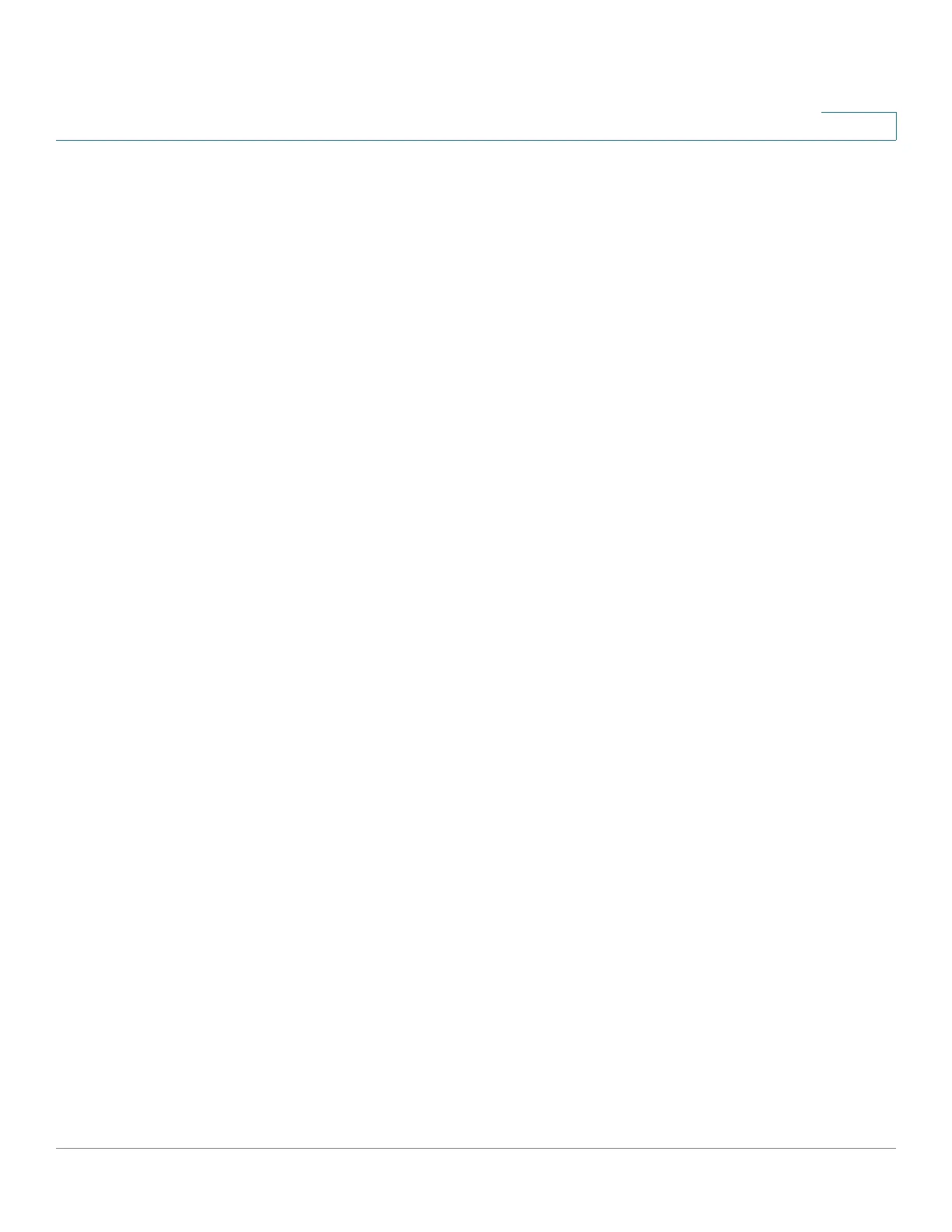Console Menu Interface
Console Interface Main Menu
Cisco Small Business 300 Series Managed Switch Administration Guide 300
20
Console Interface Main Menu
Each console interface menu lists the options in a numbered list.
The Switch Main Menu provides the following options:
• System Configuration Menu
• Port Status
• Port Configuration
• System Mode
• Help
• Logout
System Configuration Menu
Use the System Configuration Menu to select one of the following options:
• System Information
• Management Settings
• Username & Password Settings
• Security Settings
• VLAN Management
• IP Configuration
• File Management
• Delete Startup Configuration
• Reboot to Factory Defaults
• Reboot System
