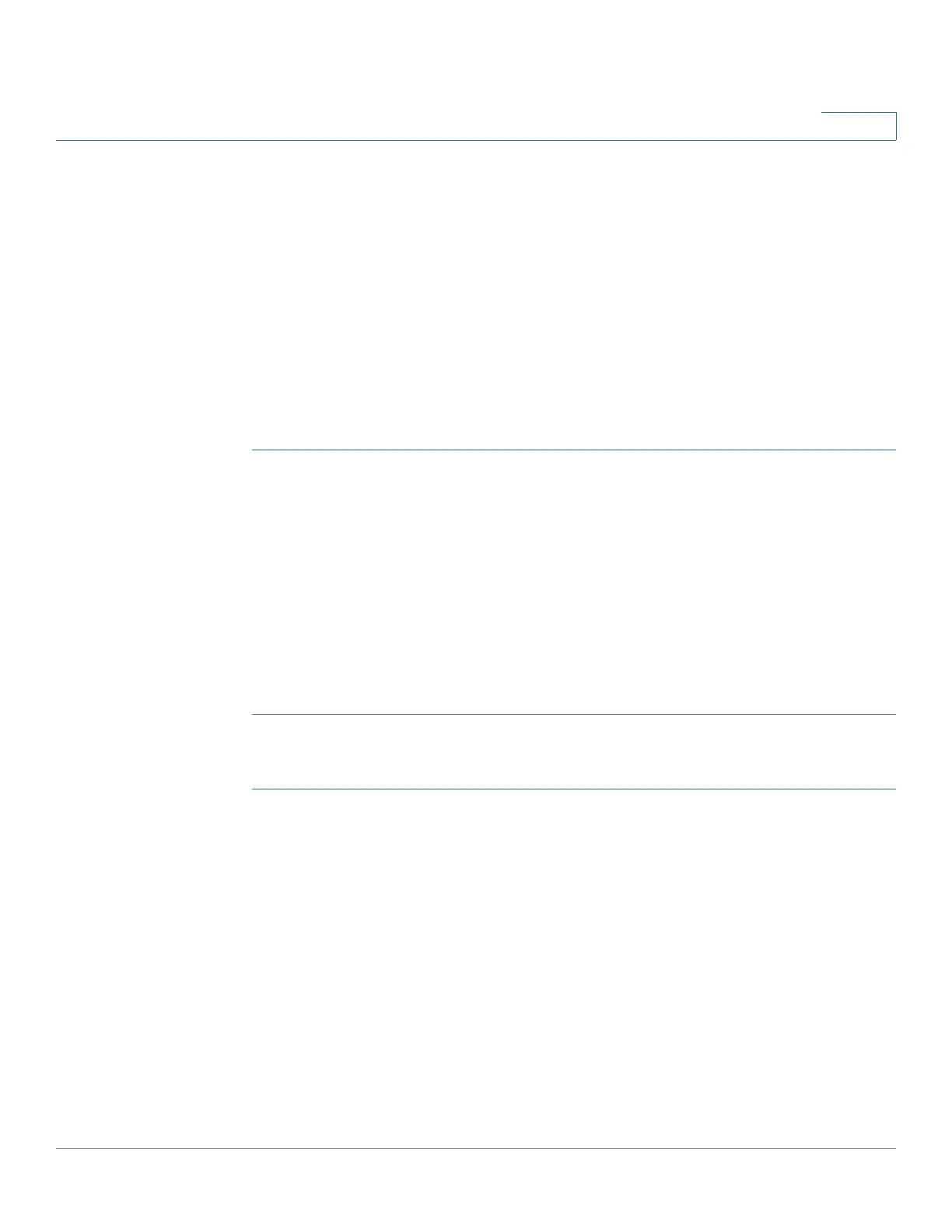Administration: File Management
File Operations
Cisco 350, 350X and 550X Series Managed Switches, Firmware Release 2.4, ver 0.4 99
7
The following combinations of copying internal file types are allowed:
• From the Running Configuration to the Startup Configuration or other backup file.
• From the Startup Configuration to the Running Configuration or other backup file.
• From a backup file to the Running Configuration or Startup Configuration.
• From the Mirror Configuration to the Running Configuration, Startup Configuration or
a backup file.
The following sections describe these operations.
To update a system configuration file using HTTP/HTTPS, USB or Internal Flash:
STEP 1 Click Administration > File Management > File Operations.
STEP 2 Enter the following fields:
• Operation Type—Select Update File.
• Destination File Type—Select one of the configuration file types to update.
• Copy Method—Select HTTP/HTTPS, USB or Internal Flash.
• File Name—Enter name of file to be updated from (source file).
STEP 3 Click Apply to begin the operation.
To update a system configuration file using TFTP:
STEP 1 Click Administration > File Management > File Operations.
STEP 2 Enter the following fields:
• Operation Type—Select Update File.
• Destination File Type—Select one of the configuration file types to update.
• Copy Method—Select TFTP.
• Server Definition—Select whether to specify the TFTP server by IP address or by
domain name.
