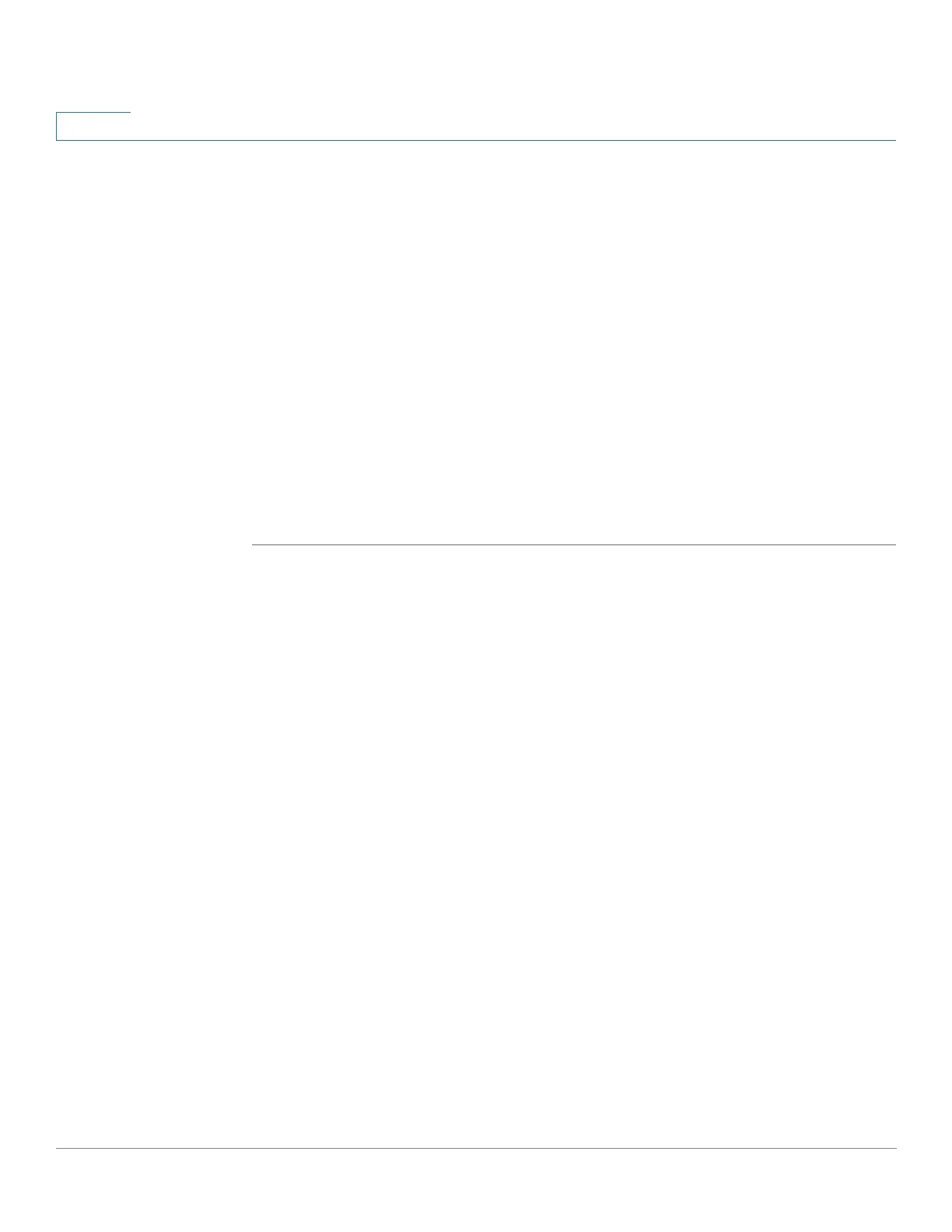Security: 802.1X Authentication
Authenticated Hosts
370 Cisco 350, 350X and 550X Series Managed Switches, Firmware Release 2.4, ver 0.4
18
Single Host Violation Settings (only displayed if host authentication is Single Host):
• Action on Violation—Select the action to be applied to packets arriving in Single
Session/Single Host mode, from a host whose MAC address is not the supplicant MAC
address. The options are:
- Protect (Discard)—Discards the packets.
- Restrict (Forward)—Forwards the packets.
- Shutdown—Discards the packets and shuts down the port. The ports remains shut
down until reactivated, or until the device is rebooted.
• Traps—Select to enable traps.
• Trap Frequency—Defines how often traps are sent to the host. This field can be
defined only if multiple hosts are disabled.
STEP 4 Click Apply. The settings are written to the Running Configuration file.
Authenticated Hosts
To view details about authenticated users, click Security > 802.1X Authentication >
Authenticated Hosts.
This page displays the following fields:
• User Name—Supplicant names that authenticated on each port.
• Port—Number of the port.
• Session Time (DD:HH:MM:SS)—Amount of time that the supplicant was
authenticated and authorized access at the port.
• Authentication Method—Method by which the last session was authenticated.
• Authentication Server—RADIUS server.
• MAC Address—Displays the supplicant MAC address.
• VLAN ID—Port’s VLAN.
