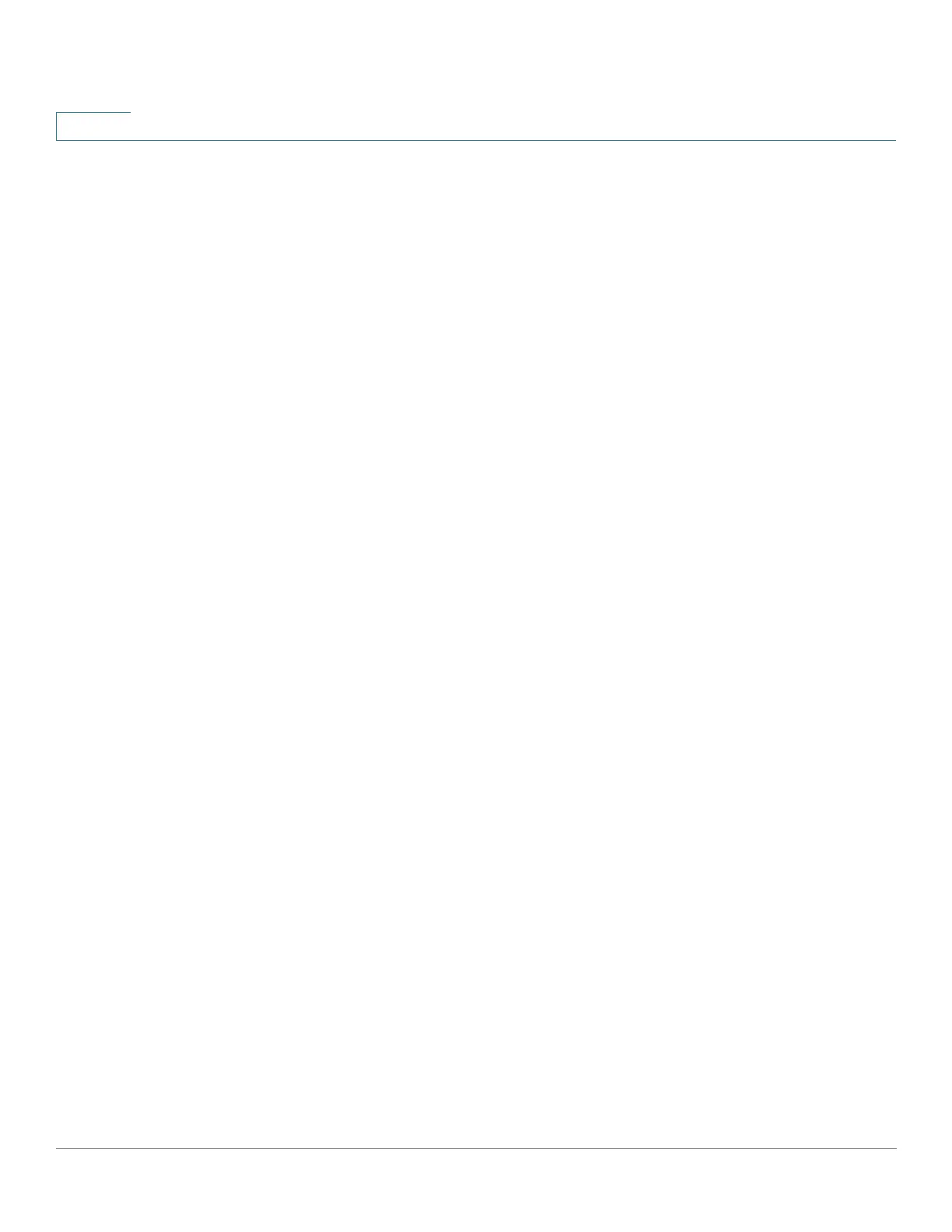Administration: Time Settings
System Time Configuration
116 Cisco 350, 350X and 550X Series Managed Switches, Firmware Release 2.4, ver 0.4
8
System Time Configuration
System time can be set manually by the user, dynamically from an SNTP server, or
synchronized from the PC running the GUI. If an SNTP server is chosen, the manual time
settings are overwritten when communications with the server are established.
As part of the boot process, the device always configures the time, time zone, and DST. These
parameters are obtained from the PC running the GUI, SNTP, values set manually, or if all else
fails, from the factory defaults.
Time
The following methods are available for setting the system time on the device:
• Manual—User must manually set the time.
• From PC—Time can be received from the PC by using browser information.
The configuration of time from the computer is saved to the Running Configuration
file. You must copy the Running Configuration to the Startup Configuration to enable
the device to use the time from the computer after reboot. The time after reboot is set
during the first WEB login to the device.
When you configure this feature for the first time, if the time was not already set, the
device sets the time from the PC.
This method of setting time works with both HTTP and HTTPS connections.
• SNTP—Time can be received from SNTP time servers. SNTP ensures accurate
network time synchronization of the device up to the millisecond by using an SNTP
server for the clock source. When specifying an SNTP server, if choosing to identify it
by hostname, three suggestions are given in the GUI:
- time-a.timefreq.bldrdoc.gov
- time-b.timefreq.bldrdoc.gov
- time-c.timefreq.bldrdoc.gov
After the time has been set by any of the above sources, it is not set again by the browser.
NOTE SNTP is the recommended method for time setting.
