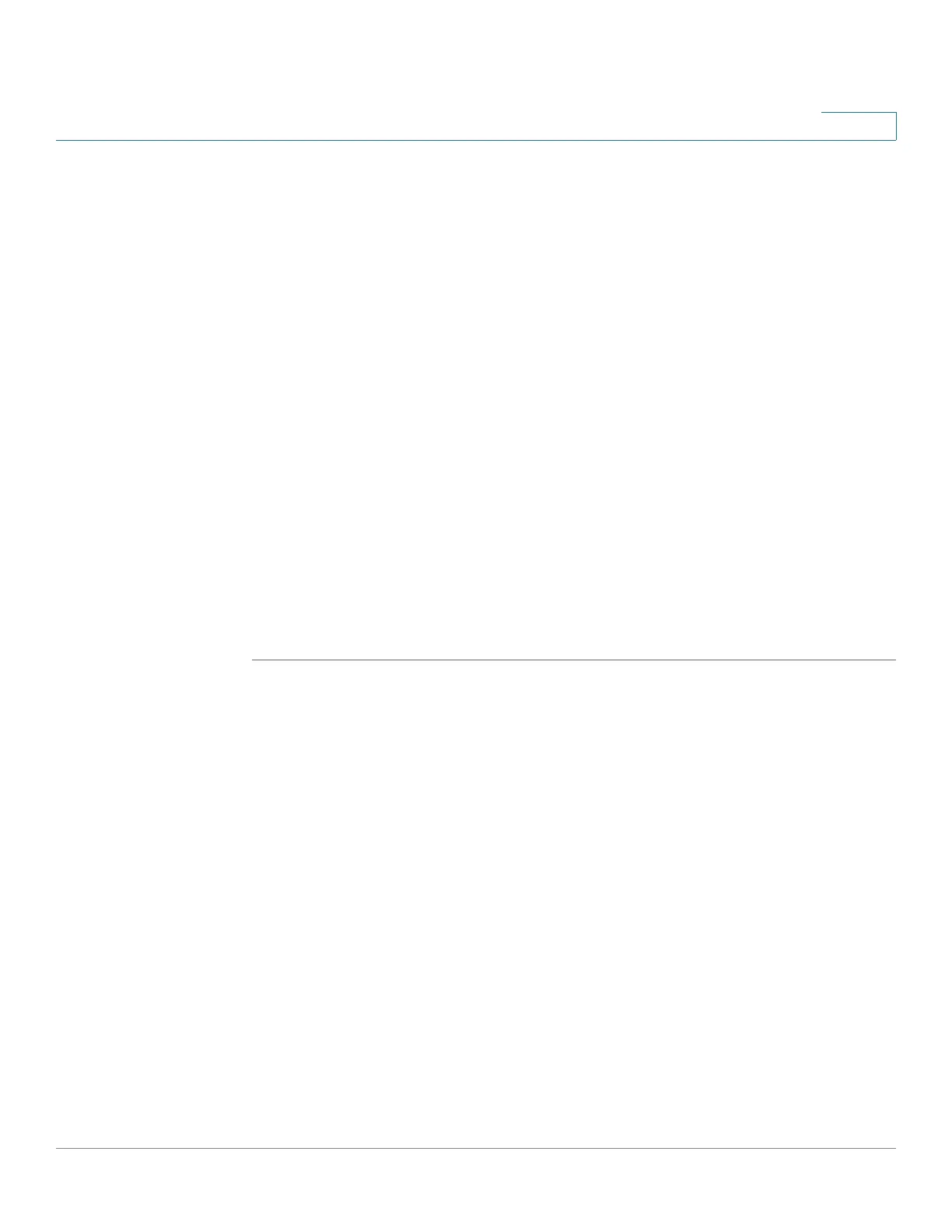Spanning Tree
MSTP Interface Settings
Cisco 350, 350X and 550X Series Managed Switches, Firmware Release 2.4, ver 0.4 257
13
- If the link partner is using STP, the displayed port mode is STP.
• Type—Displays the MST type of the port.
- Boundary—A Boundary port attaches MST bridges to a LAN in a remote region. If
the port is a boundary port, it also indicates whether the device on the other side of
the link is working in RSTP or STP mode.
- Internal—The port is an internal port.
• Designated Bridge ID—Displays the ID number of the bridge that connects the link or
shared LAN to the root.
• Designated Port ID—Displays the Port ID number on the designated bridge that
connects the link or the shared LAN to the root.
• Designated Cost—Displays the cost of the port participating in the STP topology. Ports
with a lower cost are less likely to be blocked if STP detects loops.
• Remain Hops—Displays the hops remaining to the next destination.
• Forward Transitions—Displays the number of times the port has changed from the
Forwarding state to the Discarding state.
STEP 6 Click Apply. The Running Configuration file is updated.