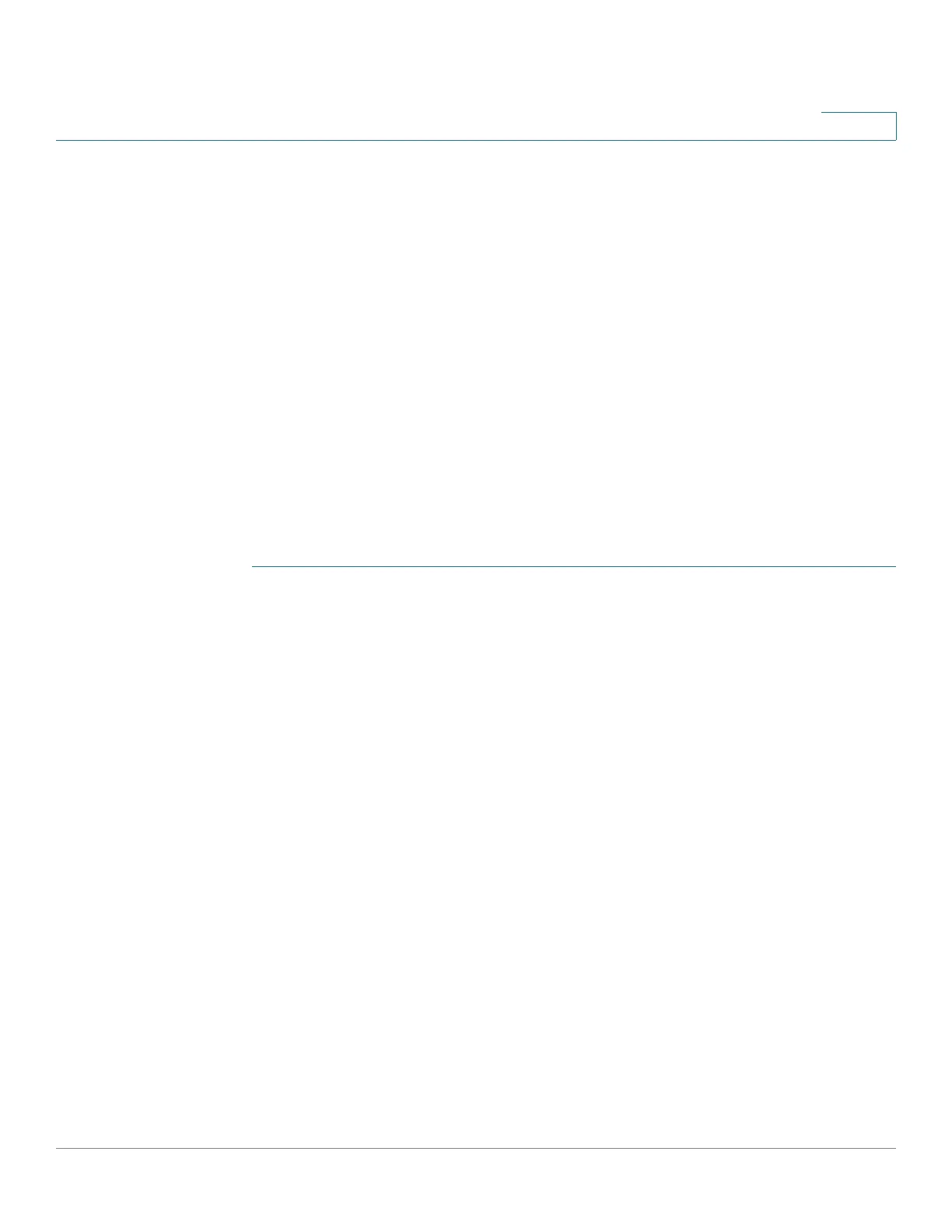IP Configuration: SLA
Using SLA
Cisco 350, 350X and 550X Series Managed Switches, Firmware Release 2.4, ver 0.4 360
20
• Up Delay—Specifies a period of time in seconds to delay state changes from down to
up:
- None—Change the state of the track immediately.
- Delay Period—Change the state of the track after this delay period.
• Down Delay—Specifies a period of time in seconds to delay state changes from Up to
Down:
- None—Change the state of the track immediately.
- Delay Period—Change the state of the track after this delay period.
STEP 4 Click Apply to save the settings.
ICMP-Echo Statistics
To view SLA statistics.
STEP 1 Click IP Configuration > IPv4 Management and Interfaces > SLA > ICMP-Echo
Statistics.
STEP 2 Enter the following fields:
• SLA Operation—Select one of the operations that were previously defined.
• Refresh Rate—Select the how often the statistics should be refreshed. The available
options are:
- No Refresh—Statistics are not refreshed.
- 15 Sec—Statistics are refreshed every 15 seconds.
- 30 Sec—Statistics are refreshed every 30 seconds.
- 60 Sec—Statistics are refreshed every 60 seconds.
STEP 3 View the following fields:
• Operation Successes—Number of times the SLA track echo was successful.
• Operation Failures—Number of times the SLA track echo was successful.
• ICMP-Echo Requests—Number of request packets that were sent.
• ICMP-Echo Replies—Number of reply packets that were received.
• ICMP-Echo Errors—Number of error packets that were received.
