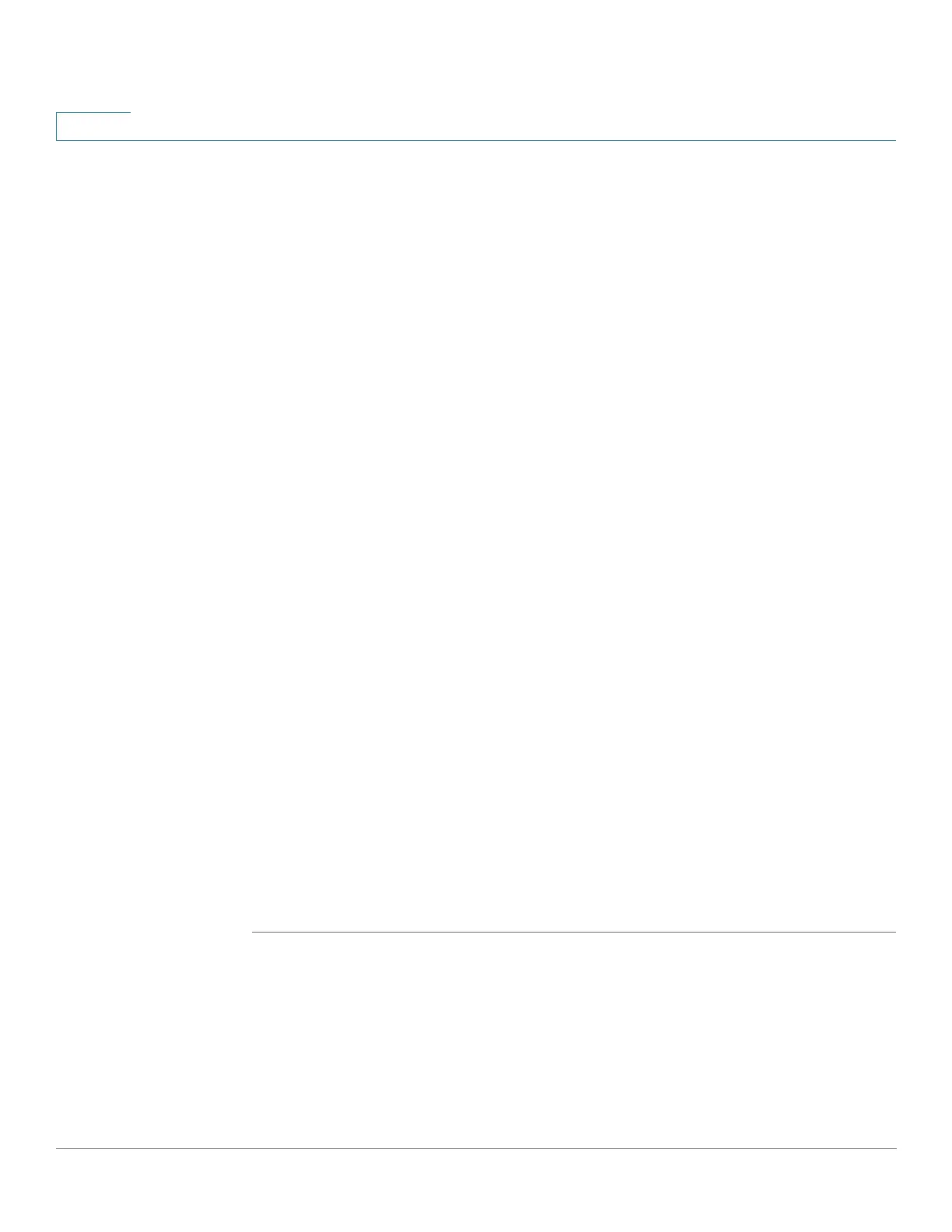Security
Key Management
336 Cisco 350, 350X and 550X Series Managed Switches, Firmware Release 2.4, ver 0.4
17
NOTE Both the Accept Life Time and the Send LifeTime values can be entered. The
Accept Life Time indicates when the key-identifier for receiving packets is valid. The
Send Life Time indicates when the key-identifier for sending packets is valid.
• Accept Life Time/Send Life Time—Specifies when packets with this key are
accepted. Select one of the following options.
- Always Valid—No limit to the life of the key-identifier.
- User Defined—Life of the key-chain is limited. If this option, is selected enter
values in the following fields.
NOTE If you select User Defined, the system time must be set either manually or from
SNTP. Otherwise, Accept Life Time and Send Life Times always fail.
The following fields are relevant for the Accept Life Time and Send Life Time fields:
• Start Date—Enter the earliest date that the key-identifier is valid.
• Start Time—Enter the earliest time that the key-identifier is valid on the Start Date.
• End Time—Specifies the last date that the key-identifier is valid. Select one of the
following options.
- Infinite—No limit to the life of the key-identifier.
- Duration—Life of the key-identifier is limited. If this option, is selected enter
values in the following fields.
• Duration—Length of time that the key identifier is valid. Enter the following fields:
- Days—Number of days that the key-identifier is valid.
- Hours—Number of hours that the key-identifier is valid.
- Minutes—Number of minutes that the key-identifier is valid.
- Seconds—Number of seconds that the key-identifier is valid.
STEP 3 Click Apply. The settings are written to the Running Configuration file.