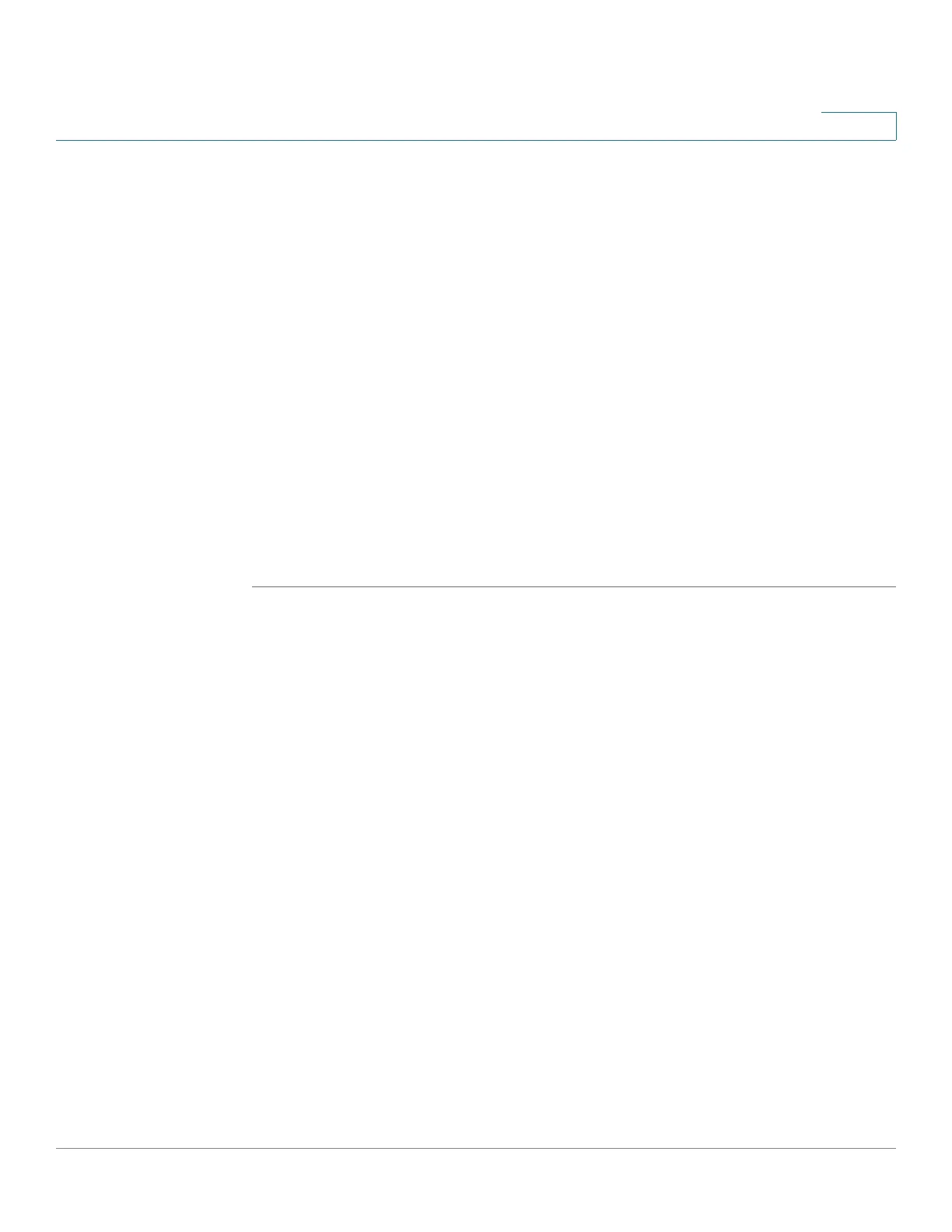Security
ARP Inspection
Cisco 350, 350X and 550X Series Managed Switches, Firmware Release 2.4, ver 0.4 359
17
• MAC Address—MAC address to be matched.
• IP Address—IP address to be matched.
• Interface—Interface on which packet is expected.
• Status—Displays whether interface is active.
• Type—Displays whether entry is dynamic or static.
• Reason—If the interface is not active, displays the reason. The following reasons are
possible:
- No Problem—Interface is active.
- No Snoop VLAN—DHCP Snooping is not enabled on the VLAN.
- Trusted Port—Port has become trusted.
- Resource Problem—TCAM resources are exhausted.
STEP 4 To see a subset of these entries, enter the relevant search criteria and click Go.
ARP Inspection
ARP enables IP communication within a Layer 2 Broadcast domain by mapping IP addresses
to a MAC addresses.
A malicious user can attack hosts, switches, and routers connected to a Layer 2 network by
poisoning the ARP caches of systems connected to the subnet and by intercepting traffic
intended for other hosts on the subnet. This can happen because ARP allows a gratuitous reply
from a host even if an ARP request was not received. After the attack, all traffic from the
device under attack flows through the attacker's computer and then to the router, switch, or
host.
