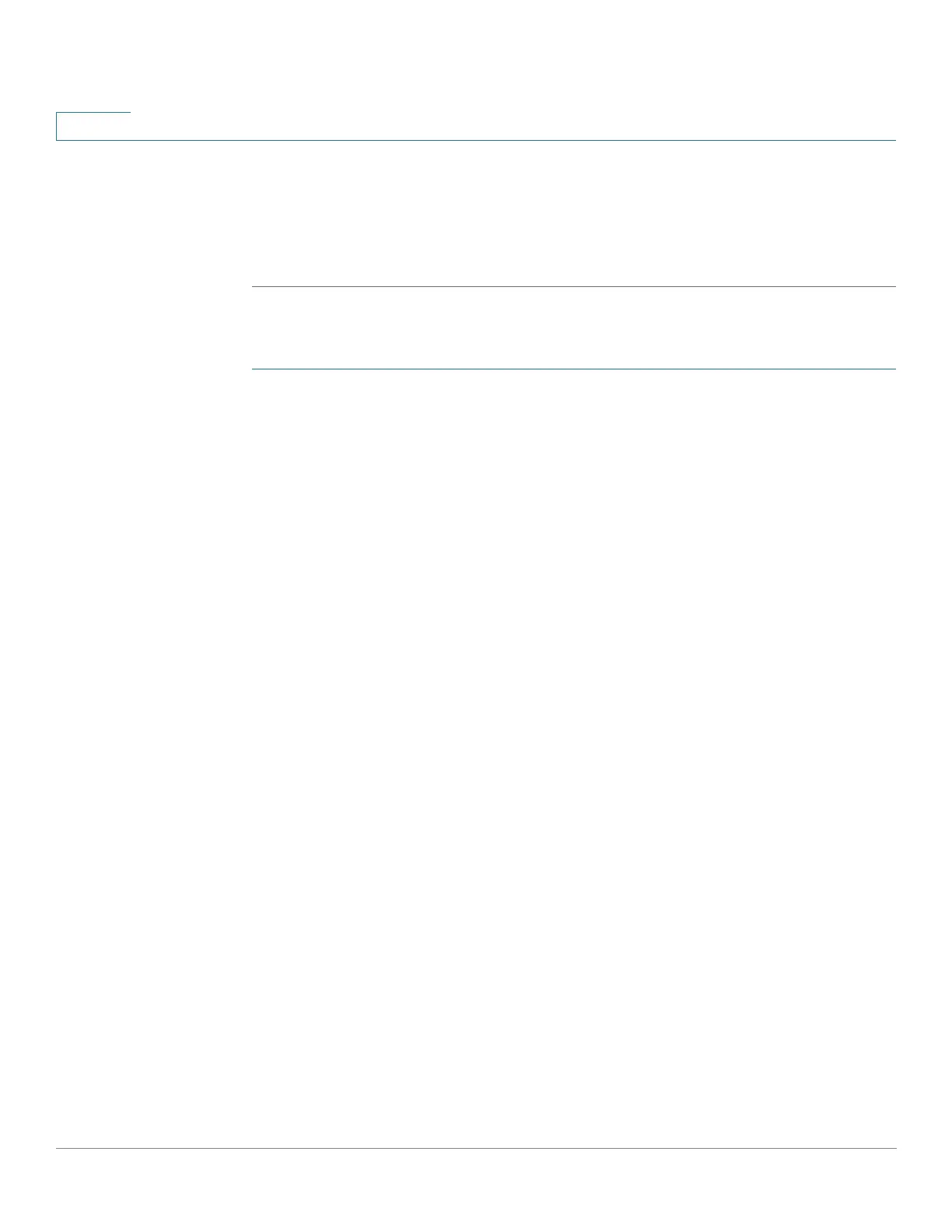Quality of Service
General
418 Cisco 350, 350X and 550X Series Managed Switches, Firmware Release 2.4, ver 0.4
23
• Default CoS—Default VPT value for incoming packets that do not have a VLAN Tag.
The default CoS is 0. The default is only relevant for untagged frames and only if the
system is in Basic mode and Trust CoS is selected in the Global Settings page.
STEP 4 Click Apply. The Running Configuration file is updated.
To set QoS on an interface, select it, and click Edit.
STEP 1 Enter the parameters.
• Interface—Select the port or LAG.
• Default CoS—Select the default CoS (Class-of-Service) value to be assigned for
incoming packets (that do not have a VLAN tag).
STEP 2 Click Apply. The interface default CoS value is saved to Running Configuration file.
To restore the default CoS values, click Restore CoS Defaults.
Queue
The device supports 8 queues for each interface. Queue number eight is the highest priority
queue. Queue number one is the lowest priority queue.
There are two ways of determining how traffic in queues is handled, Strict Priority and
Weighted Round Robin (WRR).
• Strict Priority—Egress traffic from the highest-priority queue is transmitted first.
Traffic from the lower queues is processed only after the highest queue has been
transmitted, thus providing the highest level of priority of traffic to the highest
numbered queue.
• Weighted Round Robin (WRR)—In WRR mode the number of packets sent from the
queue is proportional to the weight of the queue (the higher the weight the more frames
are sent). For example, if there are a maximum of four queues possible and all four
queues are WRR and the default weights are used, queue 1 receives 1/15 of the
bandwidth (assuming all queues are saturated and there is congestion), queue 2
receives 2/15, queue 3 receives 4/15 and queue 4 receives 8 /15 of the bandwidth. The
type of WRR algorithm used in the device is not the standard Deficit WRR (DWRR),
but rather Shaped Deficit WRR (SDWRR).
The queuing modes can be selected in the Queue page. When the queuing mode is by strict
priority, the priority sets the order in which queues are serviced, starting withthe highest
priority queue and going to the next lower queue when each queue is completed.
