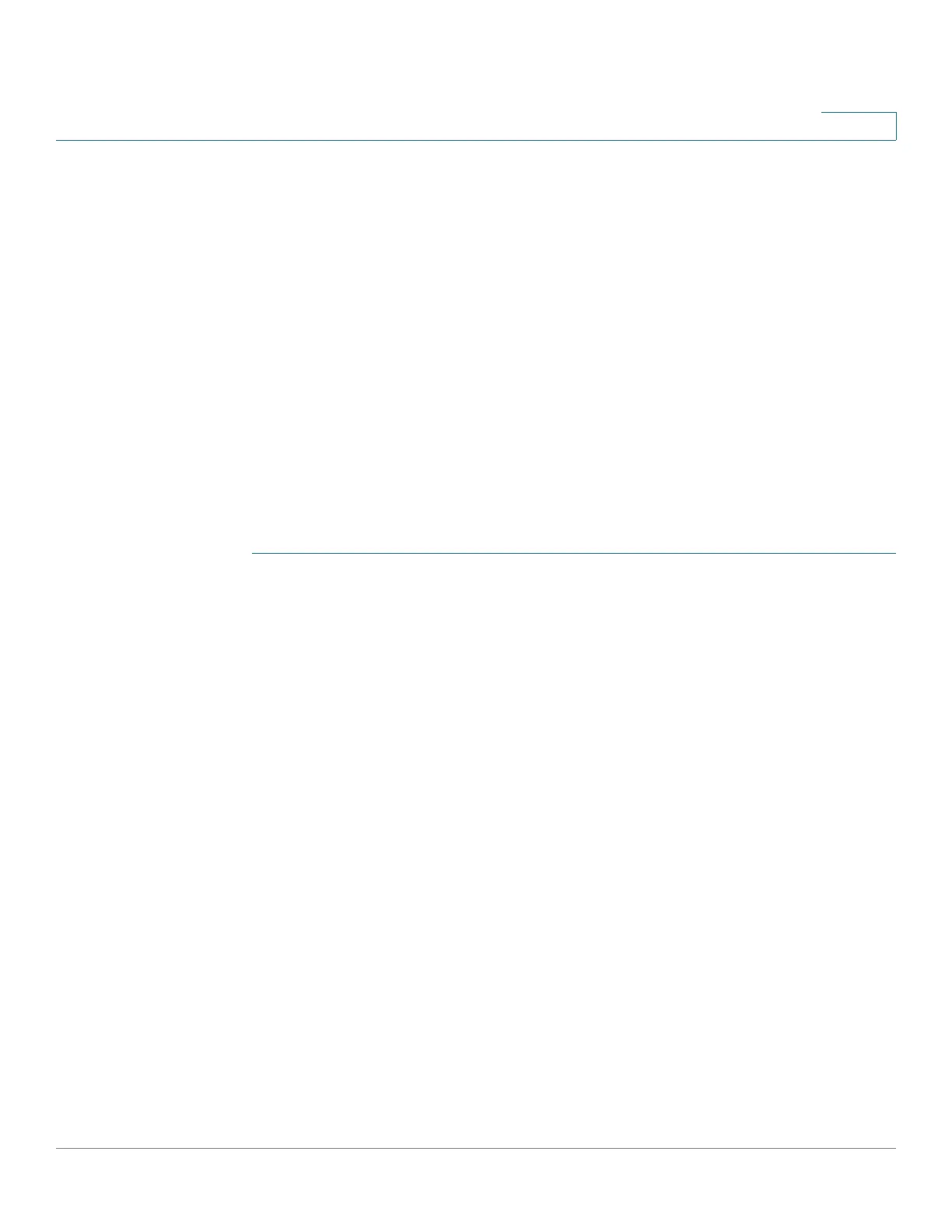VLAN Management
Defining VLAN Membership
Cisco 500 Series Stackable Managed Switch Administration Guide Release 1.3 220
13
Untagged port membership between two VLAN-aware devices with no
intervening VLAN-aware devices, must be to the same VLAN. In other words, the
PVID on the ports between the two devices must be the same if the ports are to
send and receive untagged packets to and from the VLAN. Otherwise, traffic might
leak from one VLAN to another.
Frames that are VLAN-tagged can pass through other network devices that are
VLAN-aware or VLAN-unaware. If a destination end node is VLAN-unaware, but is
to receive traffic from a VLAN, then the last VLAN-aware device (if there is one),
must send frames of the destination VLAN to the end node untagged.
Configuring Port to VLAN
Use the Port to VLAN page to display and configure the ports within a specific
VLAN.
To map ports or LAGs to a VLAN:
STEP 1 Click VLAN Management > Port to VLAN.
STEP 2 Select a VLAN and the interface type (Port or LAG), and click Go to display or to
change the port characteristic with respect to the VLAN.
The port mode for each port or LAG appears with its current port mode (Access,
Trunk or General) configured from the Interface Settings page.
Each port or LAG appears with its current registration to the VLAN.
STEP 3 Change the registration of an interface to the VLAN by selecting the desired
option from the following list:
• Forbidden—The interface is not allowed to join the VLAN even from GVRP
registration. When a port is not a member of any other VLAN, enabling this
option on the port makes the port part of internal VLAN 4095 (a reserved
VID).
• Excluded—The interface is currently not a member of the VLAN. This is the
default for all the ports and LAGs. The port can join the VLAN through GVRP
registration.
• Tagged—The interface is a tagged member of the VLAN.
• Untagged—The interface is an untagged member of the VLAN. Frames of
the VLAN are sent untagged to the interface VLAN.
• Multicast TV VLAN—The interface used for Digital TV using Multicast IP.