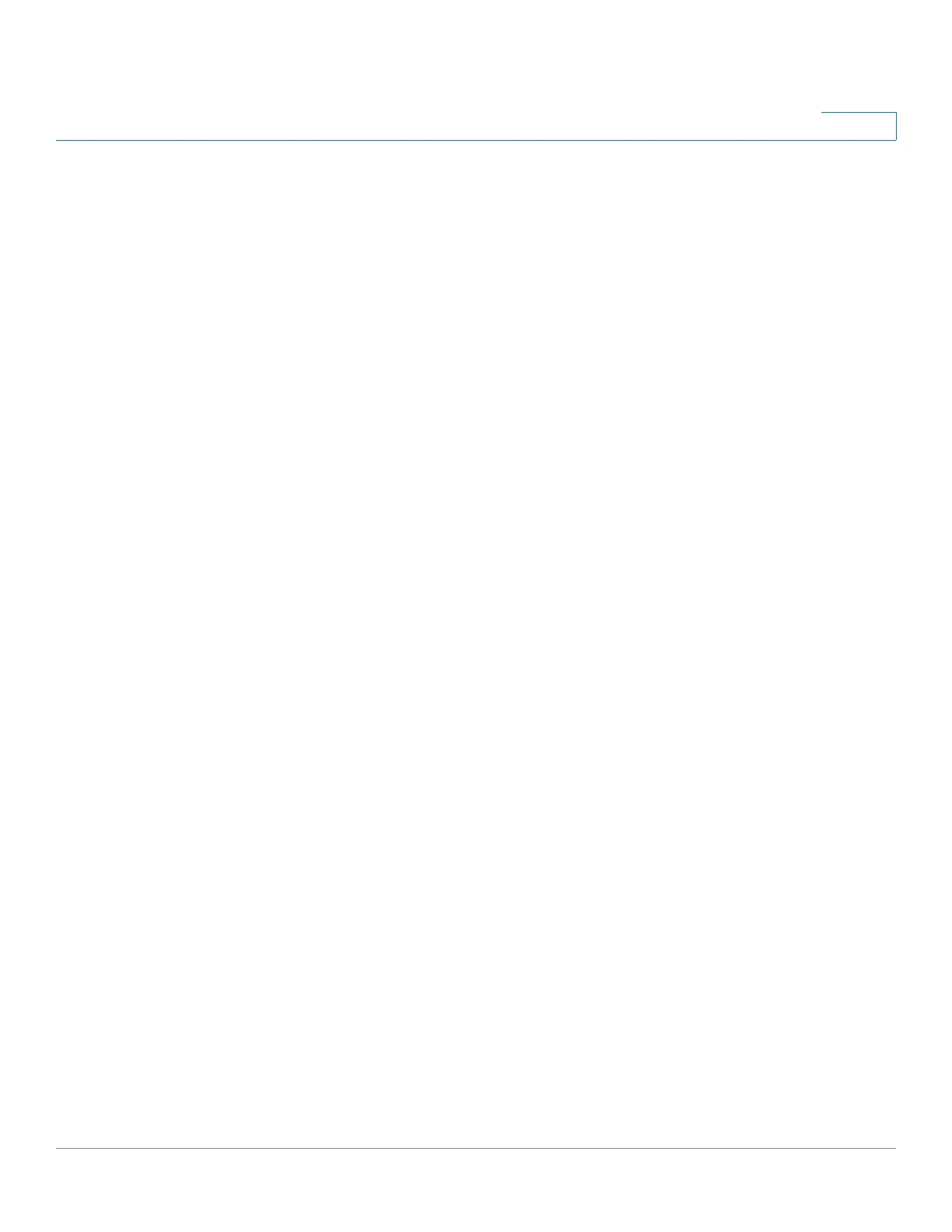Smartport
What is a Smartport
Cisco 500 Series Stackable Managed Switch Administration Guide Release 1.3 174
11
What is a Smartport
A Smartport is an interface to which a built-in (or user-defined) macro may be
applied. These macros are designed to provide a means of quickly configuring the
device to support the communication requirements and utilize the features of
various types of network devices. The network access and QoS requirements
vary if the interface is connected to an IP phone, a printer, or a router and/or
Access Point (AP).
Smartport Types
Smartport types refers to the types of devices attached, or to be attached to
Smartports. The device supports the following Smartport types:
• Printer
• Desktop
• Guest
• Server
• Host
• IP Camera
• IP phone
• IP Phone+Desktop
• Switch
• Router
• Wireless Access Point
Smartport types are named so that they describe the type of device connected to
an interface. Each Smartport type is associated with two Smartport macros. One
macro, called "the macro" serves to apply the desired configuration. The other,
called "the anti-macro," serves to undo all configuration performed by "the macro"
when that interface happens to become a different Smartport type.
You can apply a Smartport macro by the following methods:
• The associated Smartport type.