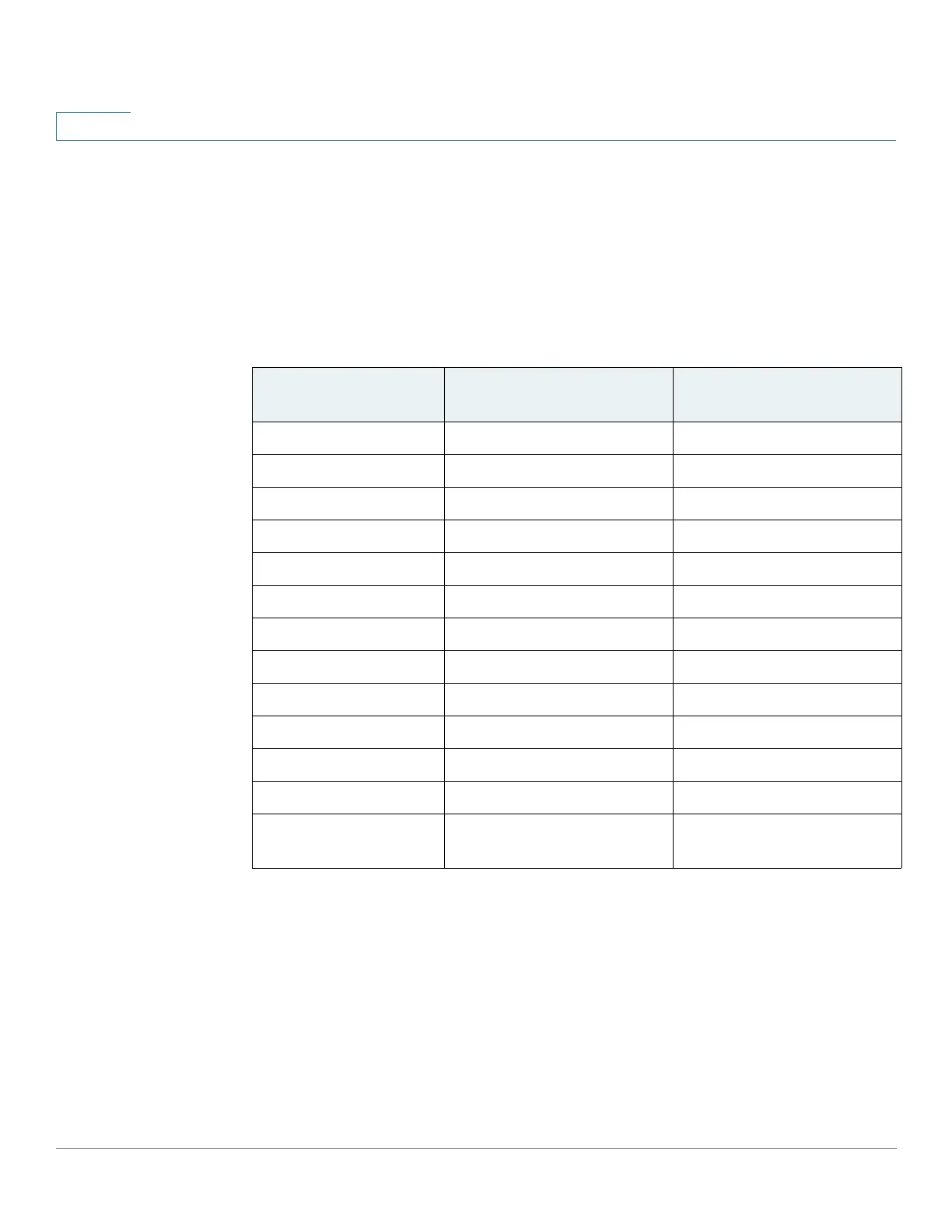Smartport
Smartport Types
175 Cisco 500 Series Stackable Managed Switch Administration Guide Release 1.3
11
• Statically from a Smartport macro by name only from the CLI.
A Smartport macro can be applied by its Smartport type statically from CLI and
GUI, and dynamically by Auto Smartport. Auto Smartport derives the Smartport
types of the attached devices based on CDP capabilities, LLDP system
capabilities, and/or LLDP-MED capabilities.
The following describes the relationship of Smartport types and Auto Smartport
Smartport and Auto Smartport Types
Smartport Type Supported by Auto
Smartport
Supported by Auto
Smartport by default
Unknown No No
Default No No
Printer No No
Desktop No No
Guest No No
Server No No
Host Yes No
IP camera No No
IP phone Yes Yes
IP phone desktop Yes Yes
Switch Yes Yes
Router Yes No
Wireless Access
Point
Yes Yes
