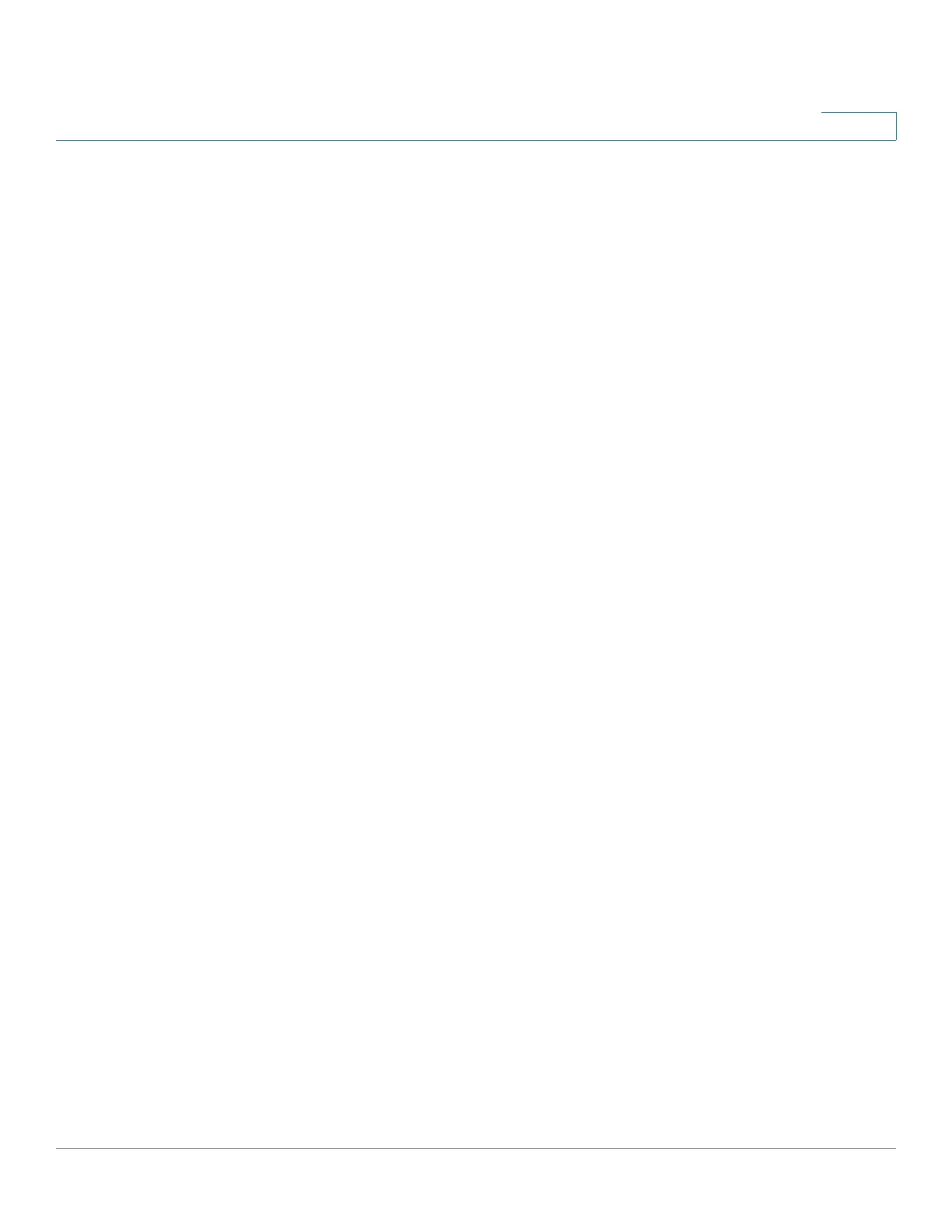Status and Statistics
Managing RMON
Cisco 500 Series Stackable Managed Switch Administration Guide Release 1.3 20
2
• Undersize Packets—Number of undersized packets (less than 64 octets)
received.
• Oversize Packets—Number of oversized packets (over 2000 octets)
received.
• Fragments—Number of fragments (packets with less than 64 octets,
excluding framing bits, but including FCS octets) received.
• Jabbers—Total number received packets that were longer than 1632
octets. This number excludes frame bits, but includes FCS octets that had
either a bad FCS (Frame Check Sequence) with an integral number of octets
(FCS Error) or a bad FCS with a non-integral octet (Alignment Error) number.
A Jabber packet is defined as an Ethernet frame that satisfies the following
criteria:
- Packet data length is greater than MRU.
- Packet has an invalid CRC.
- Received (Rx) Error Event has not been detected.
• Collisions—Number of collisions received. If Jumbo Frames are enabled,
the threshold of Jabber Frames is raised to the maximum size of Jumbo
Frames.
• Frames of 64 Bytes—Number of frames, containing 64 bytes that were
received.
• Frames of 65 to 127 Bytes—Number of frames, containing 65-127 bytes
that were received.
• Frames of 128 to 255 Bytes—Number of frames, containing 128-255 bytes
that were received.
• Frames of 256 to 511 Bytes—Number of frames, containing 256-511 bytes
that were received.
• Frames of 512 to 1023 Bytes—Number of frames, containing 512-1023
bytes that were received.
• Frames greater than 1024 Bytes—Number of frames, containing 1024-
2000 bytes, and Jumbo Frames, that were received.
To clear statistics counters:
• Click Clear Interface Counters to clear the selected interfaces counters.
• Click View All Interfaces Statistics to see all ports on a single page.
