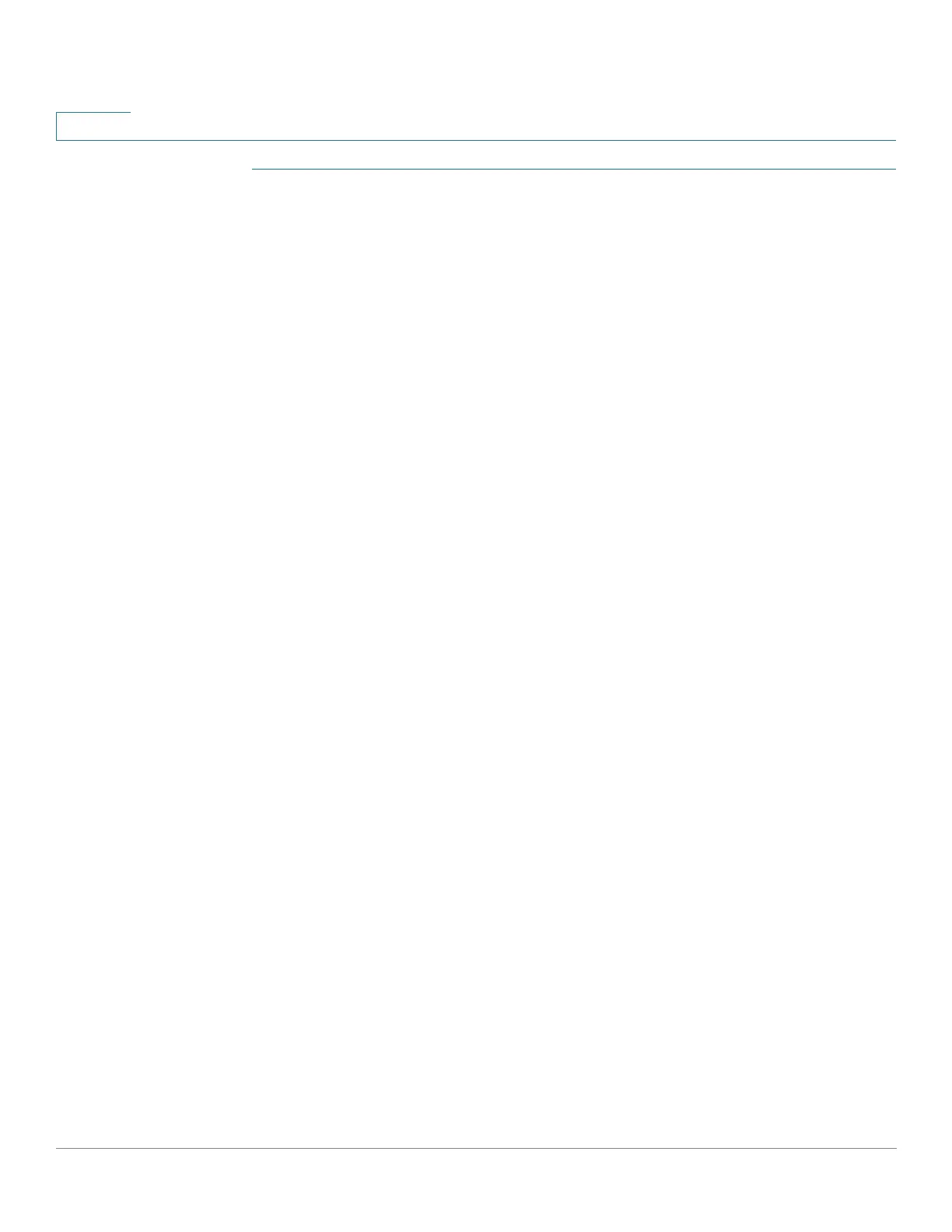Security
Configuring TACACS+
371 Cisco 500 Series Stackable Managed Switch Administration Guide Release 1.3
20
STEP 1 Click Security > TACACS+.
STEP 2 Enable TACACS+ Accounting if required. See explanation in the Accounting
Using a TACACS+ Server section.
STEP 3 Enter the following default parameters:
• Key String—Enter the default Key String used for communicating with all
TACAC S+ ser vers i n Encrypted or Plaintext mode. The device can be
configured to use this key or to use a key entered for an specific server
(entered in the Add TACACS+ Server page).
If you do not enter a key string in this field, the server key entered in the Add
TACACS+ Server page must match the encryption key used by the
TACAC S+ ser ver.
If you enter both a key string here and a key string for an individual
TACACS+ server, the key string configured for the individual TACACS+
server takes precedence.
• Timeout for Reply—Enter the amount of time that passes before the
connection between the device and the TACACS+ server times out. If a
value is not entered in the Add TACACS+ Server page for a specific server,
the value is taken from this field.
• Source IPv4 Address—Enter the device IPv4 source addresses to be used
by the TACACS+ server.
• Source IPv6 Address—Enter the device IPv6 source addresses to be used
by the TACACS+ server.
STEP 4 Click Apply. The TACACS+ default settings are added to the Running
Configuration file. These are used if the equivalent parameters are not defined in
the Add page.
STEP 5 To add a TACACS+ server, click Add.
STEP 6 Enter the parameters.
• Server Definition—Select one of the following ways to identify the
TACAC S+ ser ver :
- By IP Address—If this is selected, enter the IP address of the server in
the Server IP Address/Name field.
- By Name—If this is selected enter the name of the server in the Server IP
Address/Name field.
