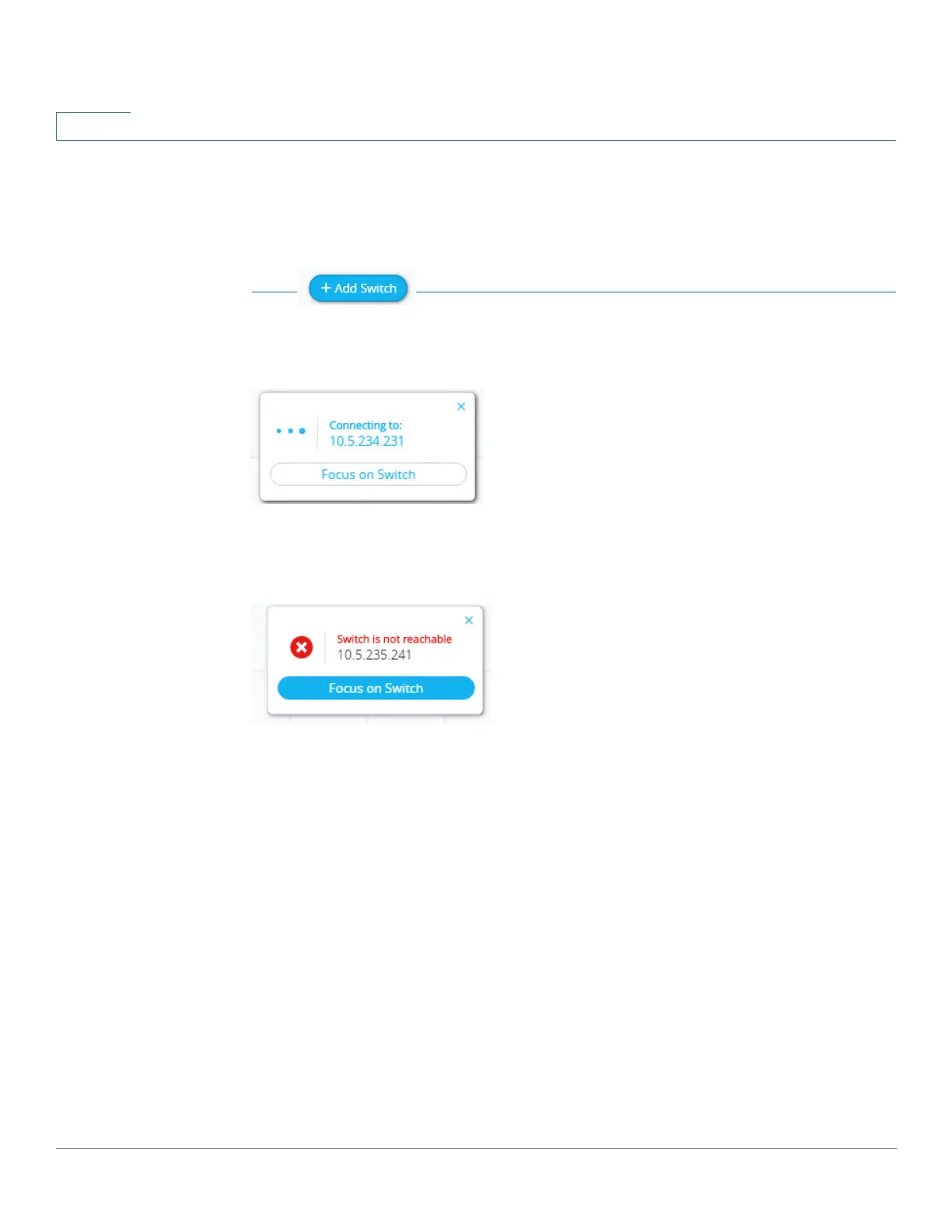Smart Network Application (SNA)
Operations
492 Cisco 350, 350X and 550X Series Managed Switches, Firmware Release 2.4, ver 0.4
25
Manually Adding a Device or Switch to the Topology View
Elements can be manually added to the topology view. If an SNA-capable device or a
managed switch that exists in the network is not detected automatically and displayed in the
topology, you can add it manually by performing the following:
STEP 1 Click in the top right corner of the Topology view. An Enter IP Address
text box is displayed.
STEP 2 Enter the IP address of the switch to be added. The following message is received:
If the device is not detected, feedback is displayed, and the device is added to the Topology
view, as an offline unmanaged switch:
Devices added by this method remain in the topology map until removed manually. If such
devices are not connected, or not detected by SNA, they are displayed as offline devices.
Explorers
Explorers enable additional information to be displayed for SNA-capable switches,
connections and client groups.
NOTE To enter an explorer, click on the note representing the device or on a connection. The
information displayed by the explorer may change according to the overlay selected (see
Overlays).
The following explorers exist:
• Device Explorer
• Connection Explorer
