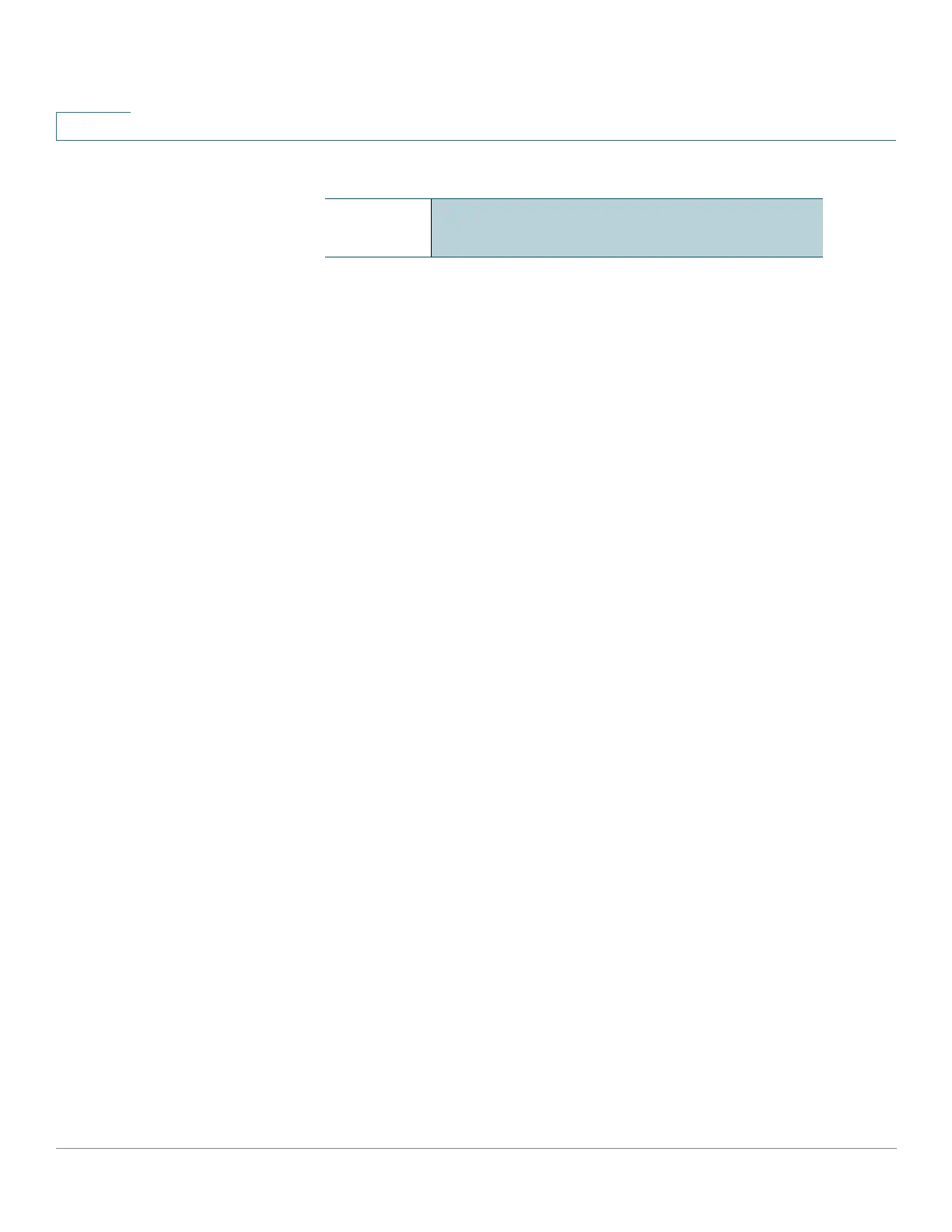Port Management
Port Settings
162 Cisco 350, 350X and 550X Series Managed Switches, Firmware Release 2.4, ver 0.4
10
• Port Description—Enter the port user-defined name or comment.
• Port Type—Displays the port type and speed. The possible options are:
- Copper Ports—Regular, not Combo, support the following values: 10M, 100M,
1000M (type: Copper) and 10G.
- Combo Ports —Combo port connected with either copper CAT6a cable or SFP
Fiber Gigabit Interface.
- 10G-Fiber Optics—Ports with speed of either 1G or 10G.
- OOB—Out-of-band port (supported only on the SG550XG/SX550X and
SG350XG/SX350X).
NOTE SFP Fiber takes precedence in Combo ports when both ports are being used.
• Administrative Status—Select whether the port must be Up or Down when the device
is rebooted.
• Operational Status—Displays whether the port is currently Up or Down. If the port is
down because of an error, the description of the error is displayed.
• Link Status SNMP Traps—Select to enable generation of SNMP traps that notify of
changes to the link status of the port. Not relevant for the OOB port.
• Time Range—Select to enable the time range during which the port is in Up state.
When the time range is not active, the port is in shutdown. If a time range is configured,
it is effective only when the port is administratively Up.
• Time Range Name—Select the profile that specifies the time range. Not relevant for
the OOB port. If a time range is not yet defined, click Edit to go to the Time Range page.
Not relevant for the OOB port.
• Operational Time-Range State—Displays whether the time range is currently active
or inactive.
• Auto Negotiation—Select to enable auto-negotiation on the port. Auto-negotiation
enables a port to advertise its transmission speed, duplex mode, and Flow Control
abilities to the port link partner.
• Operational Auto Negotiation—Displays the current auto-negotiation status on the
port.
NOTE: The Interface and Port Description are
displayed on the main page in the Port column.
