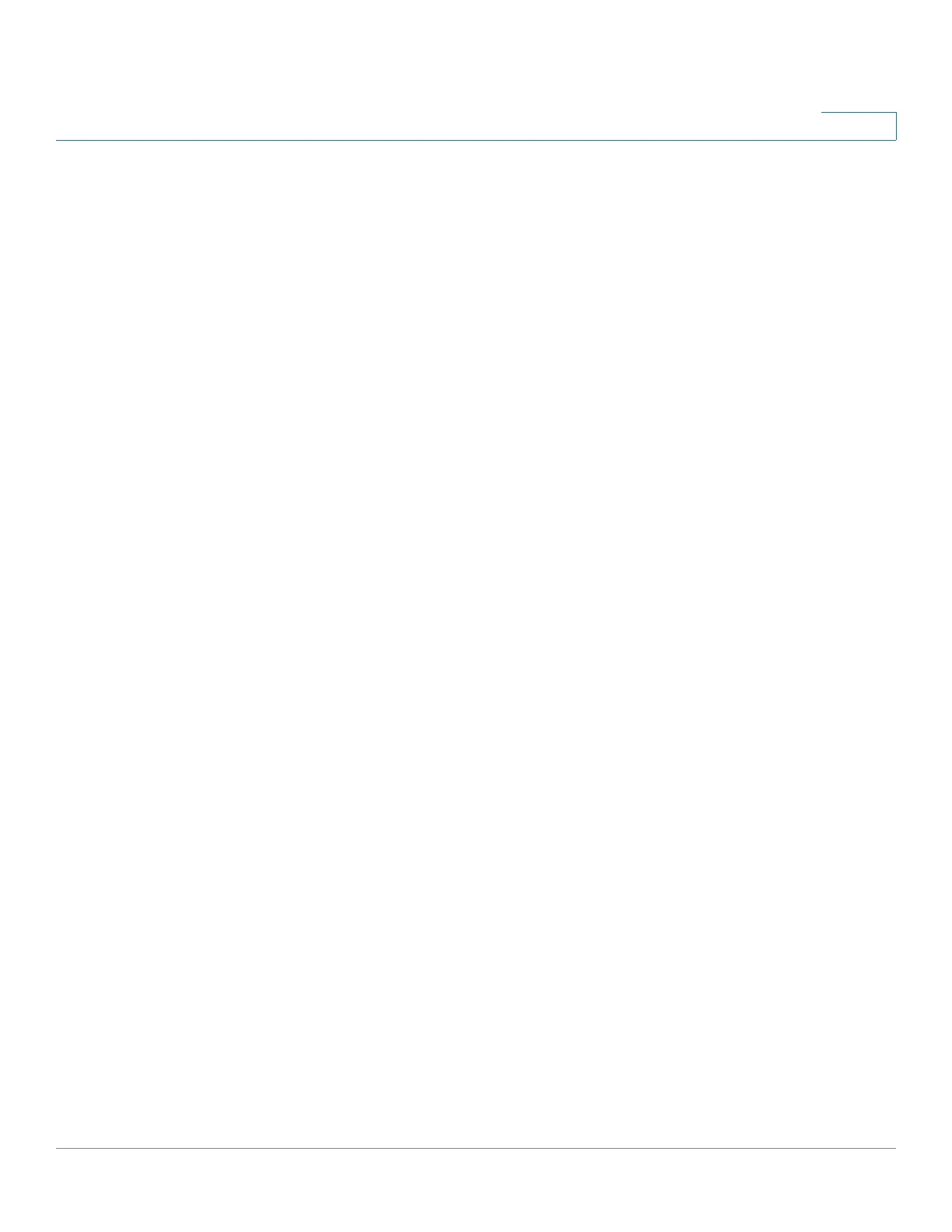Access Control
IPv4-based ACL Creation
Cisco 350, 350X and 550X Series Managed Switches, Firmware Release 2.4, ver 0.4 403
22
- Deny—Drop packets that meet the ACE criteria.
- Shutdown—Drop packet that meets the ACE criteria and disable the port to which
the packet was addressed. Ports are reactivated from the Error Recovery Settings
page.
• Logging—Select to enable logging ACL flows that match the ACL rule.
• Time Range—Select to enable limiting the use of the ACL to a specific time range.
• Time Range Name—If Time Range is selected, select the time range to be used. Time
ranges are defined in the System Time Configuration section.
• Protocol—Select to create an ACE based on a specific protocol or protocol ID. Select
Any (IPv4) to accept all IP protocols. Otherwise select one of the following protocols
from the drop-down list Selected from list:
- ICMP—Internet Control Message Protocol
- IGMP—Internet Group Management Protocol
- IP in IP—IP in IP encapsulation
- TCP—Transmission Control Protocol
- EGP—Exterior Gateway Protocol
- IGP—Interior Gateway Protocol
- UDP—User Datagram Protocol
- HMP—Host Mapping Protocol
- RDP—Reliable Datagram Protocol.
- IDPR—Inter-Domain Policy Routing Protocol
- IPV6—IPv6 over IPv4 tunneling
- IPV6:ROUT—Matches packets belonging to the IPv6 over IPv4 route through a
gateway
- IPV6:FRAG—Matches packets belonging to the IPv6 over IPv4 Fragment Header
- IDRP—Inter-Domain Routing Protocol
- RSVP—ReSerVation Protocol
- AH—Authentication Header
- IPV6:ICMP—Internet Control Message Protocol
