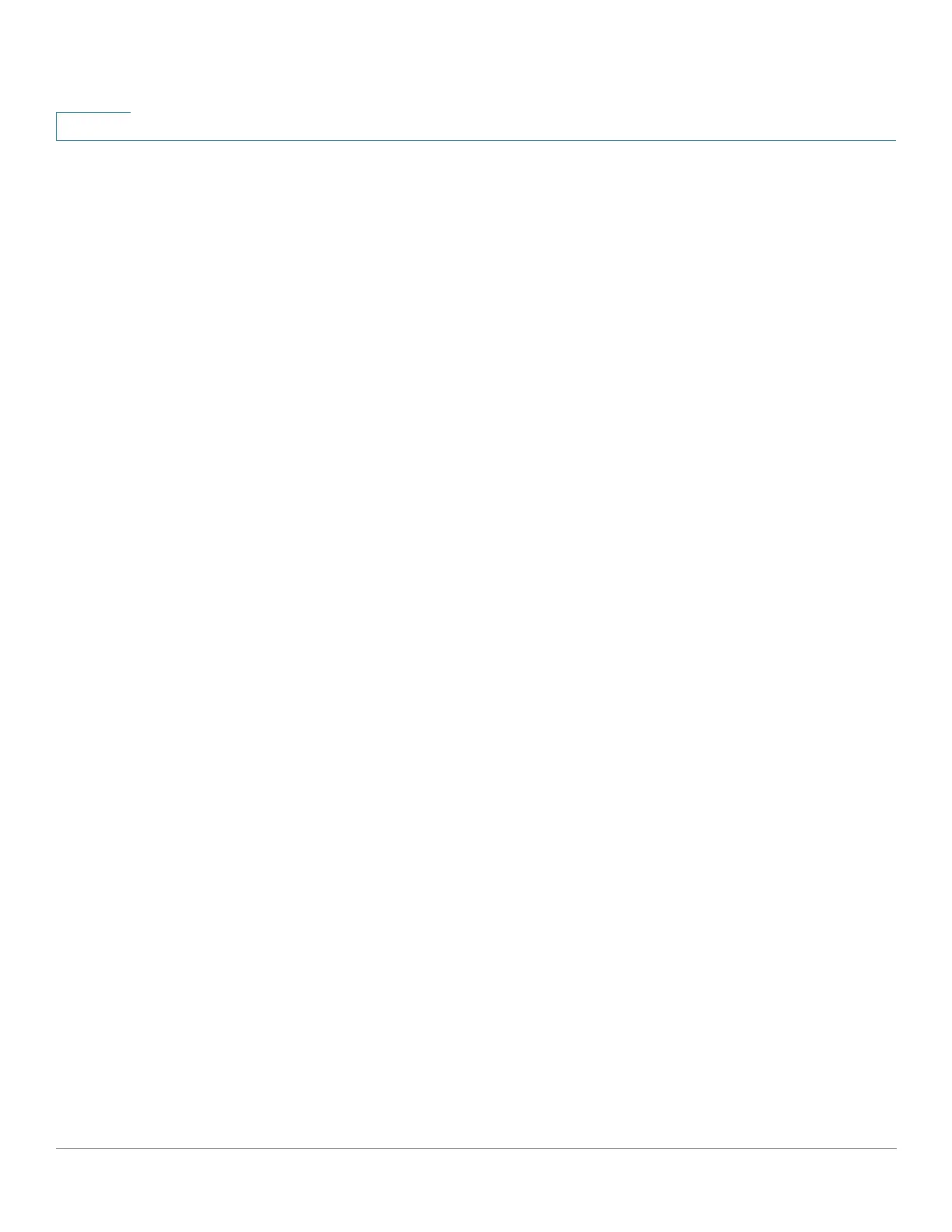Access Control
IPv4-based ACL Creation
404 Cisco 350, 350X and 550X Series Managed Switches, Firmware Release 2.4, ver 0.4
22
- EIGRP—Enhanced Interior Gateway Routing Protocol
- OSPF—Open Shortest Path First
- IPIP—IP in IP
- PIM—Protocol Independent Multicast
- L2TP—Layer 2 Tunneling Protocol
- ISIS—IGP-specific protocol
- Protocol ID to Match—Instead of selecting the name, enter the protocol ID.
• Source IP Address—Select Any if all source address are acceptable or User defined to
enter a source address or range of source addresses.
• Source IP Address Value—Enter the IP address to which the source IP address is to be
matched.
• Source IP Wildcard Mask—Enter the mask to define a range of IP addresses. Note that
this mask is different than in other uses, such as subnet mask. Here, setting a bit as 1
indicates don't care and 0 indicates to mask that value.
NOTE Given a mask of 0000 0000 0000 0000 0000 0000 1111 1111 (which means that
you match on the bits where there is 0 and don't match on the bits where there are 1's).
You need to translate the 1's to a decimal integer and you write 0 for each four zeros. In
this example since 1111 1111 = 255, the mask would be written: as 0.0.0.255.
• Destination IP Address—Select Any if all destination address are acceptable or User
defined to enter a destination address or range of destination addresses.
• Destination IP Address Value—Enter the IP address to which the destination IP
address is to be matched.
• Destination IP Wildcard Mask—Enter the mask to define a range of IP addresses.
• Source Port—Select one of the following:
- Any—Match to all source ports.
- Single from list—Select a single TCP/UDP source port to which packets are
matched. This field is active only if 800/6-TCP or 800/17-UDP is selected in the
Select from List drop-down menu.
- Single by number—Enter a single TCP/UDP source port to which packets are
matched. This field is active only if 800/6-TCP or 800/17-UDP is selected in the
Select from List drop-down menu.
