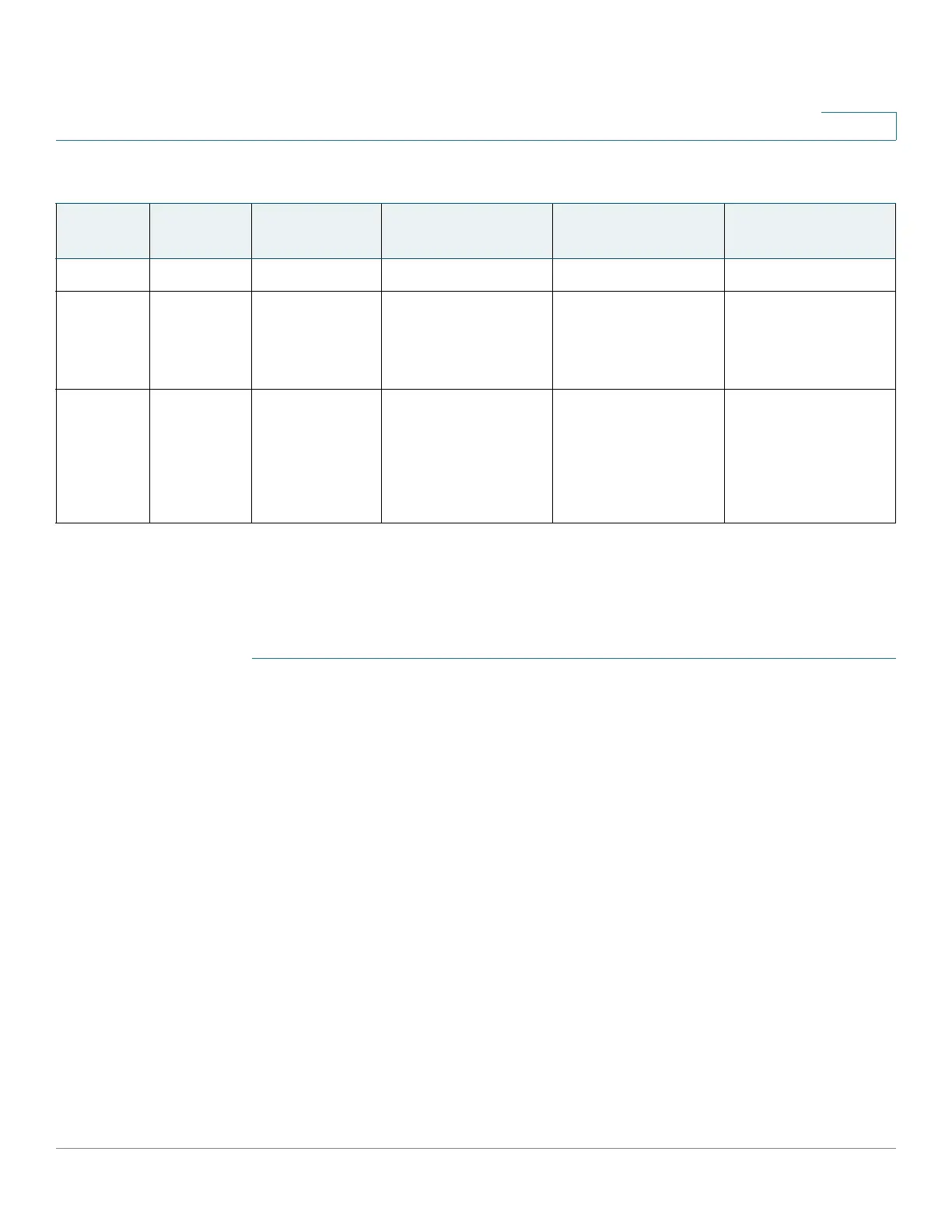IP Configuration
IPv6 Management and Interfaces
Cisco Sx350, SG350X, SG350XG, Sx550X & SG550XG Series Managed Switches, Firmware Release 2.2.5.x 294
15
The following table summarizes tunnel support in the various devices:
Configuring Tunnels
NOTE After creating a tunnel, configure the IPv6 interface as a tunnel in the IPv6 Interfaces page.
To configure an IPv6 tunnel:
STEP 1 Click IP Configuration > IPv6 Management and Interfaces > IPv6 Tunnel.
NOTE The following steps apply to the Sx350 and SG350X devices.
STEP 2 Click Create ISATAP Tunnel.
NOTE The Tunnel Number and Tunnel Type are displayed.
STEP 3 Click Create ISATAP Tunnel. Enter the fields:
• Source IPv4 Address—Set the local (source) IPv4 address of a tunnel interface. The
IPv4 address of the selected IPv4 interface is used to form part of the IPv6 address over
the ISATAP tunnel interface. The IPv6 address has a 64-bit network prefix of fe80::,
with the rest of the 64-bit formed by concatenating 0000:5EFE and the IPv4 address.
- Auto—Automatically selects the lowest IPv4 address from among all of its
configured IPv4 interfaces as the source address for packets sent on the tunnel
interface.
- Manual—Specifies the IPv4 address to use as the source address for packets sent on
the tunnel interface. The local address of the tunnel interface is not changed when
the IPv4 address is moved to another interface.
Tunnel
Type
Sx350 SG350x SG350XG SG550X SG550XG
ISATAP Supported Supported Supported Supported Supported
Manual Not
Supported
Not Supported Supported - up to 16
tunnels. Not
supported with
Hybrid stack
Up to 16 tunnels (in
total)
Up to 16 tunnels (in
total)
Automatic
6-to-4
tunnel
Native stack: 1 4-6
tunnel (with up to 16
tunnels in total)
Hybrid stack: Not
Supported
1 4-6 tunnel (with up
to 16 tunnels in total)
1 4-6 tunnel (with up
to 16 tunnels in total)