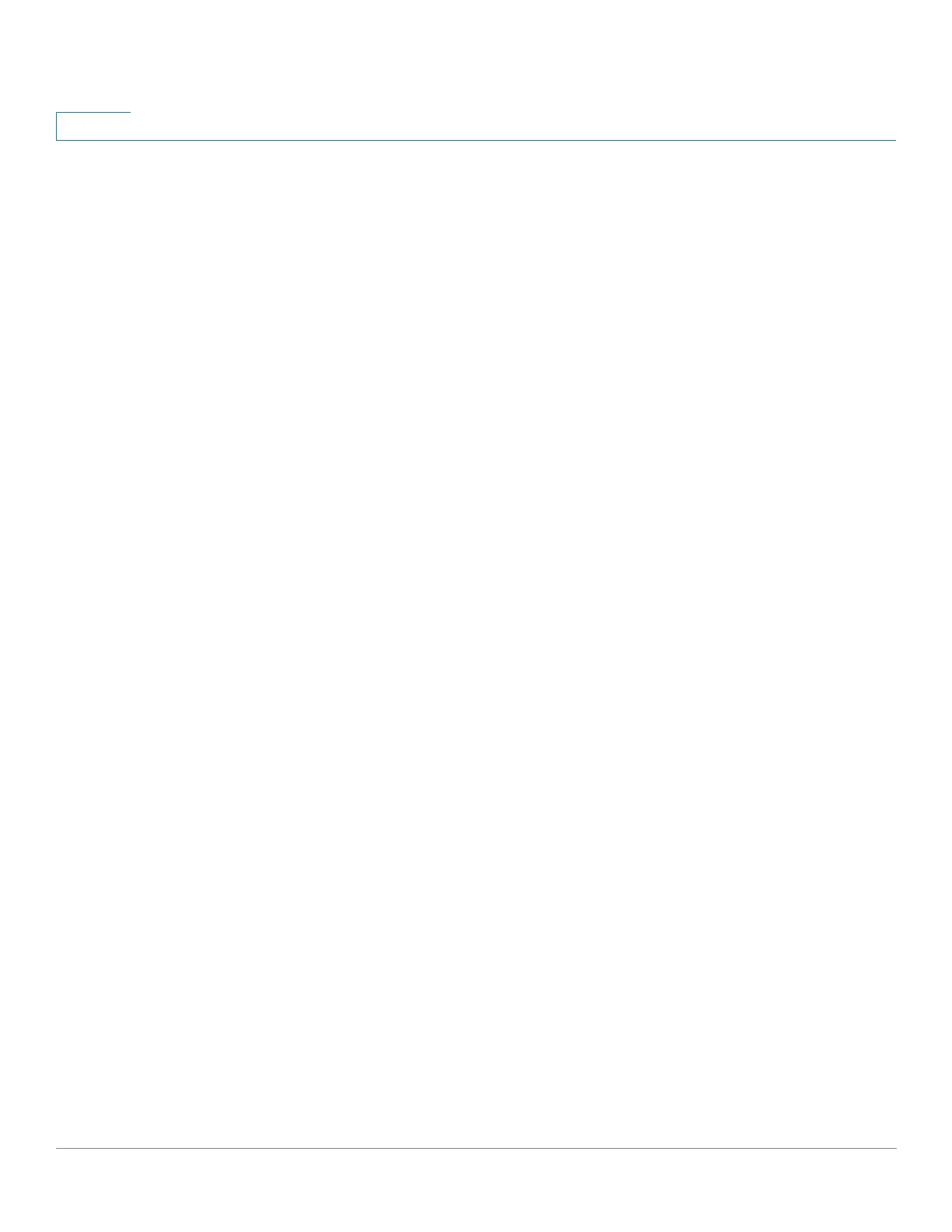Administration
Routing Resources
75 Cisco Sx350, SG350X, SG350XG, Sx550X & SG550XG Series Managed Switches, Firmware Release 2.2.5.x
5
• On Link Prefixes (x TCAM entries per prefix)—Count is the number of on link
prefixes recorded on the device and TCAM Entries is the number of TCAM entries
being used for them.
• Routes (x TCAM entries per route)—Count is the number of on link prefixes
recorded on the device and TCAM Entries is the number of TCAM entries being used
for them.
• Total—Total number of TCAM entries being used.
• Maximum Entries—Select one of the following options:
- Use Default—Use default values.
- User Defined—Enter a value.
IPv6 Multicast Routing Resources
• IPv6 Multicast Routes (8 TCAM entries per route)—Count is the number of
Multicast routes recorded on the device and TCAM Entries is the number of TCAM
entries being used for the Multicast routes.
• Maximum Entries—Select one of the following options:
- Use Default—Use default values.
- User Defined—Enter a value.
IPv6 Policy Based Routing Resources
• IPv6 Policy Based Routes (4 TCAM entries per route)—Count is the number of
Multicast routes recorded on the device and TCAM Entries is the number of TCAM
entries being used for the Multicast routes.
• Maximum Entries—Select one of the following options:
- Use Default—Use default values.
- User Defined—Enter a value.
STEP 2 Save the new settings by clicking Apply. This checks the feasibility of the routing resources
settings. If it is incorrect, an error message is displayed. If it is correct, the settings are copied
to the Running Configuration file.
TCAM Resources Table—Displays the number of TCAM entries actually in use and
available.
• Maximum TCAM Entries for Routing and Multicast Routing—Number of TCAM
entries available for routing and Multicast routing.
