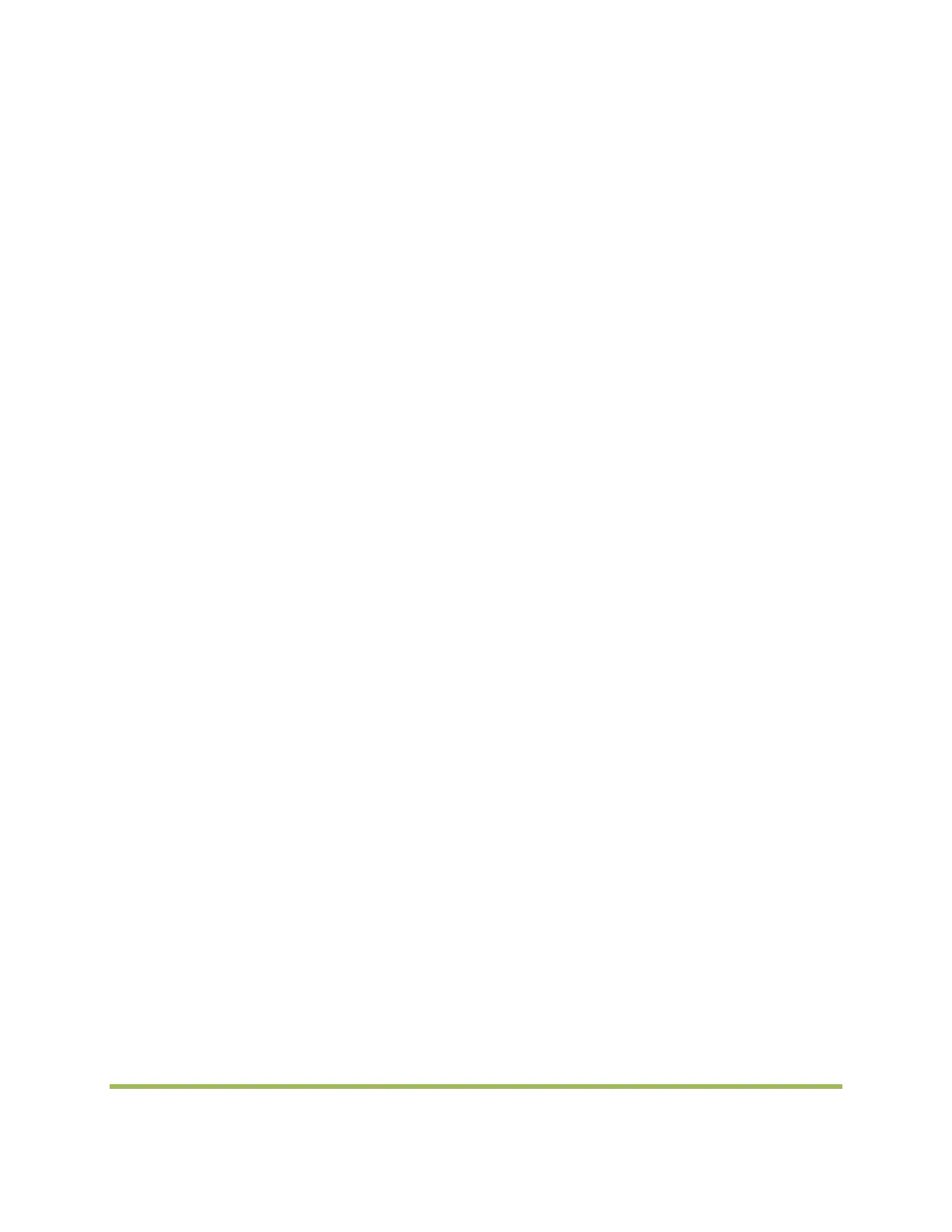www.dmrcom.com
dial: Dials a highlighted number.
dir: Provides access to your personal phone directory (up to 100 entries).
dnd: Do Not Disturb; prevents incoming calls from ringing your phone.
-dnd: Clears Do Not Disturb.
edit: Opens an item so that you can edit numbers or letters, or enable or disable a feature.
exit: Closes a menu.
lcr: Returns the last missed call by dialing the number that called you.
miss: Shows the Missed Calls list.
redial: Displays a list of recently dialed numbers.
save: Saves your changes.
select: Selects the highlighted item on the LCD screen.
xfer: Performs an attended call transfer. This allows you to speak to the party whom you are
transferring the call to prior to actually transferring the call.
Performing an Attended Transfer
STEP 1 During an active call, press xfer. The call is placed on hold and a new line is opened
to dial the number.
STEP 2 Either:
• Enter the number to which you want to transfer the call, then press the dial soft key or
wait a few seconds.
• Press the dir soft key and choose a number from the personal directory then press the
dial soft key. If you hang up before the second call rings, the transfer fails and the first
call is disconnected. If you misdial, use the delChar, clear, or cancel soft key to make
your changes before the call is transferred.
STEP 3 Press the xfer soft key after the phone begins to ring, or at any time after the phone
is answered.
xferLx: Transfers a held call to an active call. If you have a call on hold and an active call, you
can transfer one of these calls to the other call, connecting the two callers. (This differs from a
conference call because you no longer remain part of the call after the transfer.)
Transferring a Held Call to an Active Call
With an active call and one or more calls on hold, press the xferLx soft key.
• If you have only one call on hold, the call is transferred to the active party and you are
disconnected.
• If you have more than one call on hold, choose the held call you want to transfer by
pressing the line button of the call on hold.
