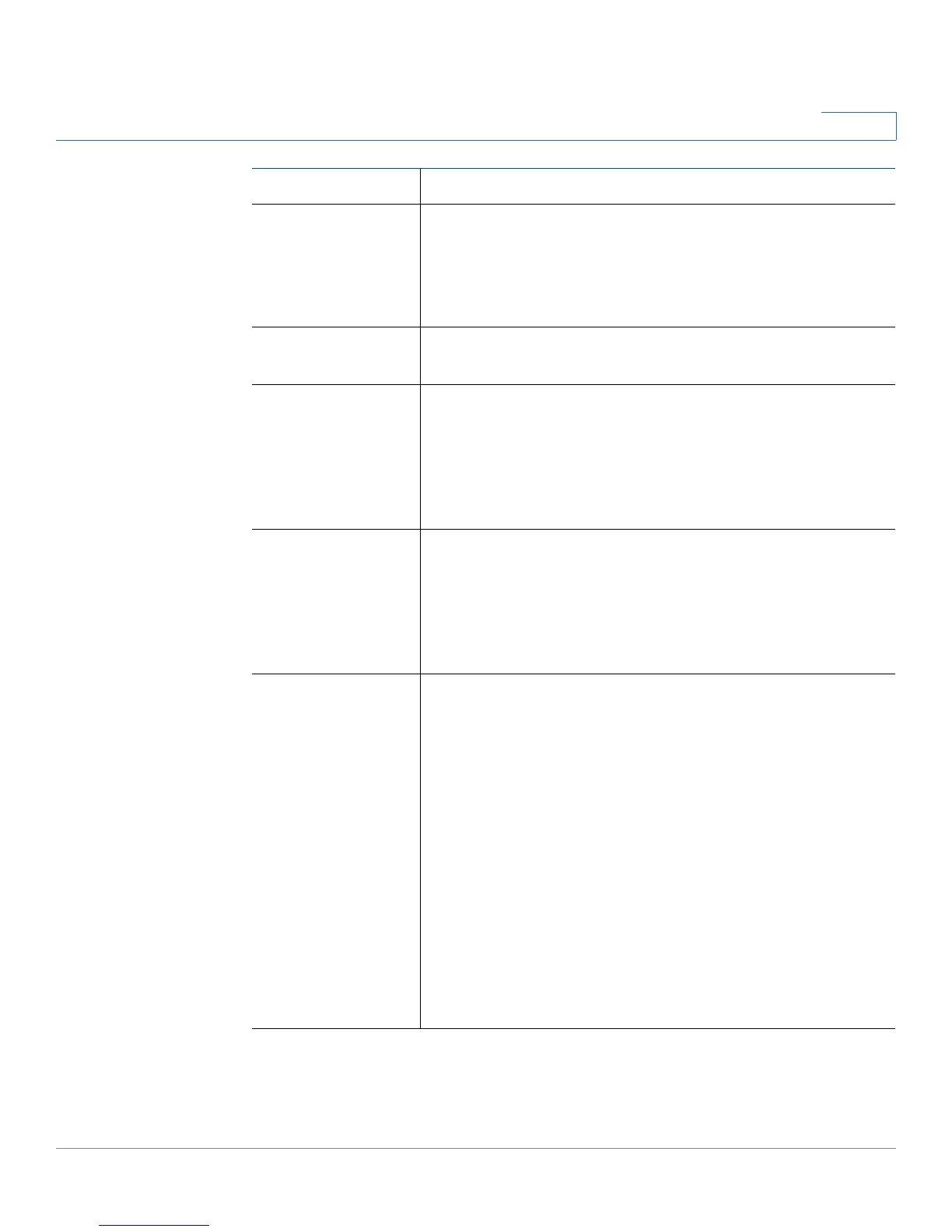Configuring the Voice Settings
Regional
Cisco SPA100Series Administration Guide 75
4
Call Back Delay Delay after receiving the first SIP 18x response before
declaring the remote end is ringing. If a busy response is
received during this time, the ATA still considers the call as
failed and keeps on retrying.
Default setting: 0.5
VMWI Refresh Intvl Interval between VMWI refresh to the device.
Default setting: 0
Interdigit Long
Timer
Long timeout between entering digits when dialing. The
interdigit timer values are used as defaults when dialing.
The Interdigit_Long_Timer is used after any one digit, if all
valid matching sequences in the dial plan are incomplete
as dialed. Range: 0–64 seconds.
Default setting: 10
Interdigit Short
Timer
Short timeout between entering digits when dialing. The
Interdigit_Short_Timer is used after any one digit, if at least
one matching sequence is complete as dialed, but more
dialed digits would match other as yet incomplete
sequences. Range: 0–64 seconds.
Default setting: 3
CPC Delay Delay in seconds after caller hangs up when the ATA
starts removing the tip-and-ring voltage to the attached
equipment of the called party. The range is 0–255
seconds. This feature is generally used for answer
supervision on the caller side to signal to the attached
equipment when the call has been connected (remote end
has answered) or disconnected (remote end has hung up)
This feature should be disabled for the called party (in
other words, by using the same polarity for connected and
idle state) and the CPC feature should be used instead.
Without CPC enabled, reorder tone will is played after a
configurable delay. If CPC is enabled, dial tone will be
played when tip-to-ring voltage is restored. Resolution is 1
second.
Default setting: 2
Field Description