
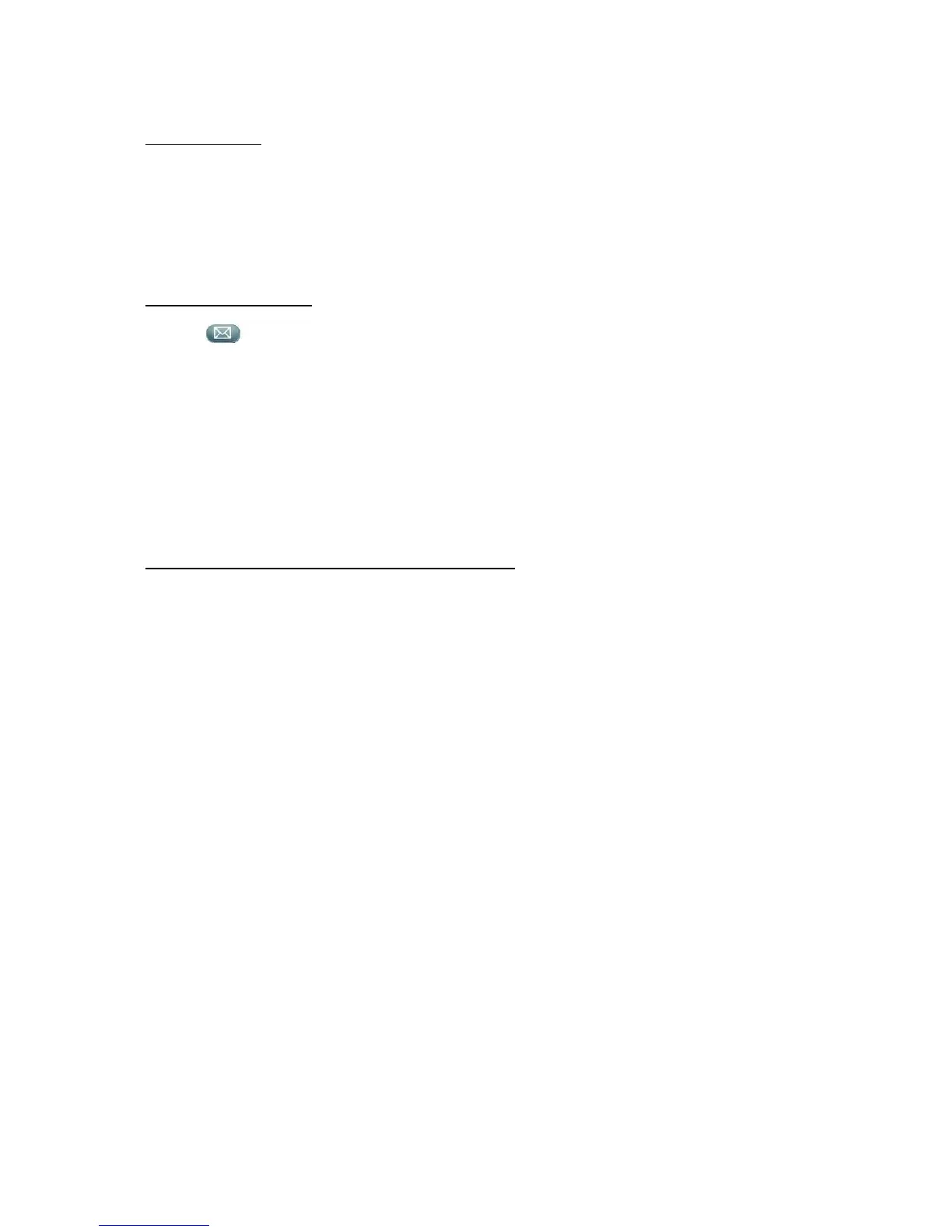 Loading...
Loading...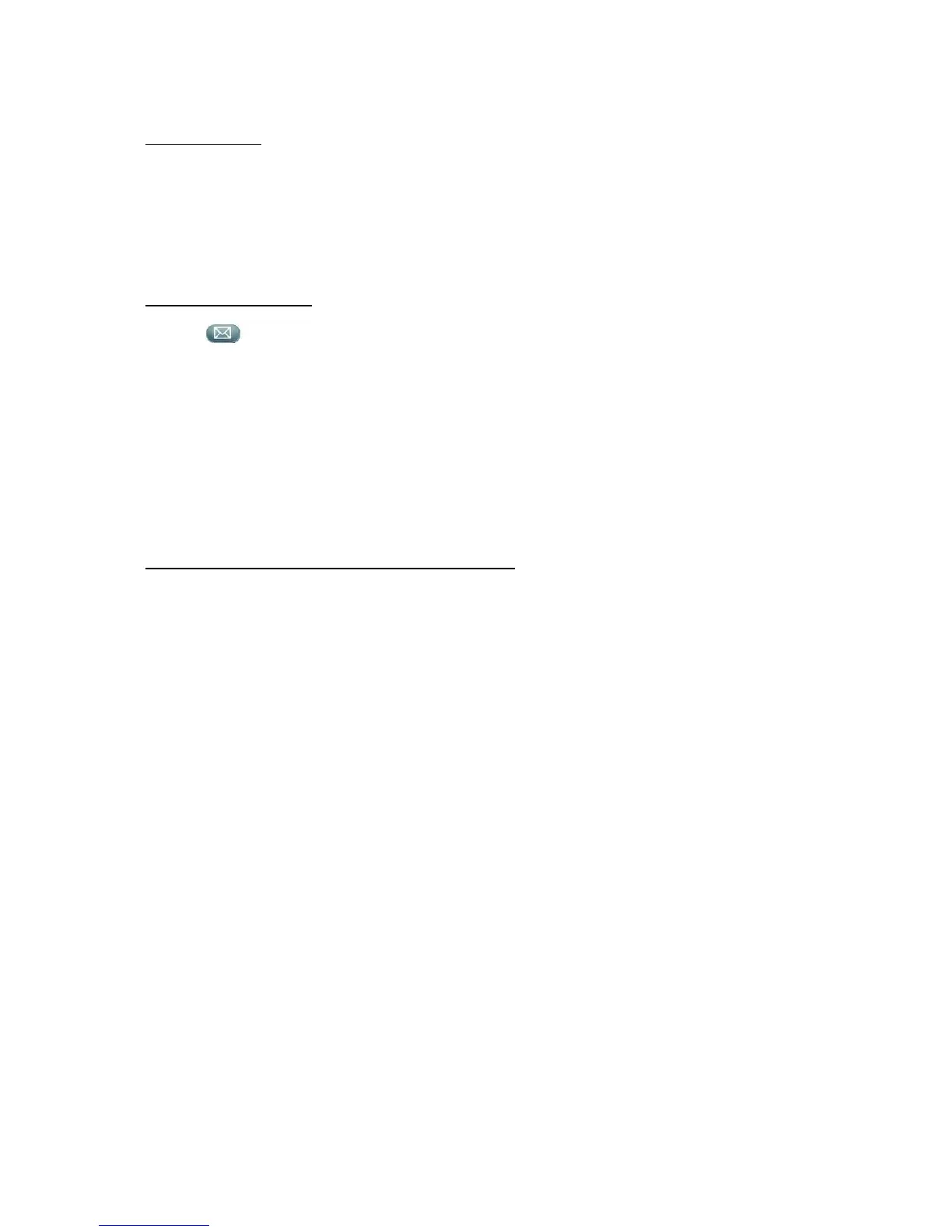
Do you have a question about the Cisco SPA504 and is the answer not in the manual?
| Lines Supported | 4 |
|---|---|
| Network Protocols | SIP, SPCP |
| Display | 128 x 64 monochrome LCD |
| Ethernet Ports | 2 (10/100 Mbps) |
| Power over Ethernet | Yes |
| Audio Codecs | G.711, G.729a, G.722 |
| Speakerphone | Yes |
| Headset Port | Yes, 2.5 mm |











