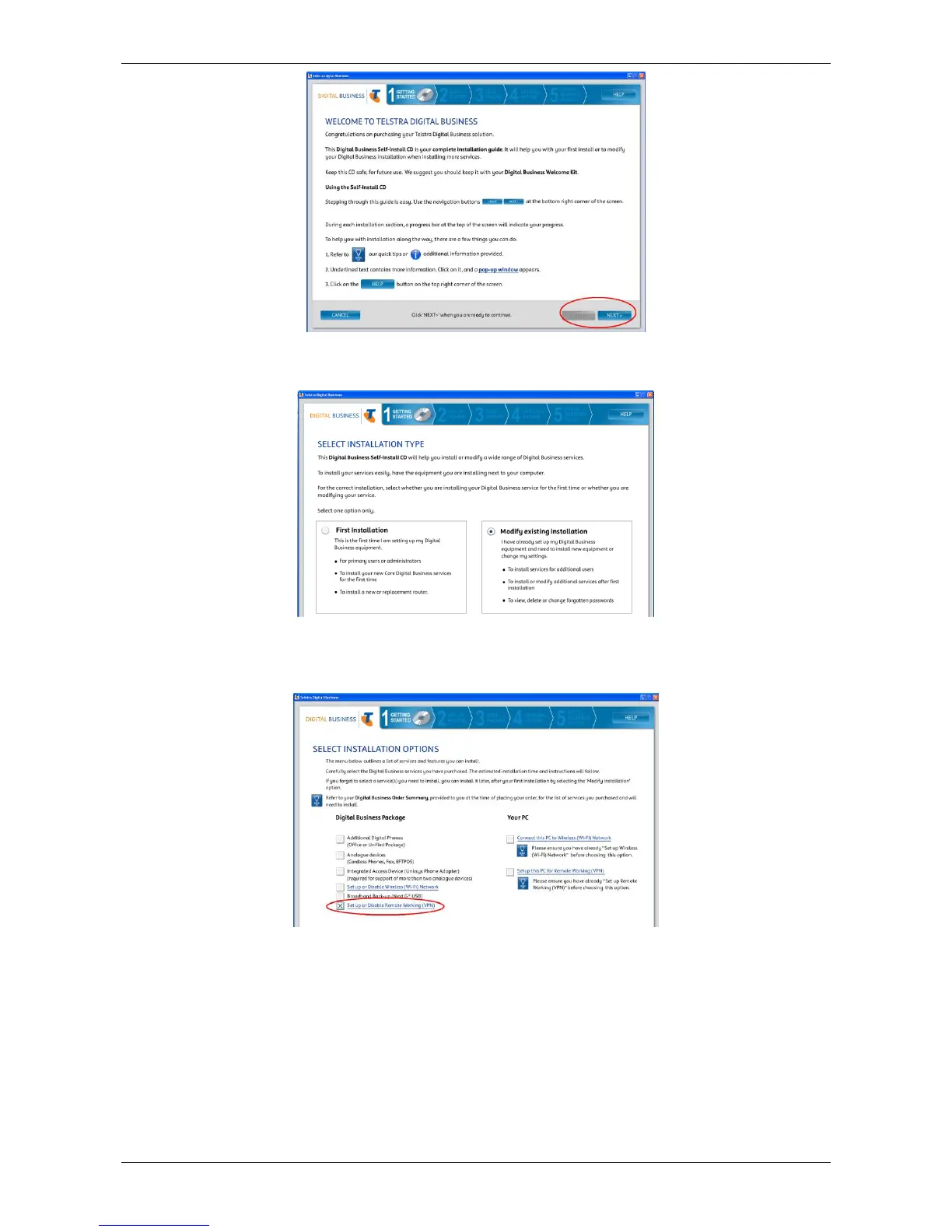`
`` Page 9 of 27
Figure 7 Installing Remote facilities
3. Select ‘Modify existing installation’ and press the Next button (Figure ).
Figure 8 Modify Existing Installation
4. To set-up or disable Remote Working for your company, click on the ‘Set up or Disable Remote
Working (VPN)’ check box (see Figure ) and press the Next button.
Figure 9 Set up or Disable Remote Working
5. On the Confirming Your Installation Selections page (Figure ), click on Start Installation.
