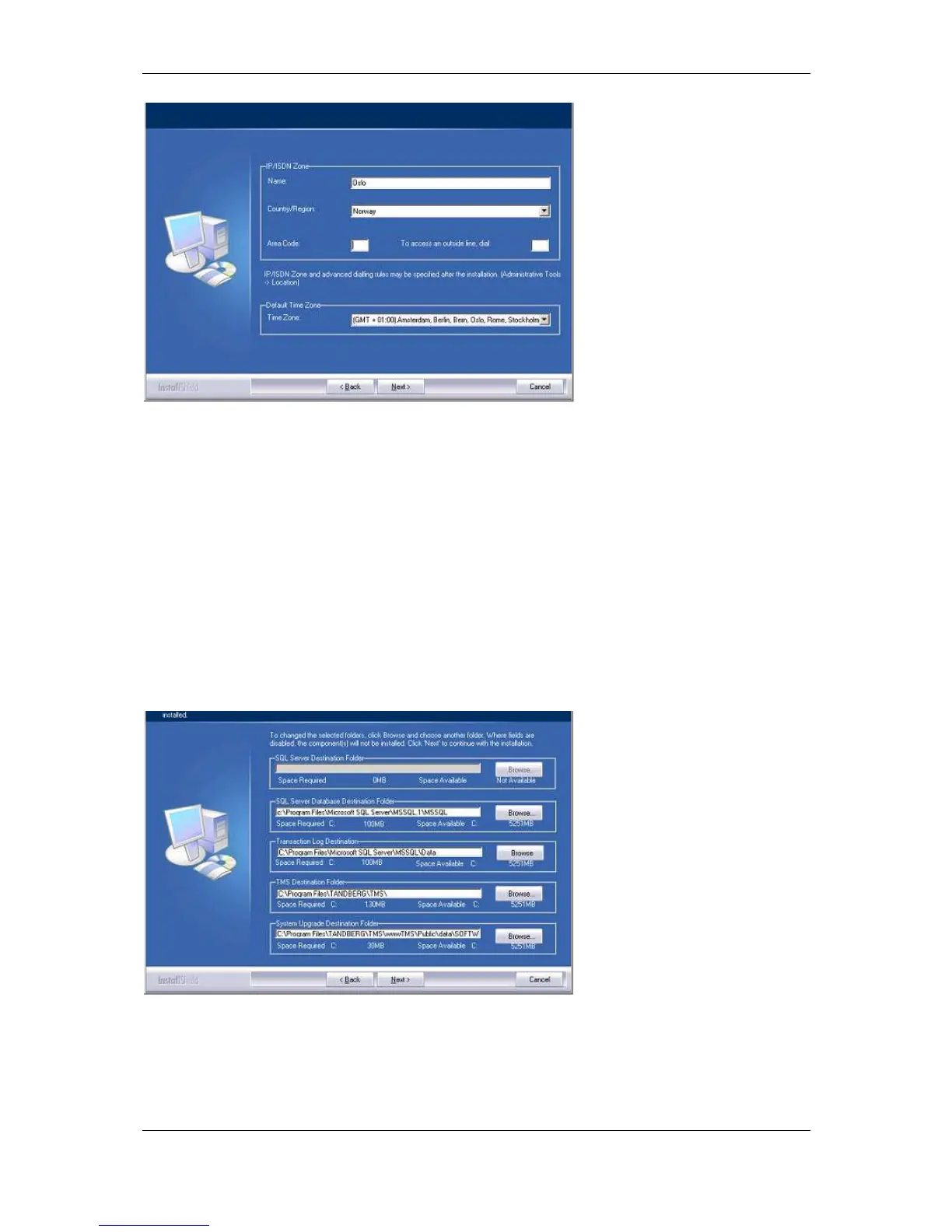Installation and upgrade of Cisco TMS
Cisco TelePresence Management Suite Installation and Getting Started Guide Page 27 of 70
Figure 16 IP Zone and ISDN zone.
Name – A descriptive name for the zone, normally referencing the city or building.
Country – The country this zone is located in. This is used for ISDN dialing information.
Area Code – The area code (if applicable) for the location. This is used for ISDN dialing
information.
To access an outside line [..] – The prefix (if any) to reach an outside line on your ISDN circuits.
This is used for ISDN dialing information.
Default Time Zone – Select the default time zone for new systems and users. Specific settings
for each user or device can be changed later.
10. Complete the Zone information and click Next.
11. The next screen allows you to specify Installation paths and directories to use for the installation.
Fields that cannot be modified because the software is already installed are grayed.
Figure 17 Specify Installation paths.
12. Verify the information on the Summary page and click Next.
