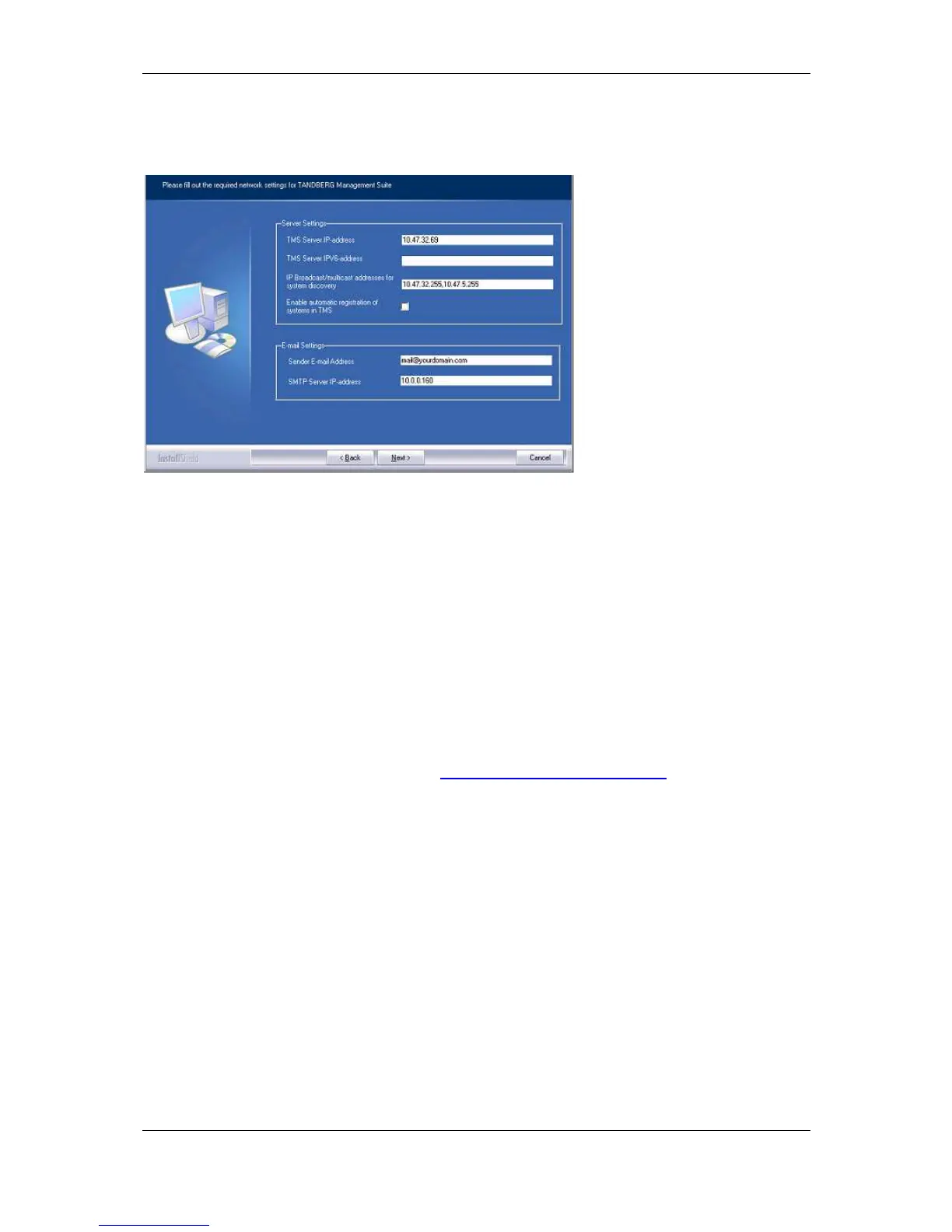Installation and upgrade of Cisco TMS
Cisco TelePresence Management Suite Installation and Getting Started Guide Page 26 of 70
Tuning the installation or configuring Cisco TMS for more advanced networks is covered in the
Getting Started section later in this document.
8. The Network Settings screen is displayed with the values from the existing database, if
appropriate. Complete the settings and click Next.
Figure 15 Network Settings.
TMS Server IP Address – The IP address of the local server. It will be populated automatically if
possible.
TMS Server IPV6 Address – The IPv6 address of the local server. It will be populated
automatically if possible. If IPv6 is not enabled on the Windows Server, this field can be left blank.
IP Broadcast Address […] – Enter the broadcast address for the networks Cisco TMS is to
automatically search for devices. (Systems that Cisco TMS discovers can be automatically added
to Cisco TMS with their management settings added.) Multiple broadcast addresses can be
entered separated by commas. The default value is the broadcast address of the Cisco TMS
server network.
Enable automatic registration of systems in TMS – Select to have systems that Cisco TMS
discovers on the network automatically added into a folder in Cisco TMS and have their
management settings configured.
Sender Email Address – Enter the email address that want as the ‘FROM’ mail address in
emails sent by Cisco TMS. For example: videomanagement@company.com
SMTP Server IP Address – Enter the network address of the SMTP server Cisco TMS will use to
send emails. If needed, additional authentication configuration settings can be set up post-
installation. TMS contacts the supplied SMTP Server to verify the setting and warns you if it was
not able to contact the server.
9. Zones are a Cisco TMS configuration concept Cisco TMS used to route Phone numbers and
aliases when scheduling calls and using Phone books. The information entered creates the first IP
Zone and ISDN zone in Cisco TMS, which will be the default to allow a basic IP network to operate
immediately after installation. Additional zones and configurations are added post-installation for
networks with multiple locations or more complex elements .
