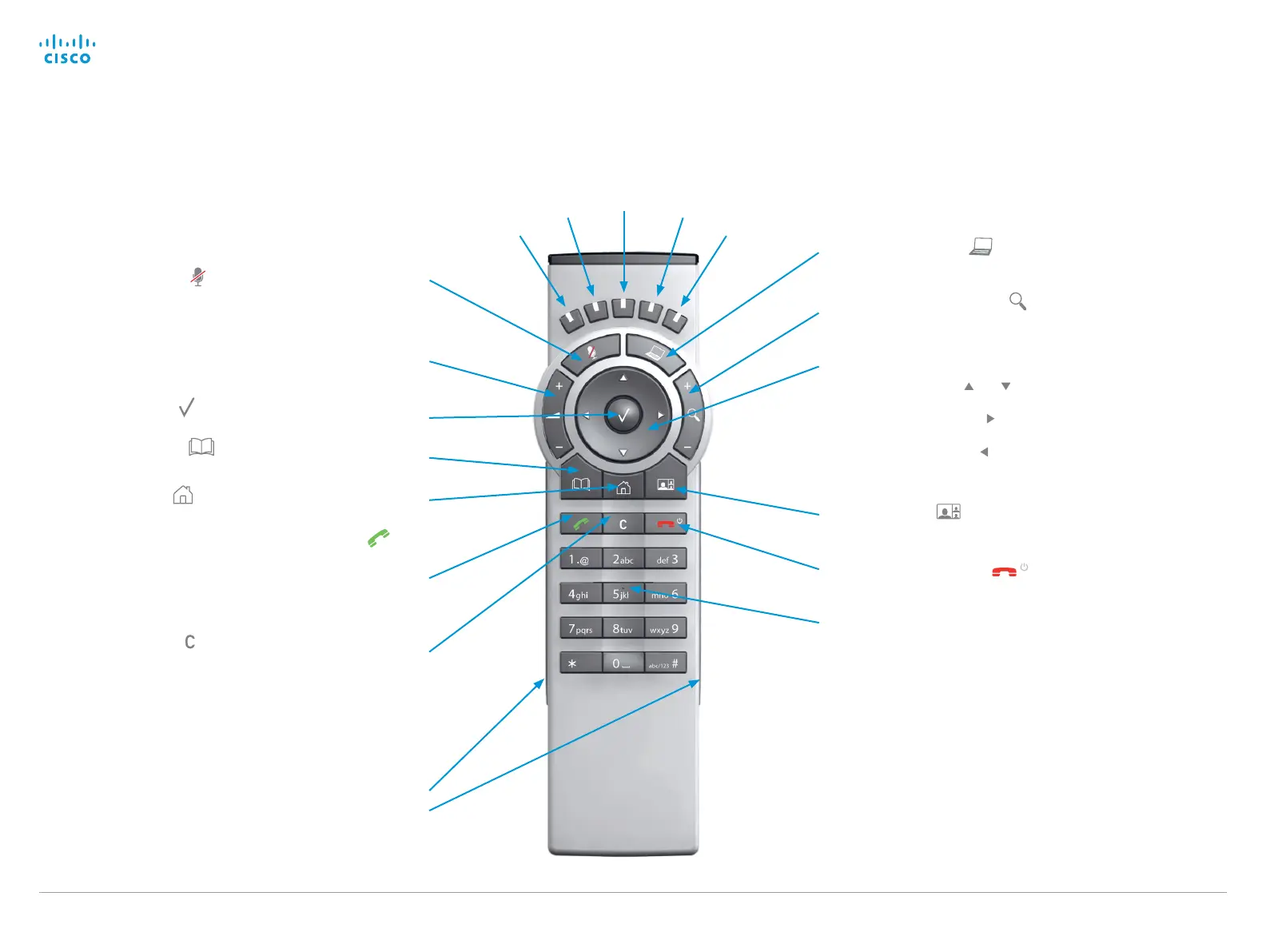D14949.13 SX20 Codec API Reference Guide TC7.3, OCTOBER 2015. Copyright © 2015 Cisco Systems, Inc. All rights reserved. 213
Cisco TelePresence SX20 Codec API Reference Guide
Cisco TelePresence Remote Control
Microphone: Press the key to toggle the microphones on/off.
Volume: Press plus (
+) or minus (–) on the volume key to adjust
the volume.
Mute the ringtone: Press minus (
-) on the volume key to mute the
ringtone on an incoming call.
OK/Select: Press the
key to confirm your choice or selection.
Phone book: Press the
key to display the local Phone book.
Home: Press the
key to key to show the menu on screen.
Call: Using the
key:
INITIATE A CALL: Select a name from the Phone book or enter the
name, number or URI and press the Call key to initiate the call.
SHORTCUT TO RECENT CALLS: Use the Call key as a shortcut to
Recent Calls when the Call menu is not visible.
Clear: Press the
key to remove characters in a text field.
Function keys: Represents shortcuts and advanced
functions. Each key reflects a soft key on screen.
Presentation: Press the
key to show/hide a presentation.
Zoom: Press the + or – on the
key to zoom the camera in
and out.
Arrows:
• Up/Down: Use the
and arrow keys to navigate in the
menu.
• Arrow Right: Press the
arrow key to expand the selected
menu item or to move to the right in a text field.
• Arrow Left: Press the
arrow key to go one step back in
the menu or to move to the left in a text field.
Layout: Press the
key to display the Layout menu, then
select a view in the menu.
End call/Standby: Press the
key to end a call, or when
idle, press and hold the key to go into standby mode.
Alphanumeric keypad: Use the keypad in the same way as you
would use a cellular phone.
• 0-9, a-z, period (.), @, space, *: Press a key repeatedly to
toggle between the options displayed on each key.
• abc/123 #: Press the # key to toggle between touch tones
mode (long press), lower case characters and numbers.
Waking up the system
Grab the remote control and make sure your hand
touches the rubber line sensors going along both
sides of the remote control.
or: Press any key on the remote control.
IR transmitter range (DIP switch setting)
The IR transmitter has a short and long range. Open the battery
cover and remove the batteries to set the DIP switch.
• Short range (1 m): Move the DIP switch down.
• Longer range: Move the DIP switch up.
