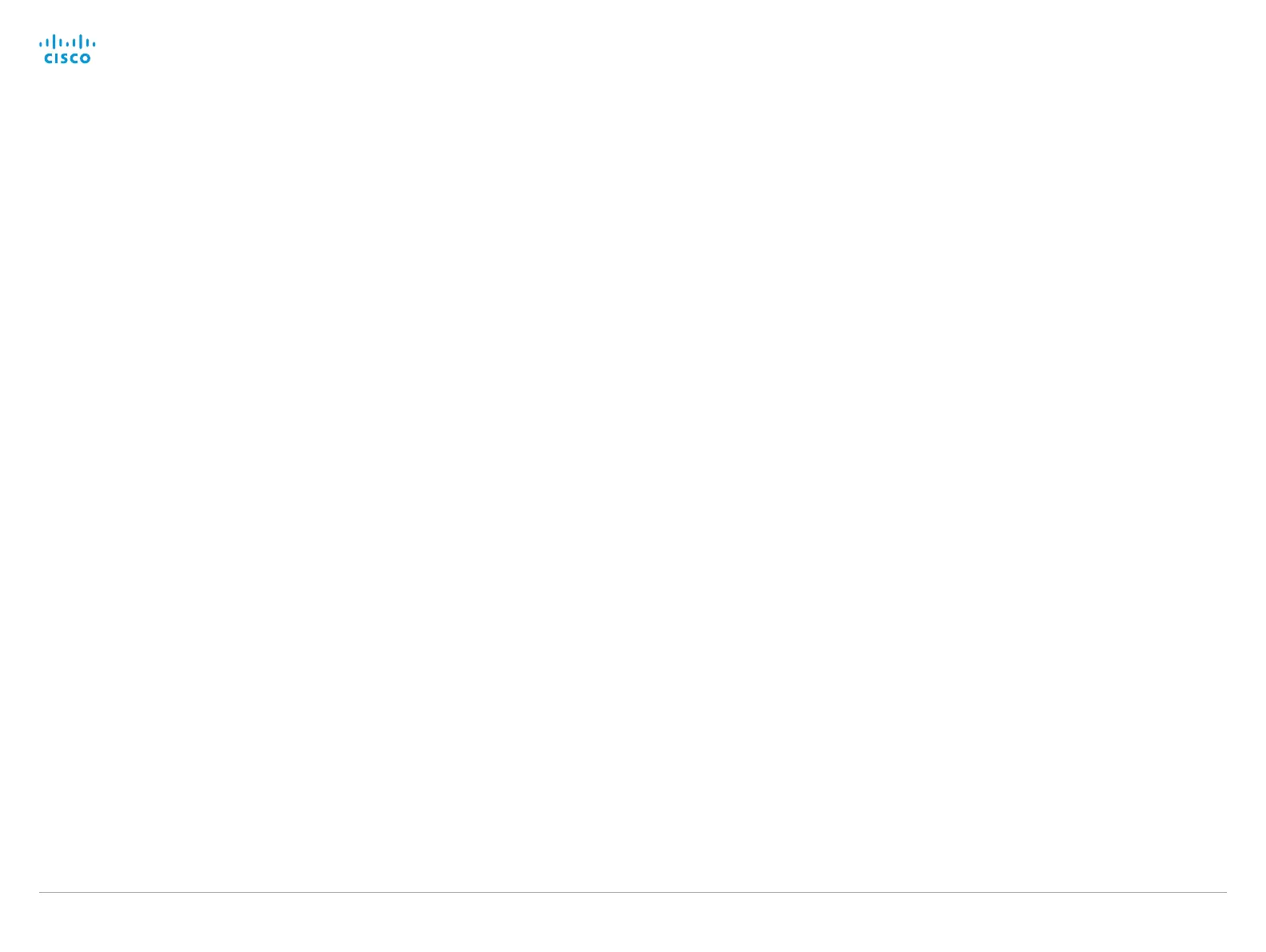D14949.13 SX20 Codec API Reference Guide TC7.3, OCTOBER 2015. Copyright © 2015 Cisco Systems, Inc. All rights reserved. 95
Cisco TelePresence SX20 Codec API Reference Guide
xCommand CallHistory Get
Retrieve all information on previous calls made on the video system.
Filter: You can filter which calls to retrieve.
Offset: Sets the call from which to start.
Limit: Defines the amount of calls in the output.
DetailLevel: Sets the level of detail for the information on these calls.
SearchString: Allows you to set the command to apply to a specified display name or call back
number.
CallHistoryId: CallHistoryId for the call in question.
Requires user role: USER
Parameters:
Filter: <All/Missed/AnsweredElsewhere/Forwarded/Placed/NoAnswer/Received/Rejected/
UnacknowledgedMissed>
Offset: <0..65534>
Limit: <0..65534>
DetailLevel: <Basic/Full>
SearchString: <S: 0, 255>
CallHistoryId: <0..65534>
Example:
xCommand CallHistory Get Filter: All Offset: 3 DetailLevel: Basic
*r CallHistoryGetResult Entry 0 CallHistoryId: 2
*r CallHistoryGetResult Entry 0 CallbackNumber: "sip:room1@company.com"
*r CallHistoryGetResult Entry 0 DisplayName: "display.name"
*r CallHistoryGetResult Entry 0 StartTime: "2013-04-09T10:56:36"
*r CallHistoryGetResult Entry 0 DaysAgo: 182
*r CallHistoryGetResult Entry 0 OccurrenceType: Received
*r CallHistoryGetResult Entry 0 IsAcknowledged: Acknowledged
*r CallHistoryGetResult Entry 1 CallHistoryId: 1
*r CallHistoryGetResult Entry 1 CallbackNumber: "sip:name@company.com"
*r CallHistoryGetResult Entry 1 DisplayName: "name"
*r CallHistoryGetResult Entry 1 StartTime: "2013-04-09T10:53:53"
*r CallHistoryGetResult Entry 1 DaysAgo: 182
*r CallHistoryGetResult Entry 1 OccurrenceType: Received
*r CallHistoryGetResult Entry 1 IsAcknowledged: Acknowledged
*r CallHistoryGetResult ResultInfo Offset: 3
*r CallHistoryGetResult ResultInfo Limit: 65534
xCommand CallHistory Recents
Retrieve aggregated information on previous calls made on the video system.
Filter: You can filter which calls to retrieve.
Offset: Sets the call from which to start.
Limit: Defines the amount of calls in the output.
DetailLevel: Sets the level of detail for the information on these calls.
SearchString: Allows you to set the command to apply to a specified display name or call back
number.
CallHistoryId: CallHistoryId for the call in question.
Order: Define the order in which the previous calls are presented.
Requires user role: USER
Parameters:
Filter: <All/Missed/AnsweredElsewhere/Forwarded/Placed/NoAnswer/Received/Rejected/
UnacknowledgedMissed>
Offset: <0..65534>
Limit: <0..65534>
DetailLevel: <Basic/Full>
SearchString: <S: 0, 255>
CallHistoryId: <0..65534>
Order: <OccurrenceTime/OccurrenceFrequency>
Example:
xCommand CallHistory Recents Filter: Missed Offset: 6 DetailLevel: Full
