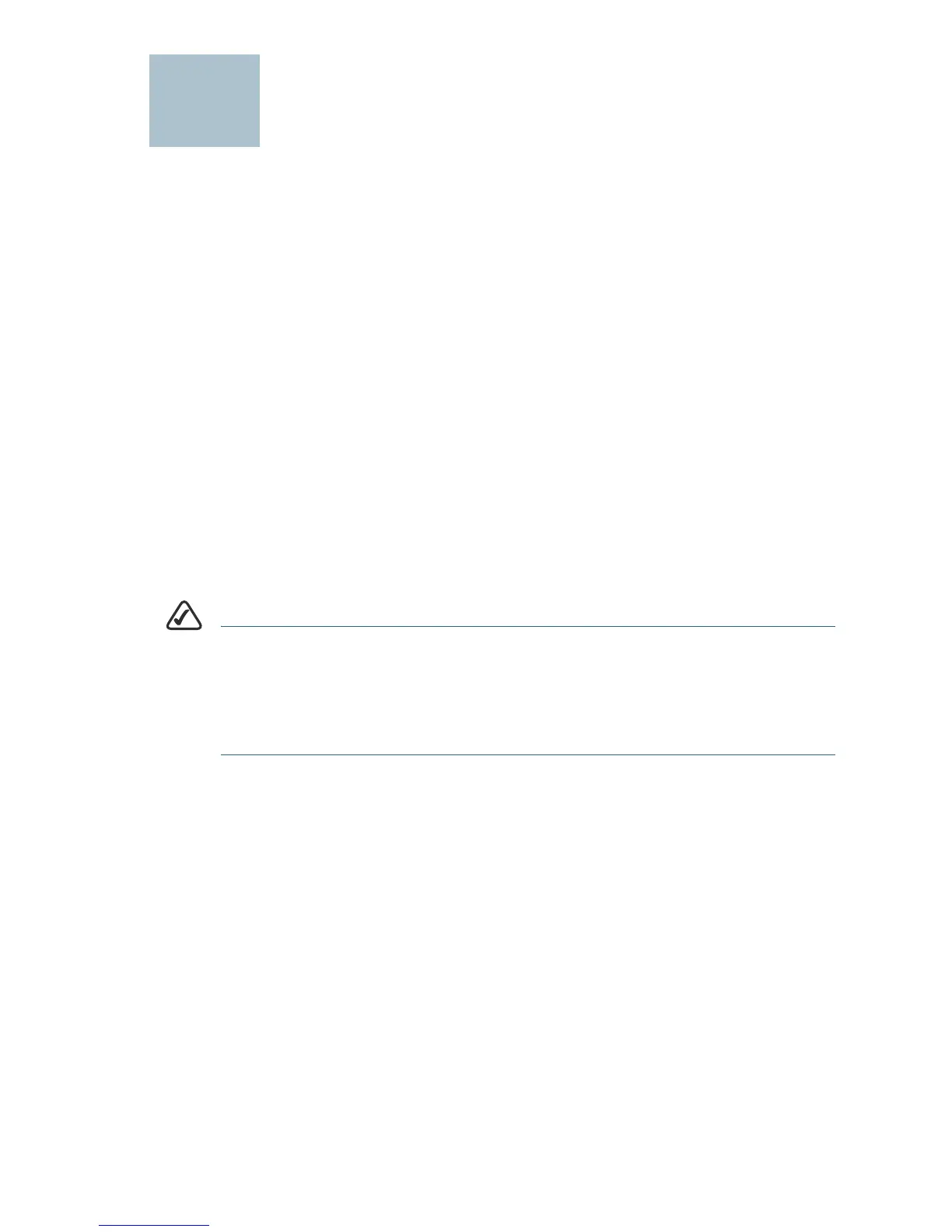Cisco Unified Communications 500 Series Model UC 540 Quick Start Guide 15
Verifying the Hardware
Installation
To verify the hardware installation, complete the following tasks:
• Check the status of the UC 540 by looking at the LEDs on the front panel
See LEDs, page 8.
• Check that the devices connected to the PoE ports are all receiving
power.
Verify the communications.
• To test IP connectivity, launch a Web browser and enter
http://192.168.10.1. When the authentication window appears, this
means that your system is active.
• Make sure that each connected IP phone displays an internal extension
number or a line number, on at least one of the phone line buttons. Verify
the phone connectivity by making a call from one phone to another.
NOTE If you need help resolving a problem, go to the Cisco Small
Business Support Community website at: http://www.cisco.com/
go/smallbizsupport. For technical documentation and other links,
see Suggested Next Steps, page 20 and Where to Go From
Here, page 21.
6
