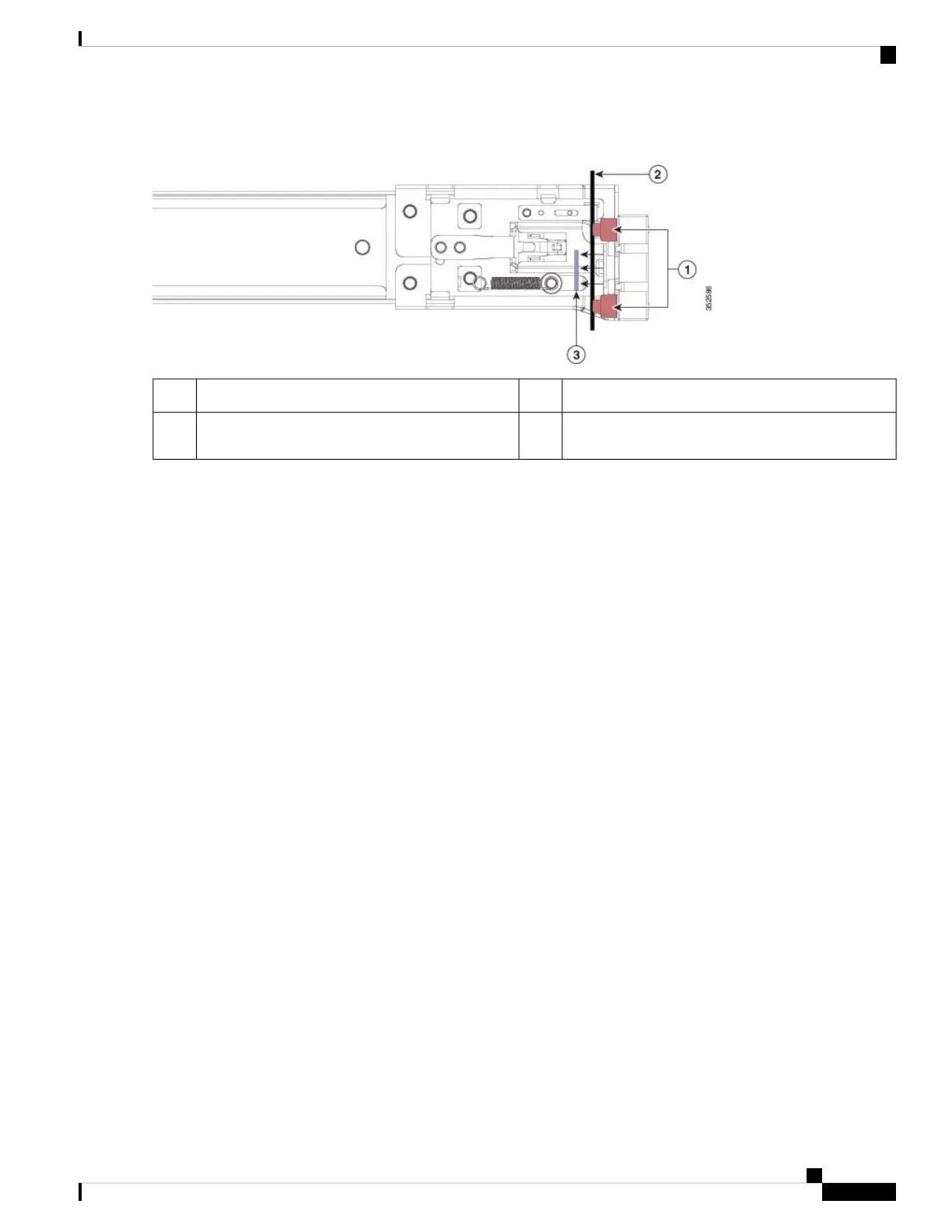Figure 2: Front Securing Mechanism, Inside of Front End
Securing plate shown pulled back to the open position3Front mounting pegs1
-Rack post between mounting pegs and opened
securing plate
2
Step 3 Install the outer slide rails into the rack:
a) Align one slide-rail assembly front end with the front rack-post holes that you want to use.
The slide rail front-end wraps around the outside of the rack post and the mounting pegs enter the rack-post holes
from the outside-front.
The rack post must be between the mounting pegs and the open securing plate.
Note
b) Push the mounting pegs into the rack-post holes from the outside-front.
c) Press the securing plate release button, marked PUSH. The spring-loaded securing plate closes to lock the pegs in
place.
d) Adjust the slide-rail length, and then push the rear mounting pegs into the corresponding rear rack-post holes. The
slide rail must be level front-to-rear.
The rear mounting pegs enter the rear rack-post holes from the inside of the rack post.
e) Attach the second slide-rail assembly to the opposite side of the rack. Ensure that the two slide-rail assemblies are at
the same height and are level front-to-back.
f) Pull the inner slide rails on each assembly out toward the rack front until they hit the internal stops and lock in place.
Step 4 Insert the server into the slide rails:
This server can weigh up to 60 pounds (27 kilograms) when fully loaded with components. We recommend
that you use a minimum of two people or a mechanical lift when lifting the server. Attempting this procedure
alone could result in personal injury or equipment damage.
Caution
a) Align the rear ends of the inner rails that are attached to the server sides with the front ends of the empty slide rails
on the rack.
b) Push the inner rails into the slide rails on the rack until they stop at the internal stops.
Installing the Server
7
Installing the Server
Installing the Server in a Rack
