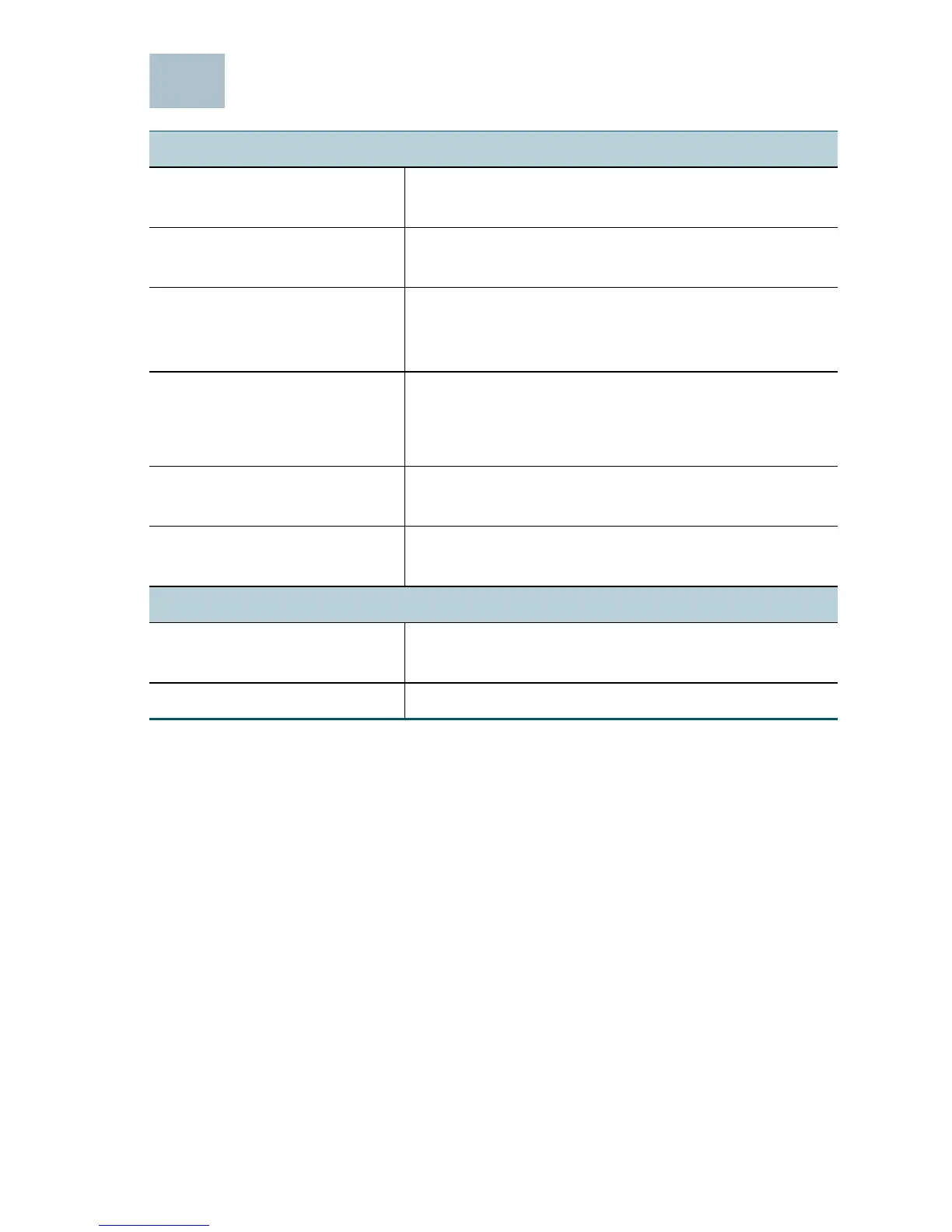Cisco WAP150 Quick Start Guide 11
Where to Go From Here
For EU lot 26 related test result, please check this web page:
www.cisco.com/go/eu-lot26-results.
Support
Cisco Support
Community
www.cisco.com/go/smallbizsupport
Cisco Support and
Resources
www.cisco.com/go/smallbizhelp
Phone Support Contacts www.cisco.com/en/US/support/
tsd_cisco_small_business
_support_center_contacts.html
Cisco Firmware
Downloads
www.cisco.com/go/smallbizfirmware
Select a link to download firmware for Cisco
products. No login is required.
Cisco Open Source
Requests
www.cisco.com/go/
smallbiz_opensource_request
Cisco Partner Central
(Partner Login Required)
www.cisco.com/web/partners/sell/smb
Product Documentation
Cisco WAP150
Administration Guide
www.cisco.com/go/100_wap_resources
Cisco Power Adapters www.cisco.com/go/wap_accessories
