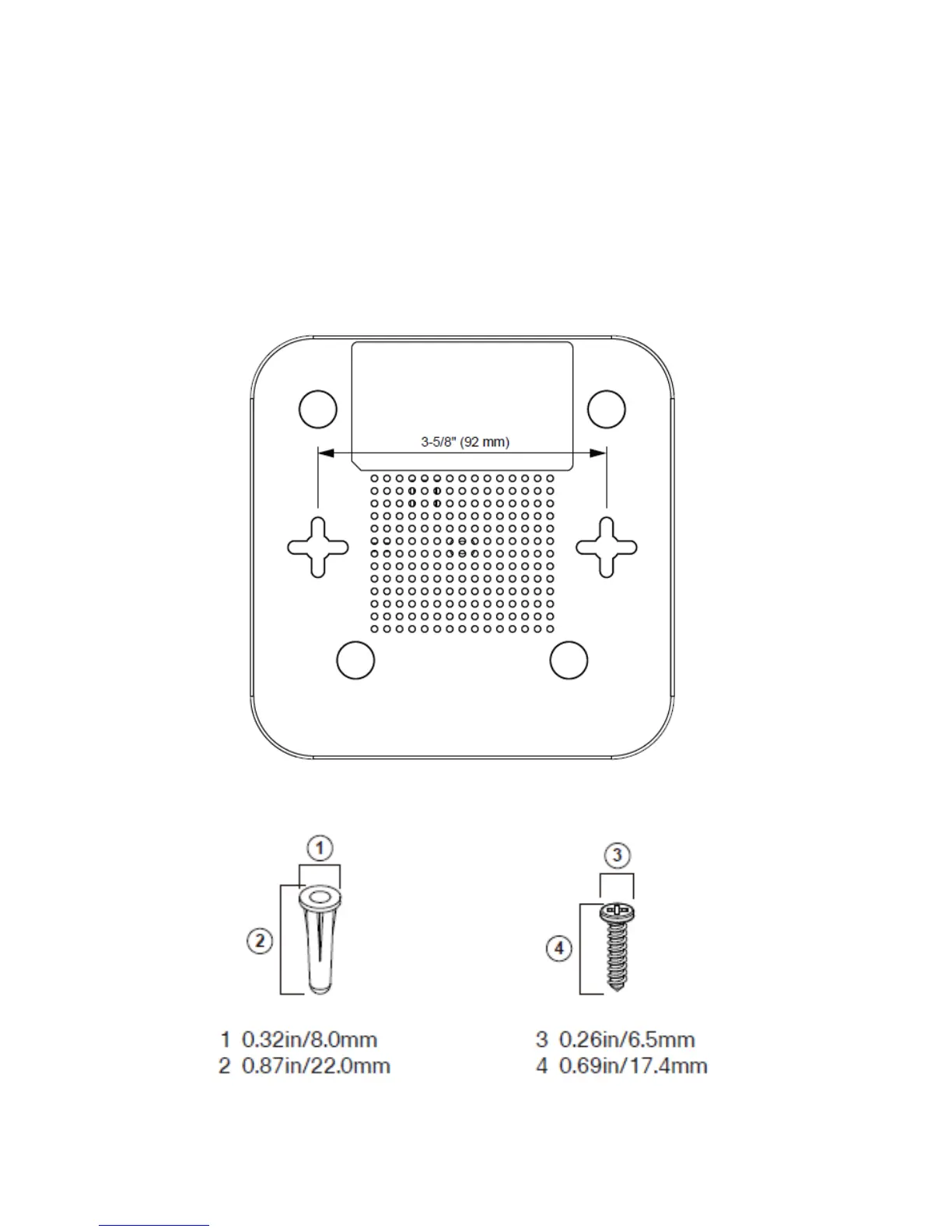4 Cisco WAP150 Quick Start Guide
• Place the Cisco WAP150 horizontally on a flat surface so that it sits on
its four rubber feet.
• Mount the Cisco WAP150 to a wall.
Wall Mounting
The Cisco WAP150 can be wall-mounted using the wall-mount slots on the
bottom cover. The wall-mounting hardware is user-supplied.
The dimensions for the wall-mount slots and mount kit screws are as
follows: