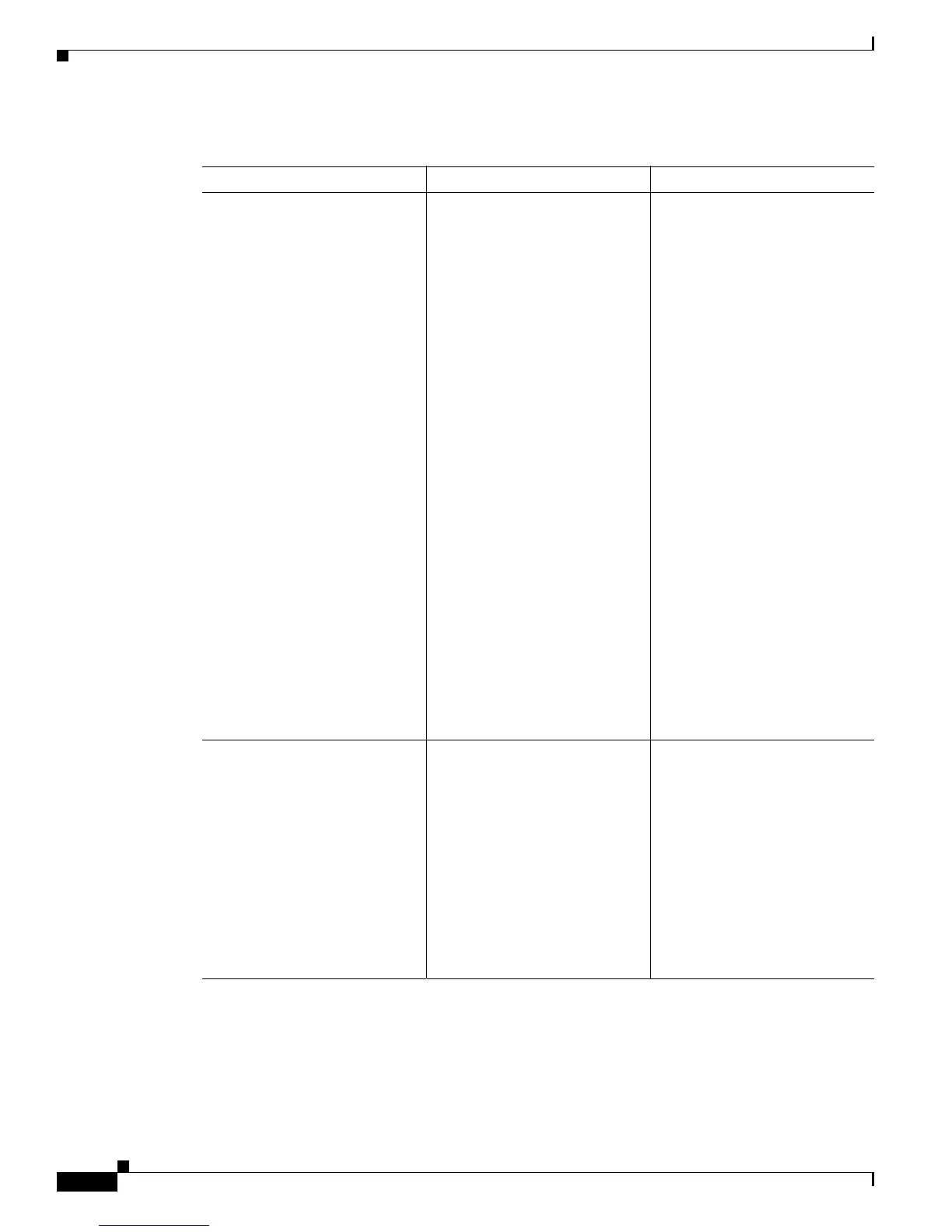3-2
Catalyst 2940 Switch Hardware Installation Guide
OL-6157-01
Chapter 3 Troubleshooting
Diagnosing Common Problems
Table 3-1 Common Connectivity Problems and Their Solutions
Symptom Possible Cause Resolution
No connectivity to 10/100 ports
or 10/100/1000 port.
Incorrect or bad cable.
• Remove and reconnect cable
to switch and PC. Wait 30
seconds for port status LED
on switch to turn green.
These are the results of no link at
both ends:
• Cable not properly installed
between switch and PC.
• A crossover cable was used
when a straight-through was
required, or vice-versa.
• To identify a crossover
cable, see Figure B-12 on
page B-9.
• The cable is wired
incorrectly.
• Verify that the cable is wired
correctly. See Figure B-6 on
page B-5 through
Figure B-9 on page B-6 for
the correct pinouts of 10/100
cables. For the proper
application of crossover and
straight-through cables, see
the “Cable and Adapter
Specifications” section on
page B-5.
• Replace it with a tested good
cable.
• STP is checking for possible
network loops.
• Wait 30 seconds for port
status LED to turn green.
No connectivity to
100BASE-FX port.
An SFP module was installed in
the switch at power on.
Note The SFP module slots
and the 100BASE-FX
port cannot both be used
at the same time. If an
SFP module is installed
when the switch is
powered on, the
100BASE-FX port is
disabled.
Remove the SFP module, and
reboot the switch.
Note See the “Connecting to
an SFP Module” section
on page 2-12 and the
Cisco Small
Form-Factor Pluggable
Modules Installation
Notes (order number
DOC-7815160=) for
procedures on removing
an SFP module.
