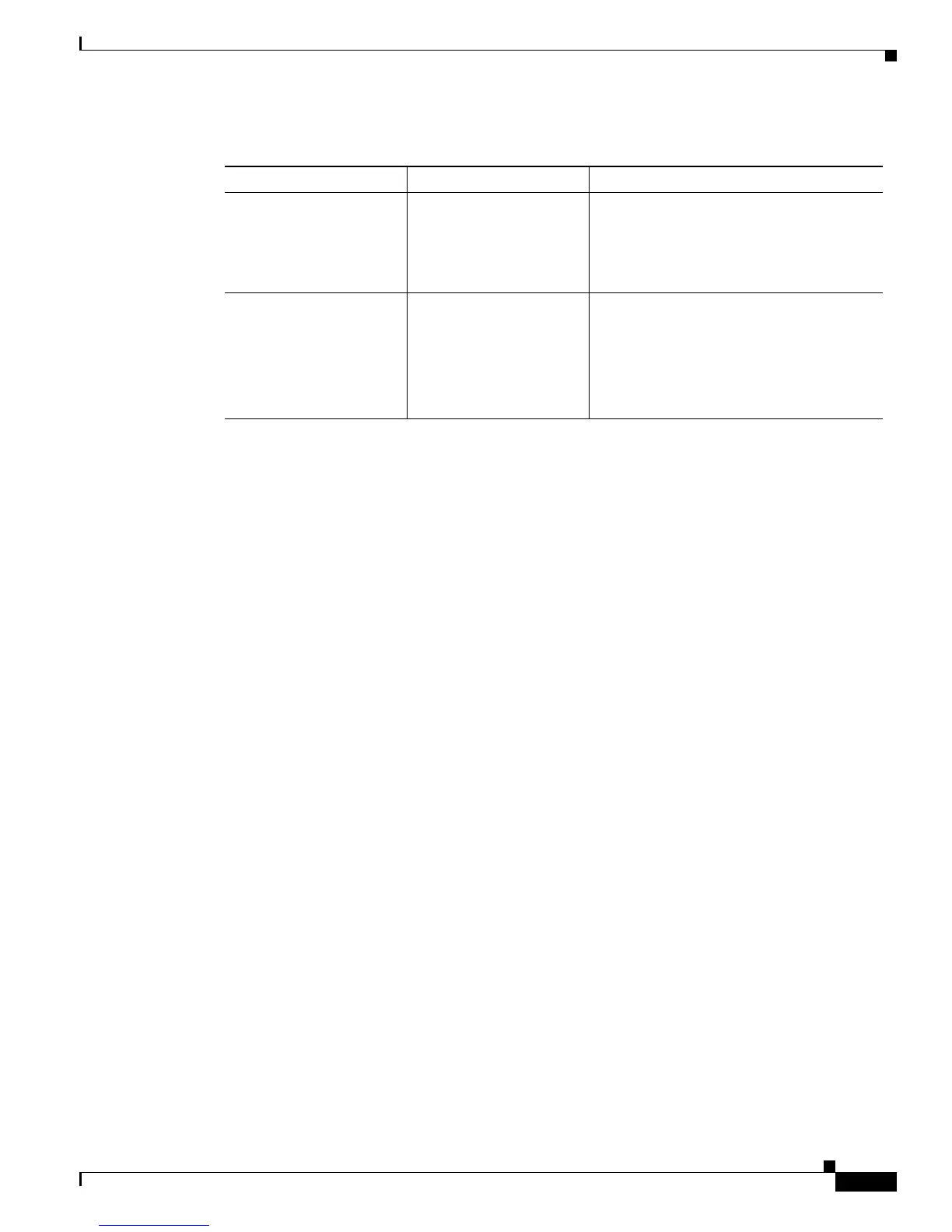3-5
Catalyst 2940 Switch Hardware Installation Guide
OL-6157-01
Chapter 3 Troubleshooting
Diagnosing Common Problems
Table 3-3 Corrupted Software Problems and Their Solutions
Symptom Possible Cause Resolution
System LED is amber,
and all port LEDs are
off.
Corrupted software. Attach a monitor to the serial port to display
the switch boot loader.
For more information, see the switch
software configuration guide.
System LED is amber. Nonfatal or fatal POST
error detected.
Use the show post privileged EXEC
command to see which POST test failed.
POST failures are usually fatal. Contact
your Cisco representative if your switch
does not pass POST.
