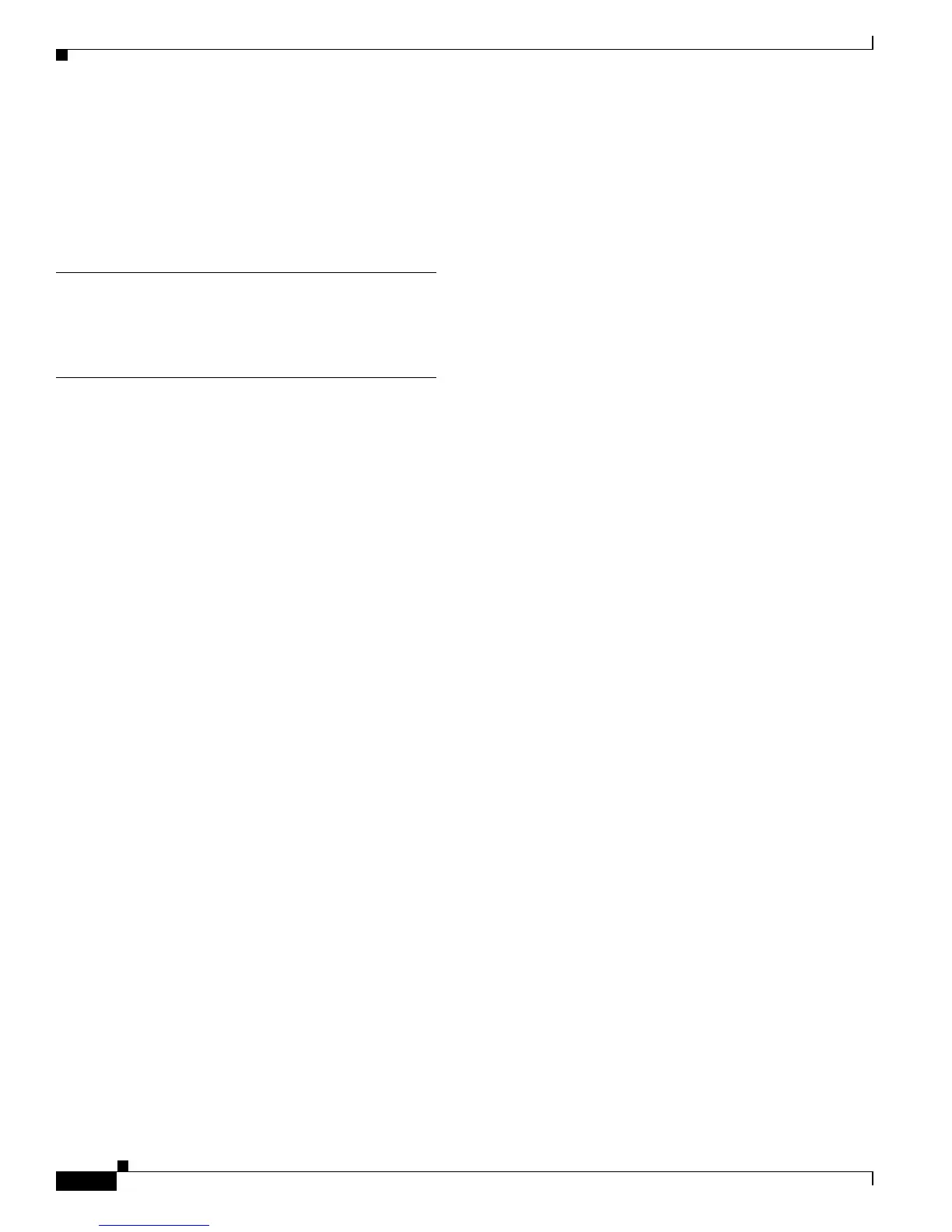Index
IN-12
Catalyst 2900 Series XL and Catalyst 3500 Series XL Software Configuration Guide
78-6511-08
ISL
interaction with other features
8-27
overview 8-26
trunk mode 2-12
J
Java plug-in configuration 2-1, 4-1, 5-1
L
LEDs
duplex mode
2-8
LINE PWR mode 2-8
LRE mode 2-8
port 2-8
port (Catalyst 2900 LRE XL) 2-10
port (Catalyst 2900 XL, except Catalyst 2900 LRE
XL)
2-9
port (Catalyst 3500 XL) 2-11
port modes 2-8
RPS 2-7
speed mode 2-8
STAT mode 2-8
legend, CMS icons and labels 2-22
line configuration mode 3-3
LINE PWR mode LED 2-11
link icons, Topology view 2-16
link labels 2-16
link pop-up menu, Topology view 2-25
lists, CMS 2-31
load sharing
STP, described
8-32
using STP path cost 8-34
using STP port priorities 8-32
login authentication, configuring 6-52
login authentication with RADIUS 6-60
Long-Reach Ethernet
See LRE technology
LRE-10-1 private profile
7-17
LRE-10-3 private profile 7-17
LRE-10-5 private profile 7-18
LRE-10LL private profile 7-18
LRE-10 private profile 7-17
LRE-15LL private profile 7-18
LRE-15 private profile 7-17
LRE-5LL private profile 7-18
LRE-5 private profile 7-17
LRE CPE system messages A-20
LRE environment 7-18
troubleshooting 9-9
LRE links
See LRE ports
LRE link system messages
A-21
LRE mode LED 2-8
LRE ports
configuring
7-16
assigning a private profile 7-23
assigning a public profile 7-22
assigning the default profile 7-23
CPE Ethernet links
Cisco 575 LRE CPE considerations
7-21
Cisco 585 LRE CPE considerations 7-22
described 7-16, 7-21
duplex mode 7-21
flow control 7-21
speed 7-21
statistics 7-21, 9-5
system messages A-20
LRE links
considerations
7-18
described 7-16
statistics 7-20, 9-5
system messages A-21
See also LRE profiles
preventing loss of data
7-21
