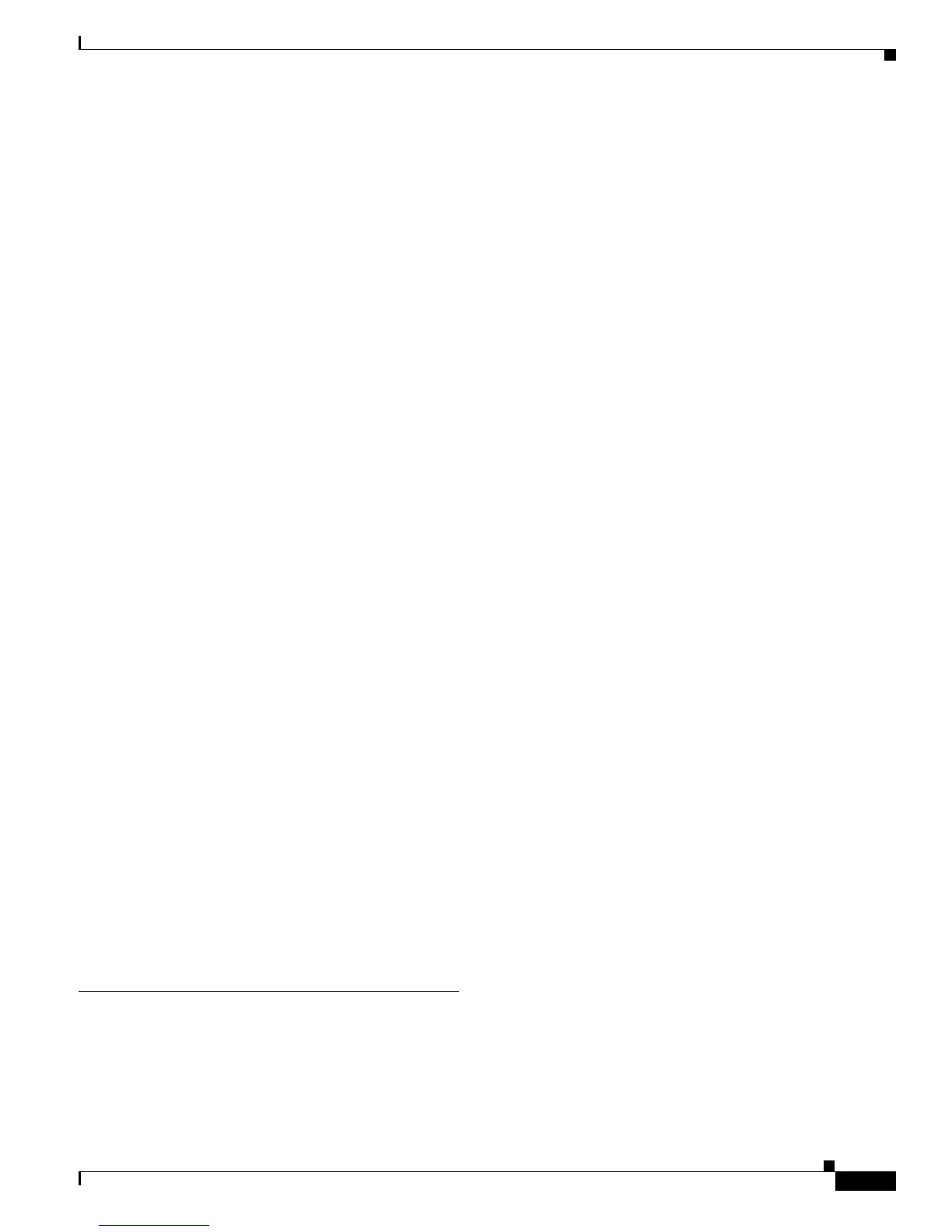Index
IN-13
Catalyst 2900 Series XL and Catalyst 3500 Series XL Software Configuration Guide
78-6511-08
system messages
CPE Ethernet link
A-20
LRE link A-21
troubleshooting 9-9
See also LRE profiles and CPE
lre profile command
7-23
lre profile global command 7-22
LRE profiles
assigning
private profiles
7-23
public profiles 7-22
considerations 7-19
in switch clusters 5-19
described 7-16
LRE-10 7-17
LRE-10-1 7-17
LRE-10-3 7-17
LRE-10-5 7-18
LRE-10LL 7-18
LRE-15 7-17
LRE-15LL 7-18
LRE-5 7-17
LRE-5LL 7-18
private 7-17
public 7-17
PUBLIC-ANSI 7-17
PUBLIC-ETSI 7-17
types of 7-17
See also LRE ports and CPE
lre shutdown command
7-21
LRE technology 1-5, 7-16
See also LRE ports and CPE
M
MAC addresses
adding secure
6-18
aging time 6-16
discovering 6-15, 6-32
maximum number supported 6-15
notification and history of activity 6-17
MAC address notification 6-17
mac-notification traps 6-49
MAC address tables, managing 6-15
management options
benefits
clustering
1-7
CMS 1-7
CLI 3-1
CMS 2-1
overview 1-6
management VLAN
changing
5-18, 8-3, 8-4
configuring 8-4
considerations in switch clusters 5-8, 5-9, 5-18
discovery through different management VLANs 5-9
discovery through same management VLAN 5-8
IP address 5-18, 8-3
MANs
CWDM configuration example
1-21
multidwelling configuration example 1-19
map, CMS
See topology
membership mode, VLAN port
2-12, 8-5
member switch
accessing
8-25
adding 5-21
automatic discovery 5-5
defined 5-2
managing 5-26
passwords 5-15
recovering from lost connectivity 9-18
requirements 5-4
See also candidate switch, cluster standby group, and
standby command switch
menu bar
described
2-18
variations 2-18
