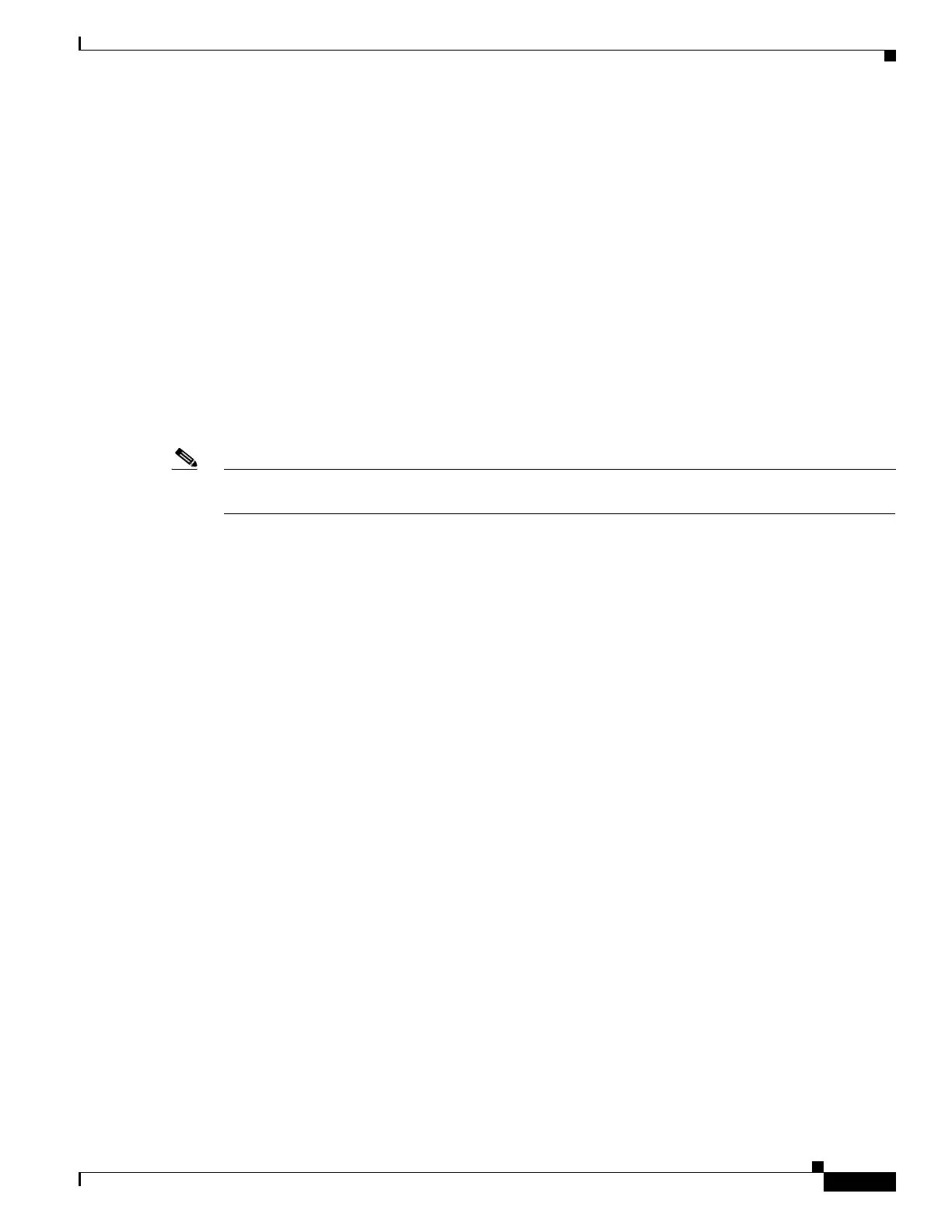Implementing Multicast Routing on Cisco IOS XR Software Cisco ASR 9000 Series Routers
Information About Implementing Multicast Routing
MCC-7
Multicast Configuration Guide
OL-
Protocol Independent Multicast
Protocol Independent Multicast (PIM) is a routing protocol designed to send and receive multicast
routing updates. Proper operation of multicast depends on knowing the unicast paths towards a source
or an RP. PIM relies on unicast routing protocols to derive this reverse-path forwarding (RPF)
information. As the name PIM implies, it functions independently of the unicast protocols being used.
PIM relies on the Routing Information Base (RIB) for RPF information. If the multicast subsequent
address family identifier (SAFI) is configured for Border Gateway Protocol (BGP), or if multicast intact
is configured, a separate multicast unicast RIB is created and populated with the BGP multicast SAFI
routes, the intact information, and any IGP information in the unicast RIB. Otherwise, PIM gets
information directly from the unicast SAFI RIB. Both multicast unicast and unicast databases are outside
of the scope of PIM.
The Cisco IOS XR implementation of PIM is based on RFC 4601 Protocol Independent Multicast -
Sparse Mode (PIM-SM): Protocol Specification. For more information, see RFC 4601 and the Protocol
Independent Multicast (PIM): Motivation and Architecture Internet Engineering Task Force (IETF)
Internet draft.
Note Cisco IOS XR software supports PIM-SM, PIM-SSM, PIM Bidir, and PIM Version 2 only. PIM
Ver si on 1 hello messages that arrive from neighbors are rejected.
PIM-Sparse Mode
Typically, PIM in sparse mode (PIM-SM) operation is used in a multicast network when relatively few
routers are involved in each multicast. Routers do not forward multicast packets for a group, unless there
is an explicit request for traffic. Requests are accomplished using PIM join messages, which are sent hop
by hop toward the root node of the tree. The root node of a tree in PIM-SM is the rendezvous point (RP)
in the case of a shared tree or the first-hop router that is directly connected to the multicast source in the
case of a shortest path tree (SPT). The RP keeps track of multicast groups, and the sources that send
multicast packets are registered with the RP by the first-hop router of the source.
As a PIM join travels up the tree, routers along the path set up the multicast forwarding state so that the
requested multicast traffic is forwarded back down the tree. When multicast traffic is no longer needed,
a router sends a PIM prune message up the tree toward the root node to prune (or remove) the
unnecessary traffic. As this PIM prune travels hop by hop up the tree, each router updates its forwarding
state appropriately. Ultimately, the forwarding state associated with a multicast group or source is
removed. Additionally, if prunes are not explicitly sent, the PIM state will timeout and be removed in
the absence of any further join messages.
PIM-SM is the best choice for multicast networks that have potential members at the end of WAN links.
PIM-Source Specific Multicast
In many multicast deployments where the source is known, protocol-independent
multicast-source-specific multicast (PIM-SSM) mapping is the obvious multicast routing protocol
choice to use because of its simplicity. Typical multicast deployments that benefit from PIM-SSM
consist of entertainment-type solutions like the ETTH space, or financial deployments that completely
rely on static forwarding.
PIM-SSM is derived from PIM-SM. However, whereas PIM-SM allows for the data transmission of all
sources sending to a particular group in response to PIM join messages, the SSM feature forwards traffic
to receivers only from those sources that the receivers have explicitly joined. Because PIM joins and
