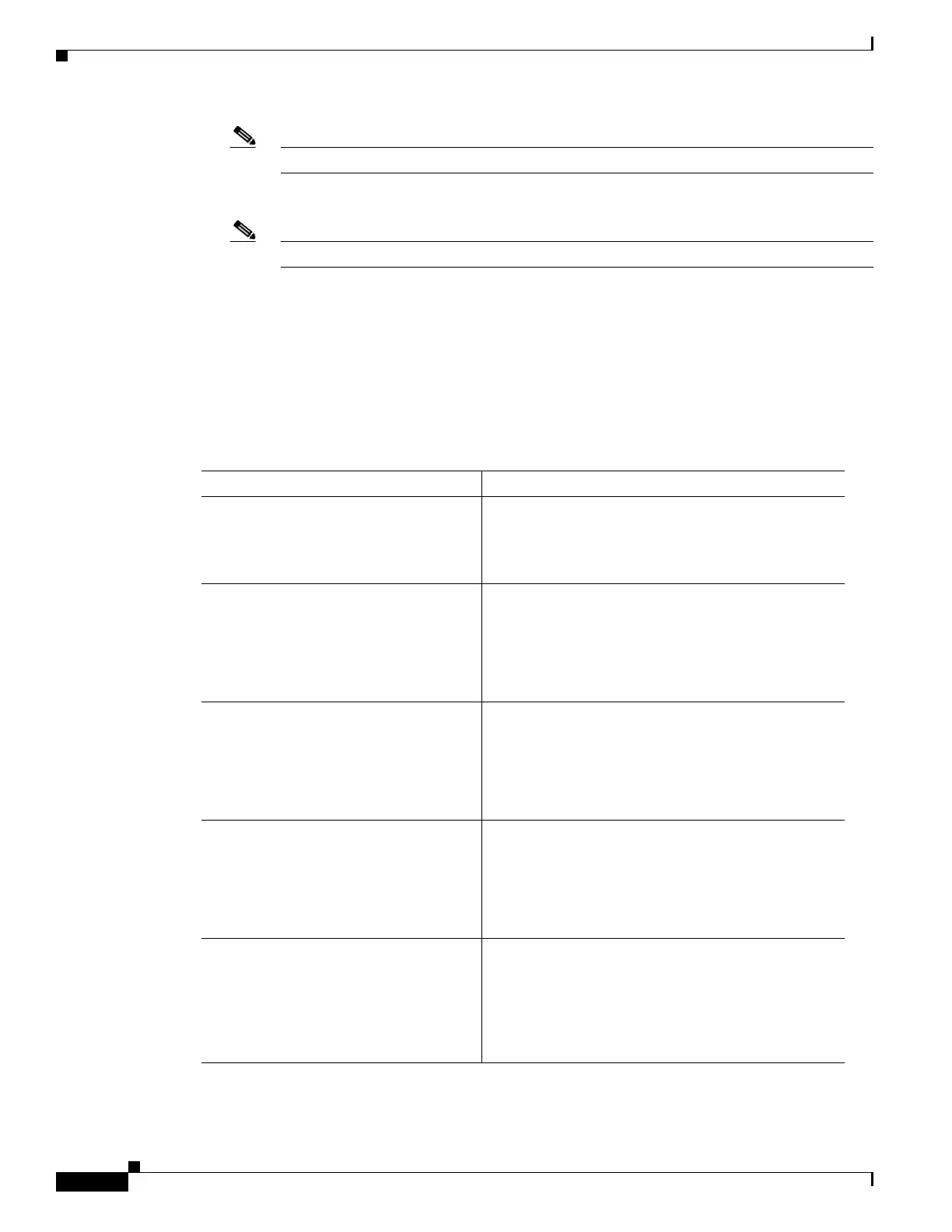Implementing Multicast Routing on Cisco IOS XR Software Cisco ASR 9000 Series Routers
How to Implement Multicast Routing
MCC-48
Multicast Configuration Guide
OL-
Note This is the default VRF.
4. vrf vrf-name mdt source loopback interface-path-id
Note This is the first specified VRF.
5. Repeat the foregoing step as many times as needed to create other VRFs.
6. end
or
commit
7. show pim vrf all mdt interface
DETAILED STEPS
Command or Action Purpose
Step 1
configure
Example:
RP/0/0/CPU0:router# configure
Enters global configuration mode.
Step 2
multicast-routing
Example:
RP/0/0/CPU0:router(config)#
multicast-routing
RP/0/0/CPU0:router(config-mcast)#
Enables IP multicast routing and forwarding.
Step 3
mdt source loopback
interface-path-id
Example:
RP/0/0/CPU0:router(config-mcast)#
mdt source loopback 0
Configures the interface used to set the MDT source
address for MVPN, using the default VRF.
Note The MDT source command under default VRF
is required to enable MVPN.
Step 4
vrf vrf-name mdt source loopback
interface-path-id
Example:
RP/0/0/CPU0:router(config-mcast)#
vrf 101 mdt source loopback 1
Configures a second interface by specifying a
particular VRF on a loopback to override the default
VRF.
Step 5
Repeat the foregoing step as many times
as needed to create other VRFs.
Example:
RP/0/0/CPU0:router(config-mcast)#
vrf 102 mdt source loopback 2
—
