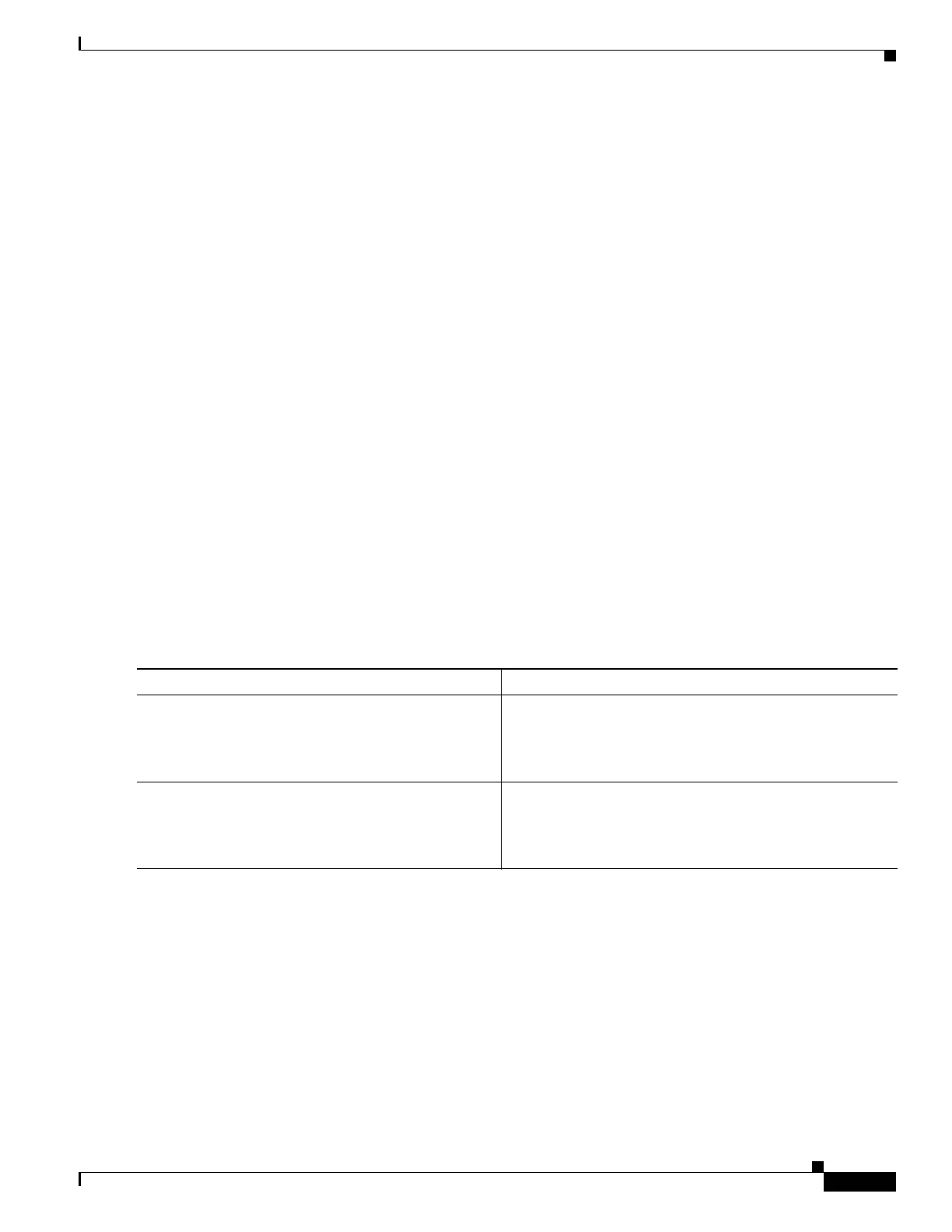Implementing Multicast Routing on Cisco IOS XR Software Cisco ASR 9000 Series Routers
How to Implement Multicast Routing
MCC-59
Multicast Configuration Guide
OL-
• Specify an extended access list to pass certain source/group pairs
• Filter based on match criteria in a route map
In addition, you can use time to live (TTL) to control what data is encapsulated in the first SA message
for every source. For example, you could limit internal traffic to a TTL of eight hops. If you want other
groups to go to external locations, you send those packets with a TTL greater than eight hops.
By default, MSDP automatically sends SA messages to peers when a new member joins a group and
wants to receive multicast traffic. You are no longer required to configure an SA request to a specified
MSDP peer.
SUMMARY STEPS
1. configure
2. router msdp
3. sa-filter {in | out} {ip-address | peer-name} [list access-list-name] [rp-list access-list-name]
4. cache-sa-state [list access-list-name] [rp-list access-list-name]
5. ttl-threshold ttl-value
6. exit
7. ipv4 access-list name [sequence-number] permit source [source-wildcard]
8. end
or
commit
DETAILED STEPS
Command or Action Purpose
Step 1
configure
Example:
RP/0/0/CPU0:router# configure
Enters global configuration mode.
Step 2
router msdp
Example:
RP/0/0/CPU0:router(config)# router msdp
Enters MSDP protocol configuration mode.
