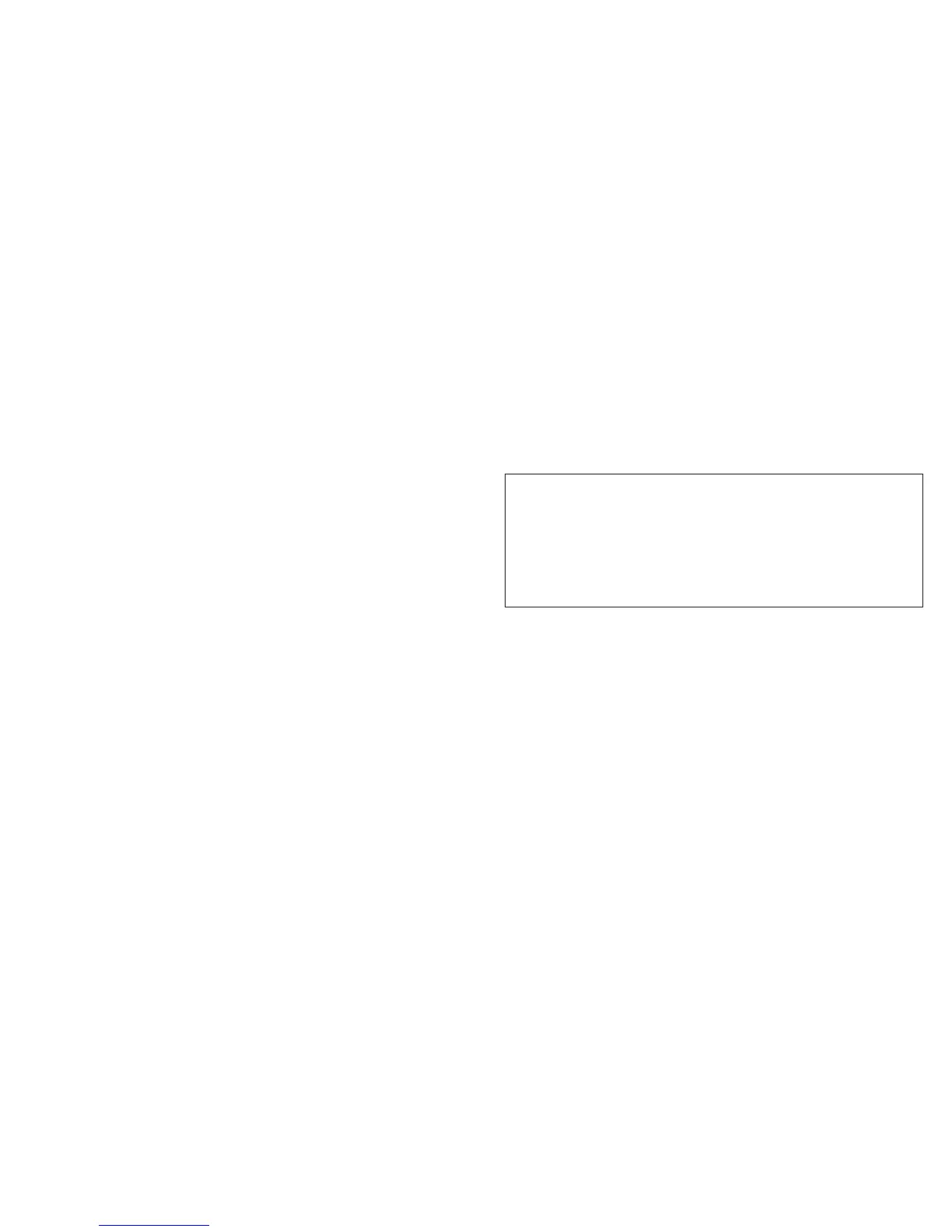* The year can be set from 1998 to 2099.
* Make sure that AM [A] and PM [P] are set correctly when using the 12-
hour timekeeping system.
* If none of the buttons are pressed for about 3 minutes when the display is
flashing, the watch automatically returns to the normal display.
* Pressing button (M) when the display is flashing immediately returns the
watch to the normal display.
* The calendar function is completely automatic. Once it is set, it does not
require adjustment for the end of the month or leap years.
B. Temperature Measurement
• Since the thermometer installed in this watch measures and displays temper-
ature inside the watch, it is affected by body temperature when the watch is
worn. In order to measure air temperature accurately, remove the watch
from your wrist and allow it to acclimate to the environment in which tempera-
ture is to be measured for at least one hour.
• The measured temperature value of this watch should only be used as a
rough indicator of temperature.
31
* Pressing button (A) again during display of temperature and barometric pres-
sure returns the watch to the time/calendar display.
* Although the measured value of barometric pressure does not change during
the time the value is displayed, the measured value for temperature is updat-
ed every 10 seconds.
A. Setting the Digital Time and Date
(1) Press button (M) to switch to the time/calendar mode.
(2) Press button (B) for at least 2 seconds. The display flashes indicating that
the time and date can be set. The location of the display that is flashing
indicates the characters that can be set.
(3) The location on the display that is flashing changes in the order shown
below each time button (B) is pressed.
• Seconds cminutes chours c month c date c day c year c12/ 24-hour
timekeeping system.
(4)
Press button (A) to set the characters at the location on the display that is flash-
ing. (Pressing button (A) continuously causes the characters to advance rapidly.)
• When setting the seconds, pressing button (A) returns the seconds to
“00” seconds. (When this is done while the seconds are between 30 and
59 seconds, the minutes advance by 1 minute.)
• The 12/24-hour timekeeping system is switched between 12 and 24 hours
each time button (A) is pressed.
(5) Press button (M) to return to the normal display.
30