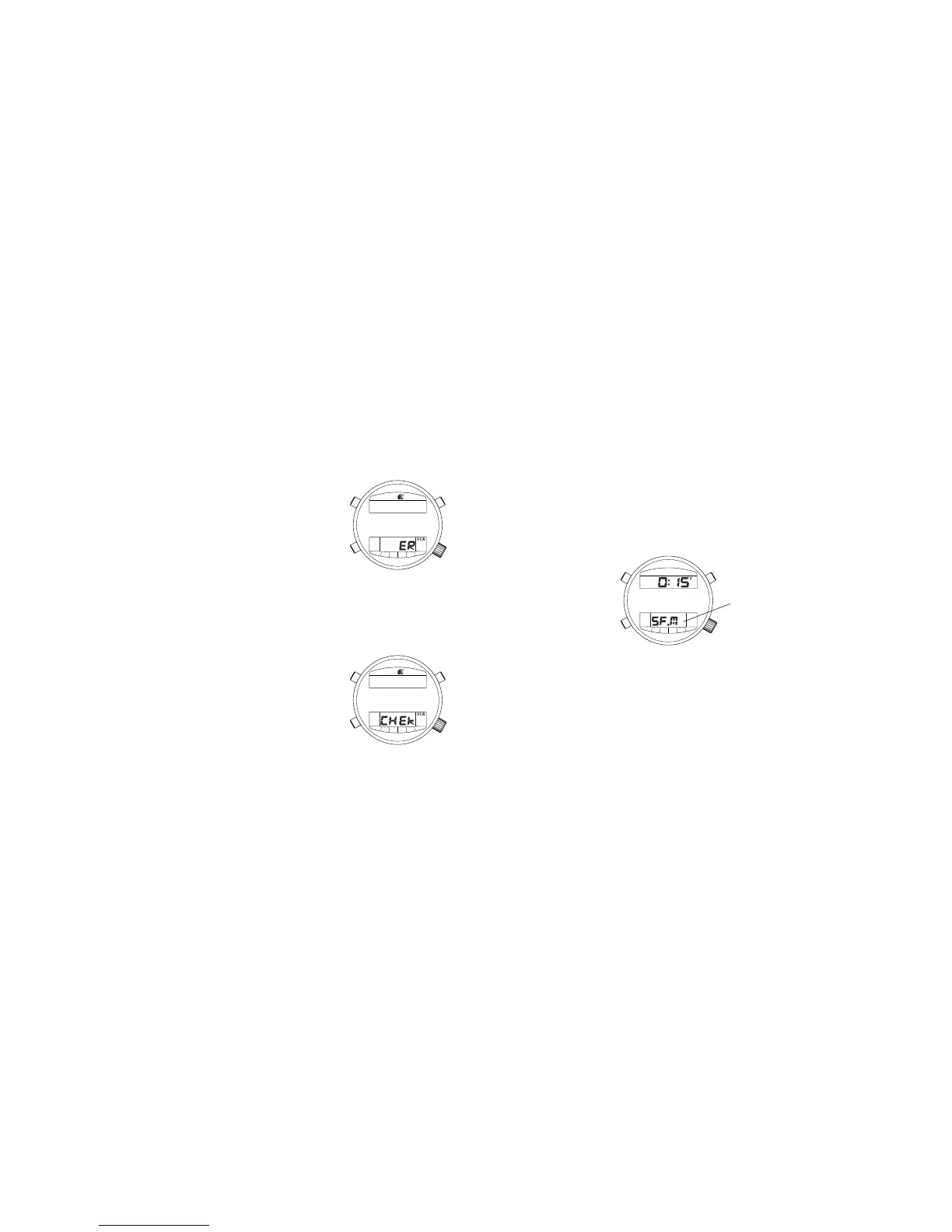14. Using the Surface Mode
The surface mode automatically measures elapsed time following completion
of a dive for a maximum of 23 hours and 59 minutes. This can be used as a
general indicator of the amount of rest time on the surface.
* The surface mode is displayed when the water depth measurement mode is
terminated after diving to a depth of more than 1 meter for 3 consecutive
minutes in the water depth measurement mode.
* The surface mode is no longer displayed after 24 hours have elapsed follow-
ing completion of a dive.
* When the watch is in the surface mode, none of the buttons can be operated
except for switching the mode.
55
<Abnormal Depth, Warning Function>
When water depth changes rapidly by more than 4 meters in 1
second during water depth measurement, the watch interprets
this as being an abnormal depth, and “ER” and diving time are
alternately displayed on digital display [2]. This display contin-
ues until the water depth measurement mode is terminated.
“ER” is also displayed when altitude exceeds 4000 meters
when on land or when there is an abnormality in the pressure
sensor. The watch will not switch to the water depth measure-
ment mode while “ER” is displayed.
<Water Sensor Check Warning Function>
Once the water sensor has been activated and the watch
switches to the preliminary dive display of the water depth
measurement mode, and it remains displayed for more than 1
hour without changing to the water depth measurement dis-
play, “CHEk” appears on the digital display to urge the wearer
to check the water sensor. This display continues until activa-
tion of the water sensor is canceled. While “CHEk” is dis-
played, none of the buttons can be operated except for mode
switching and measurement of temperature/barometric pres-
sure in the time/calendar mode.
54
SF.M (abbreviation for surface mode)
(M)
