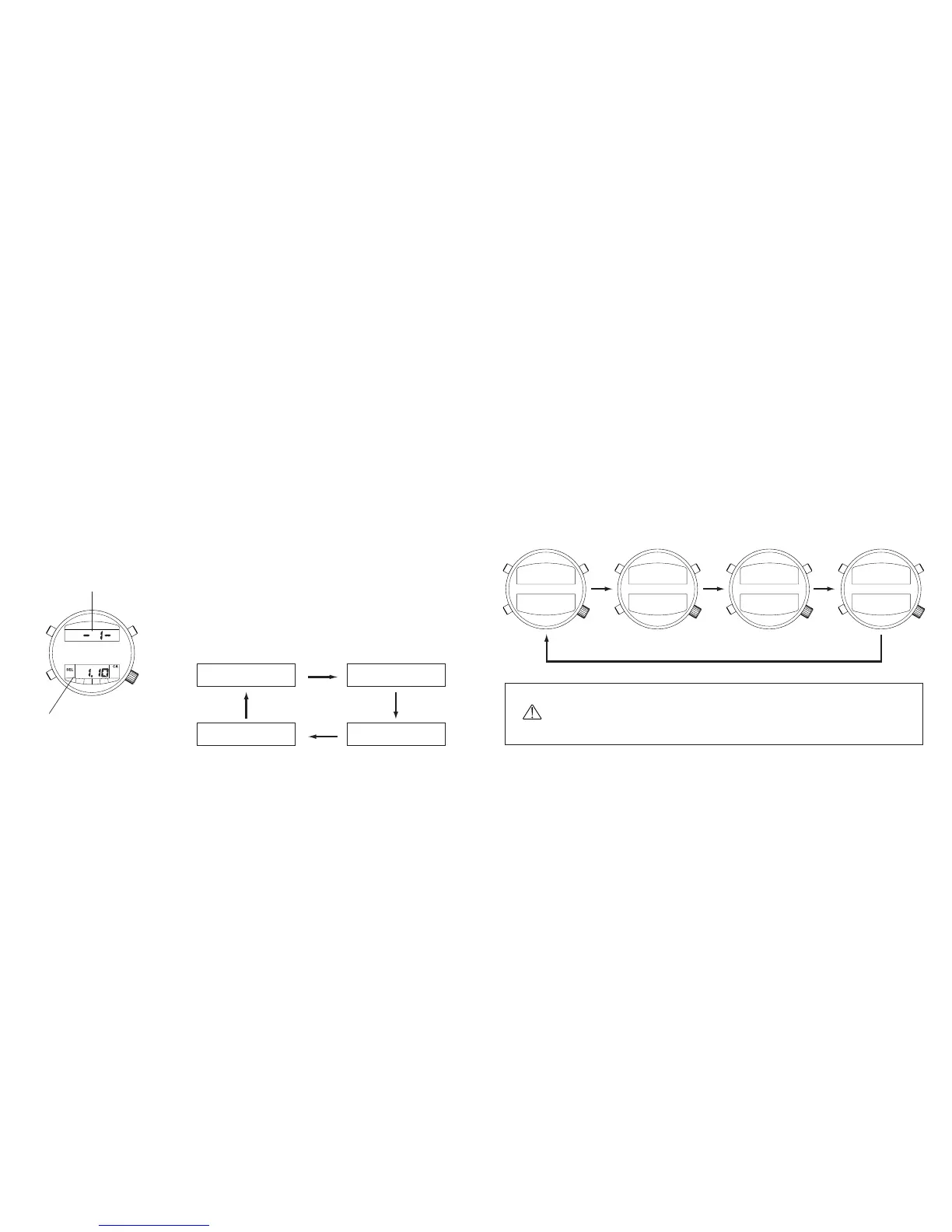(3) The display changes in the order shown below each time button (A) is
pressed. The log data of one dive is displayed using four separate dis-
plays.
39
10. Using the Log Memo Mode
This watch automatically stores the log data from one dive (number of dive,
dive date, dive starting time, maximum depth, dive time, average depth, mini-
mum water temperature) in memory when it is worn while diving. Log data
from a maximum of the four most recent dives can be recalled and displayed.
A. Recalling Log Data
(1) Press button (M) to switch to the log memo mode.
(2) Each time button (B) is pressed, the watch dis-
plays the four most recent sets of log data start-
ing with the most recent log data and going
back in order.
38
Whenever a new dive is started, the log data of the oldest of the
four sets of log data is automatically deleted. It is recommended
that you record necessary data in a log book or other record
beforehand.
Number of dive on that date
Dive date