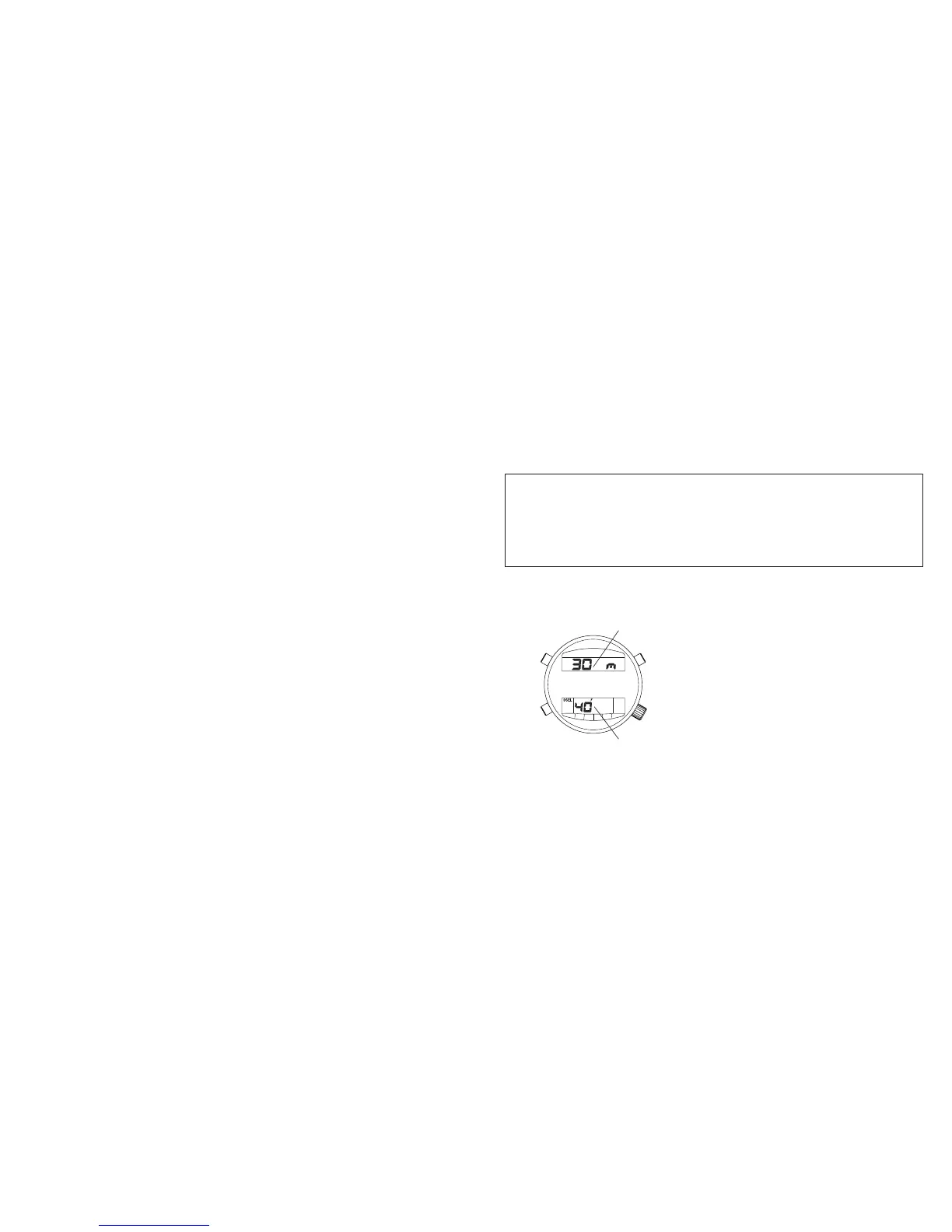* This watch is also equipped with a rapid ascent warning function that
sounds an alarm when the ascent rate while diving exceeds 1.5 meters in
10 seconds.
* Caution is required when using these alarms since they may be difficult to
hear depending on surrounding conditions (air bubbles, etc.) and the man-
ner in which the watch is worn.
A. Setting the Depth Alarm and Dive Time Alarm
(1) Press button (M) to switch to the dive
alarm mode.
(2) Press button (B) for at least 2 seconds.
The dive time alarm display changes to
a display indicating the number of times
the alarm sounds, and the depth dis-
play flashes.
43
11. Using the Dive Alarm Mode
The dive alarm mode uses a depth alarm and dive time alarm. When the
alarm sounds for either the depth alarm or dive time alarm, it can be stopped
by pressing any button.
<Depth Alarm Function>
The alarm sounds for a maximum of 15 seconds when the set depth is
reached while diving. After the alarm has sounded once, it continues to sound
at 1 minute intervals (for the set number of times) when diving is continued
beyond the set depth. The alarm stops sounding when the diver returns to a
depth shallower than the set depth.
• Depth alarm setting range: 1 m to 80 m (in 1 m units)
• Number of times alarm sounds: 1 to 5 times, ON (sounds continuously for 15
seconds at 1 minute intervals), OFF (does not sound)
<Dive Time Alarm Function>
The alarm sounds for 15 seconds when the set dive time elapses after starting
a dive. This alarm sounds only once.
• Setting range: 5 to 95 minutes (5 minute increments),
——
(alarm does not sound)
42
Depth alarm
Dive time alarm (minutes)
(M)
(A)
(B)
