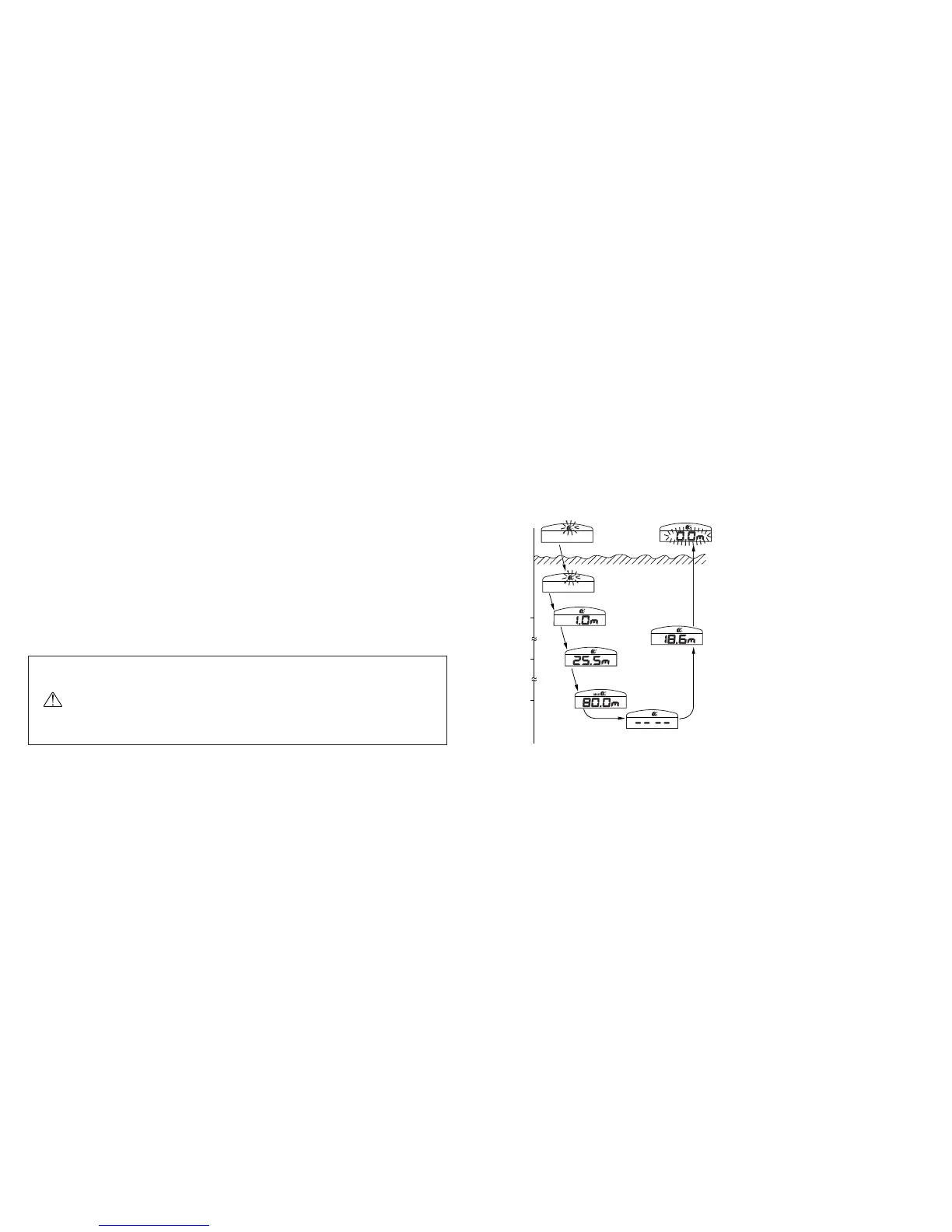A. Water Depth Measurement and Display
51
• During the preliminary dive display, the mode displayed prior to switching to the pre-
liminary dive display is maintained.
• During the water depth measurement display, maximum depth and water temperature
are displayed while button (A) is pressed.
• During the after dive 0 m display, the maximum depth and minimum water tempera-
ture of the current dive are displayed while button (A) is pressed.
<Terminating Water Depth Measurement Mode>
• Pressing button (M) for at least 2 seconds during the after dive 0 m display returns
the watch to the surface mode or time/calendar mode.
• The watch automatically returns to the surface mode or time/calendar mode after
about 10 minutes have elapsed during the after dive 0 m display. The watch changes
to the water depth measurement display when diving is resumed below a depth of 1
meter within 10 minutes after the previous dive.
After completion of a dive, make sure to carefully wipe off any
moisture from the water sensor. If the water depth measurement
mode is terminated while the water sensor is still wet, “CHEk” is
still displayed even after the watch returns to a standard mode.
Note that while “CHEk” is displayed, the watch will not switch to
the water depth measurement mode even if diving is resumed.
50
Water depth is measured every
second, and the depth at that time
is displayed.
• Measuring range: 1.0 m to 80.0 m
(0.1 m units)
* Water depth of less than 1.0 m:
0.0 m is displayed
* Water depth of more than 80.0
m: “
----
” is displayed.
* When “ER” (error) is displayed
during diving, this indicates that
there is an error in water depth
measurement at that time.