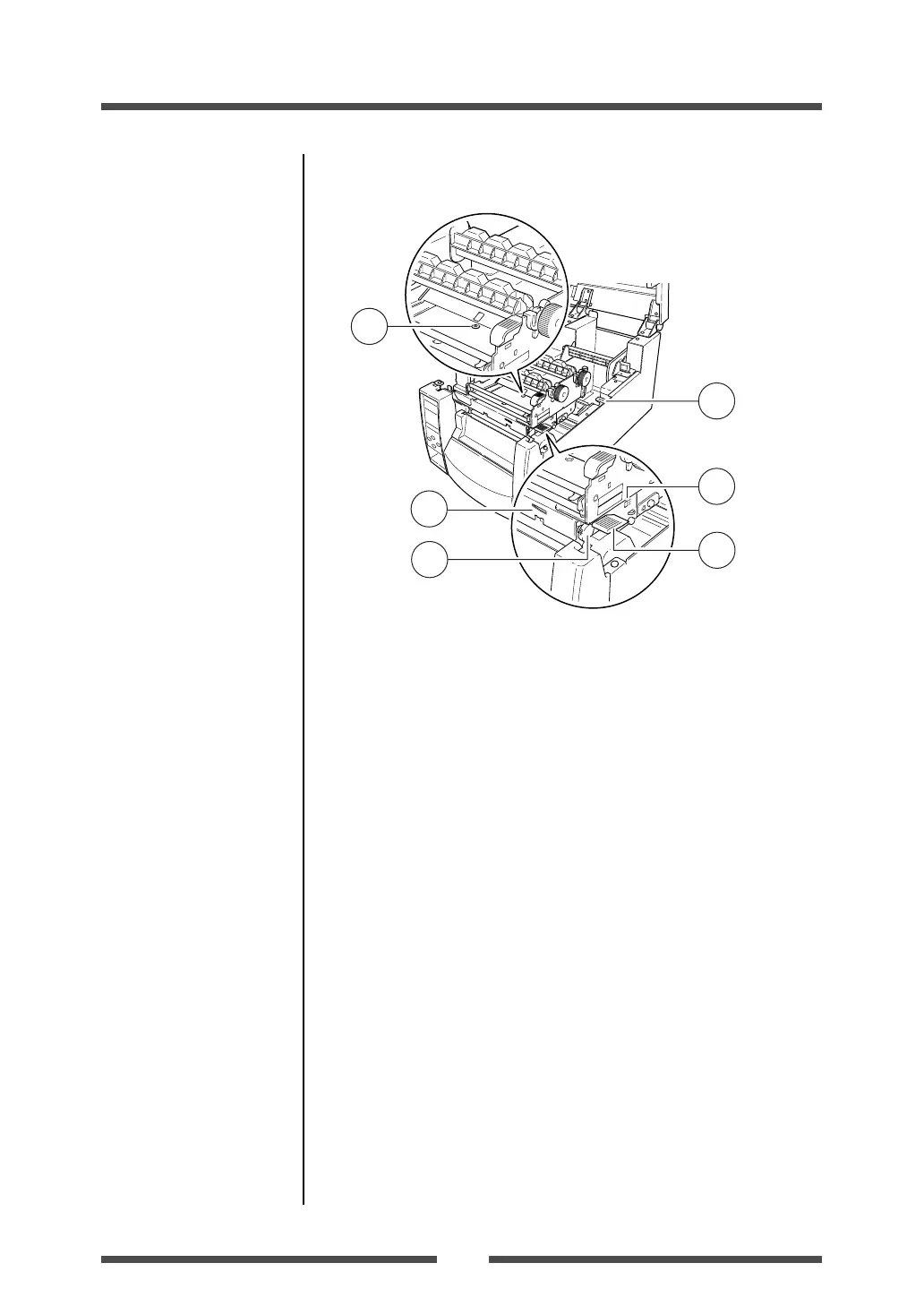13
Setup
Part Names and Functions
1 Media thickness adjustment screw
It is adjusted to match the thickness of the media.
2 Media width adjustment indicator
3 Media width adjustment knob
It is adjusted to match the width of the media.
4 Media thickness adjustment indicator
5 Head open lever
The head unit can be raised to install media by pushing this lever.
It locks the head unit during printing.
6 Sensor arm open lever
The sensor arm can be raised to install media by pushing this lever.
Media Width Adjustment
(p.58)
Media Thickness Adjustment
(p.57)
3
2
5
4
6
1
