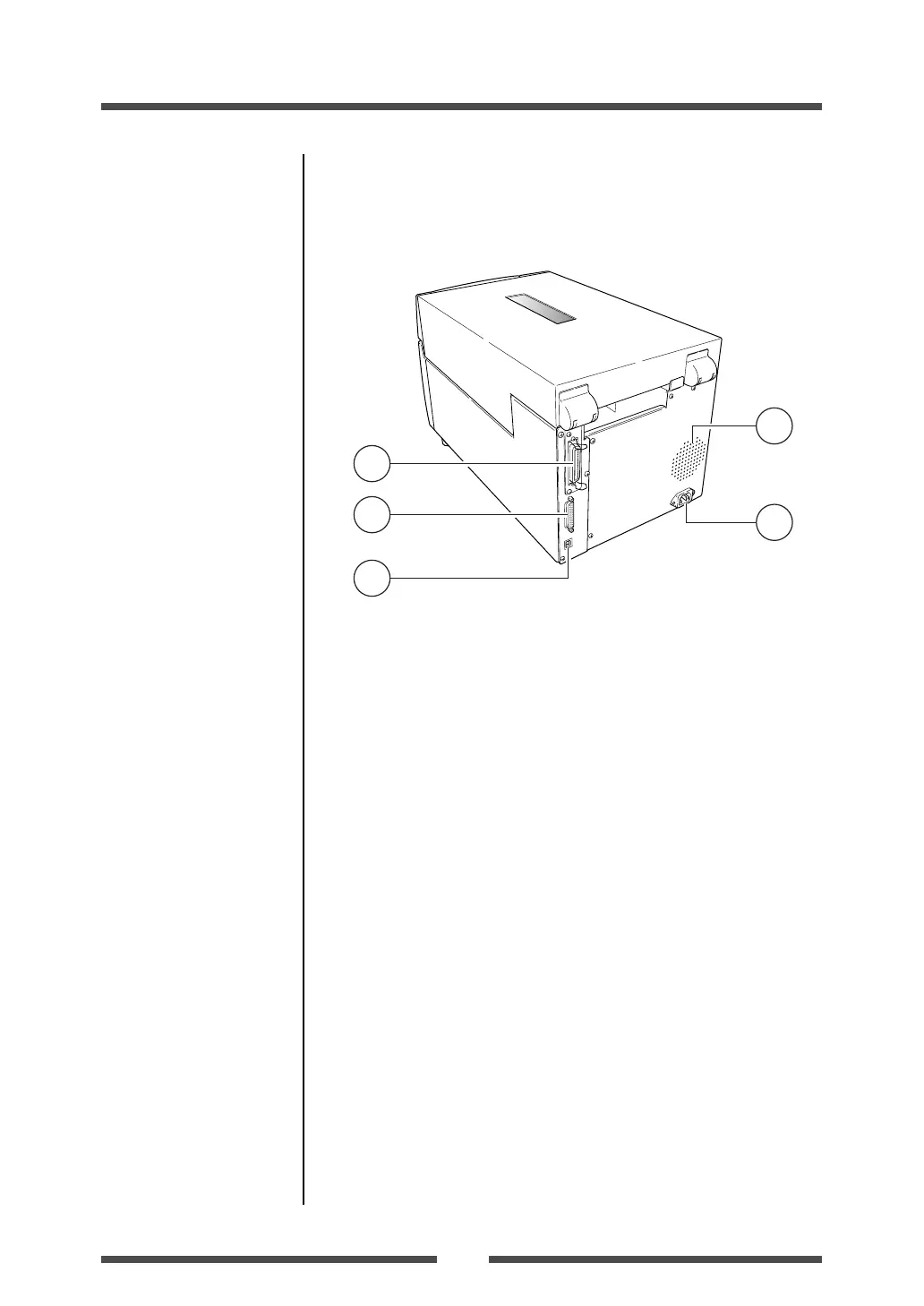17
Setup
Part Names and Functions
[Model CL-S700/CL-S703]
2
3
4
1
5
Rear View
1 Parallel interface (Centronics parallel or IEEE1284)
This receives parallel transmission of data from a host computer.
2 Serial interface (RS232C)
This receives serial transmission of data from a host computer.
3 USB interface
This receives USB transmission of data from a host computer.
4 Heat air opening
It allows warm air to vent from the printer.
Be sure not to block it with media etc.
5 Power cord inlet
The connector of the enclosed power cord is connected here.
Serial Interface (p.70)
Parallel Interface (p.72)
USB Interface (p.75)
Connection to Power (p.18)
